Dall-E has become one of the most popular AI models for turning descriptions into images. The newest version, Dall-E 3, has made major progress, especially when it comes to rendering text. This updated version is much better at realistically portraying words and fonts in images.
Why does AI have trouble generating text? The problem lies in the AI’s inability to understand symbols. AI recognizes shapes alone. The meaning of the shape is not easy for it to understand. When you ask it for an R, it has a rigid definition of what an “R” should look like. The challenge is made worse by the variety of fonts and styles the “R” comes in, each with its own unique set of rules and aesthetics.
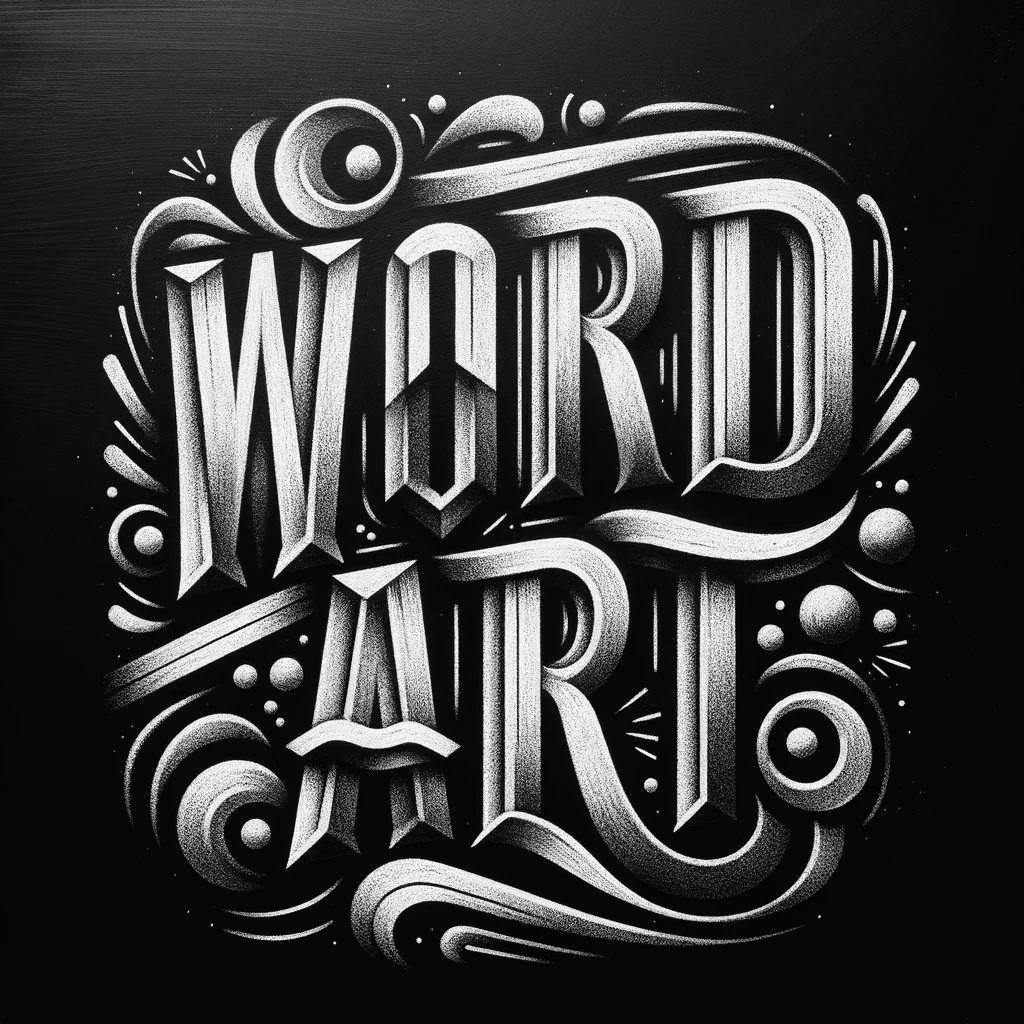
Try Our Word Art Generator
Word.Studio’s AI powered Word Art Generator can create typographic art from any text you enter . Try the Word.Studio Word Art Generator to see what it can do. It doesn’t always work perfectly, but when it does it will amaze you.
Understanding and generating text, especially handwritten or stylized text, can be a challenging task for AI due to several reasons:
- Stylized Fonts and Human Handwriting
- Stylized fonts or creative lettering used in design can be very diverse and sometimes stray far from standard, easy-to-read fonts, making recognition harder. Human handwriting varies greatly from person to person.
- Noise and Distortions:
- Images containing text can have noise, be blurred, or distorted in other ways which can confuse AI.
- In real-world scenarios, text might be partially obscured, faded, or written on textured or patterned backgrounds which can further complicate recognition.
- Ambiguity:
- Some letters and numbers look very similar, like the number ‘0’ and the letter ‘O’, or the number ‘1’, and the letters ‘I’ and ‘l’. This can lead to misinterpretation by the AI. Some of the example images in this article show this weakness.
- Lack of Context:
- Humans use context to help understand unclear or ambiguous text, but AI might struggle with this, especially if it hasn’t been trained with enough contextual data.
- Training Data Limitations:
- The performance of AI in recognizing text heavily relies on the quality and quantity of the training data. If the AI hasn’t seen enough examples of different types of text, it will likely struggle.
- Bias in training data can also be a problem. If the training data has more examples of typed text than handwritten text, the AI might perform poorly on handwritten text.
- Complexity of Language:
- Language is inherently complex and nuanced, which can be a challenge for AI to grasp fully. This complexity extends to understanding the shapes of letters and how they form words.
- Computational Limitations:
- Real-time or highly accurate text recognition and generation can require a lot of computational resources, which might not always be available.

Dall-E 3 is making huge progress in generating text. Unlike its predecessor, Dall-E 2, Dall-E 3 exhibits a big improvement in translating ideas into accurate images, including rendering readable text within images—a feat that was not easily achievable previously. In other words, it can now produce images with neatly written words.

Challenges in Training a Machine to Recognize and Render Text Accurately
This isn’t just about the 26 letters of the alphabet; it’s about capturing the shape of a vast variety of text styles. Here are some of the challenges:
Unlike a fixed shape, text comes dressed in numerous fonts, sizes, and colors, and can appear against a variety of backgrounds. This diversity is both a beauty and a challenge. The AI, much like an artist, needs to recognize these different styles and reproduce them accurately on its digital canvas, amidst the varying background scenes.
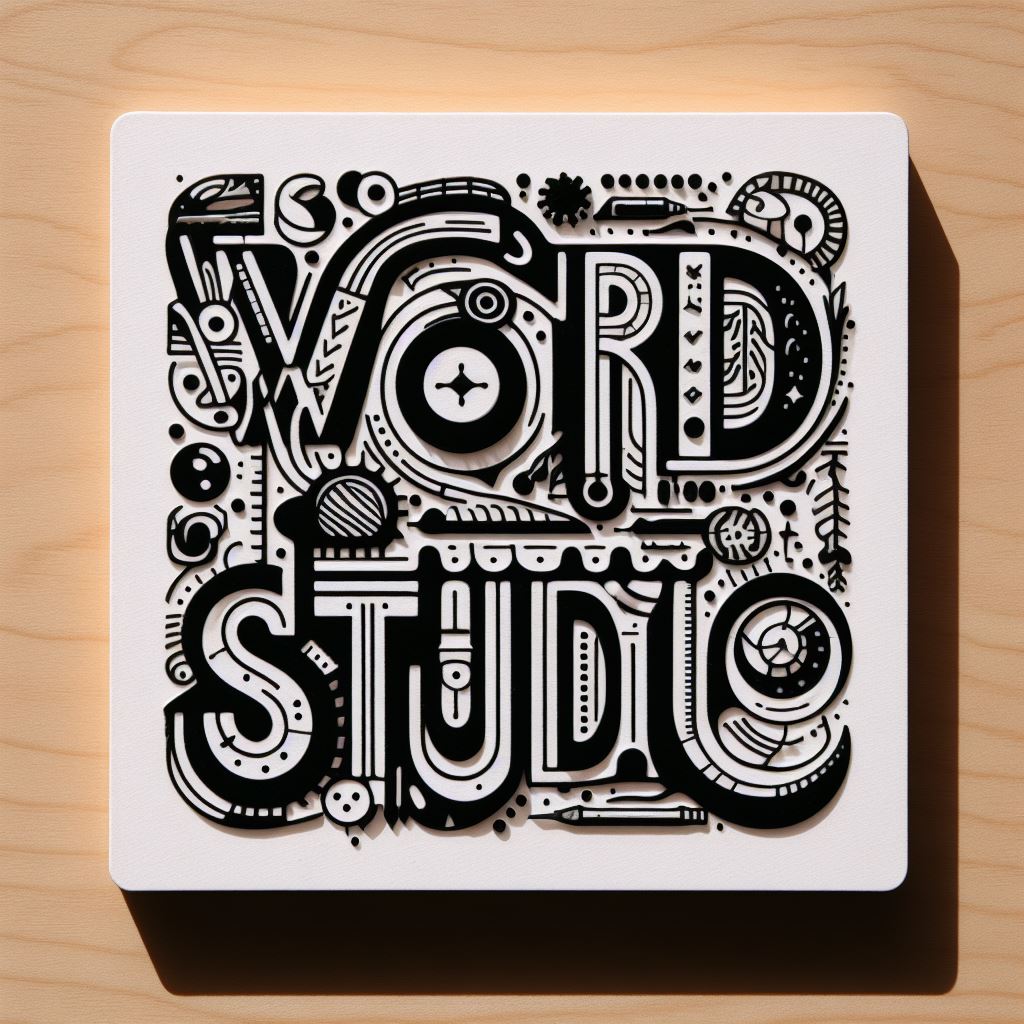
Overfitting
Sometimes, a machine can over-generalize when identifying text and characters, which can result in inaccurate renderings. This is know to machine learning experts as “overfitting”. Overfitting happens when AI behaves like an artist who’s become a master at drawing apples but is at a loss when asked to draw oranges. In trying to perfect the rendering of seen text during training, the AI model might tune itself too closely to the training examples, failing to perform well when faced with new, unseen text styles.
If the training data is replete with a handful of fonts, the model may falter when presented with a font style it hasn’t seen before. Similarly, a model trained predominantly on larger text might struggle with rendering smaller text accurately. The varying shades in which text can appear is another complexity. Overfitting can occur if the model hasn’t been exposed to a broad enough palette.
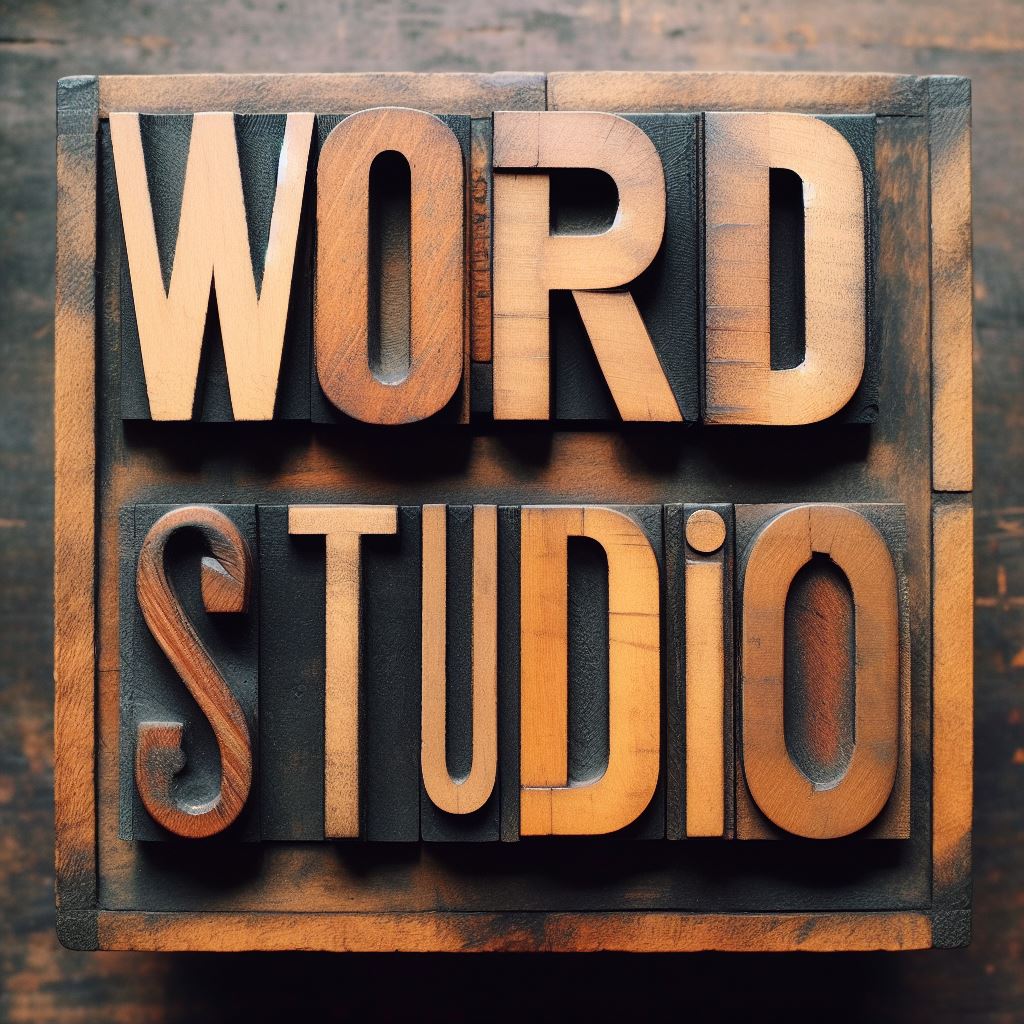
The Power Problem
Training these AI models demands a hefty amount of computational power, especially as the dataset grows in diversity and size. The more varied the data, the more computer power is needed, extending the training time and ramping up costs – a significant roadblock to achieving precise text rendering.
A large dataset is a goldmine of information, but it needs labels to be useful for training AI in a supervised manner. Manually marking each piece of data with the correct text and typography attributes is a time-consuming and costly affair, much like meticulously labeling a giant map. Unlike some processes that can be automated, labeling often requires a significant human involvement, which is a substantial cost factor.
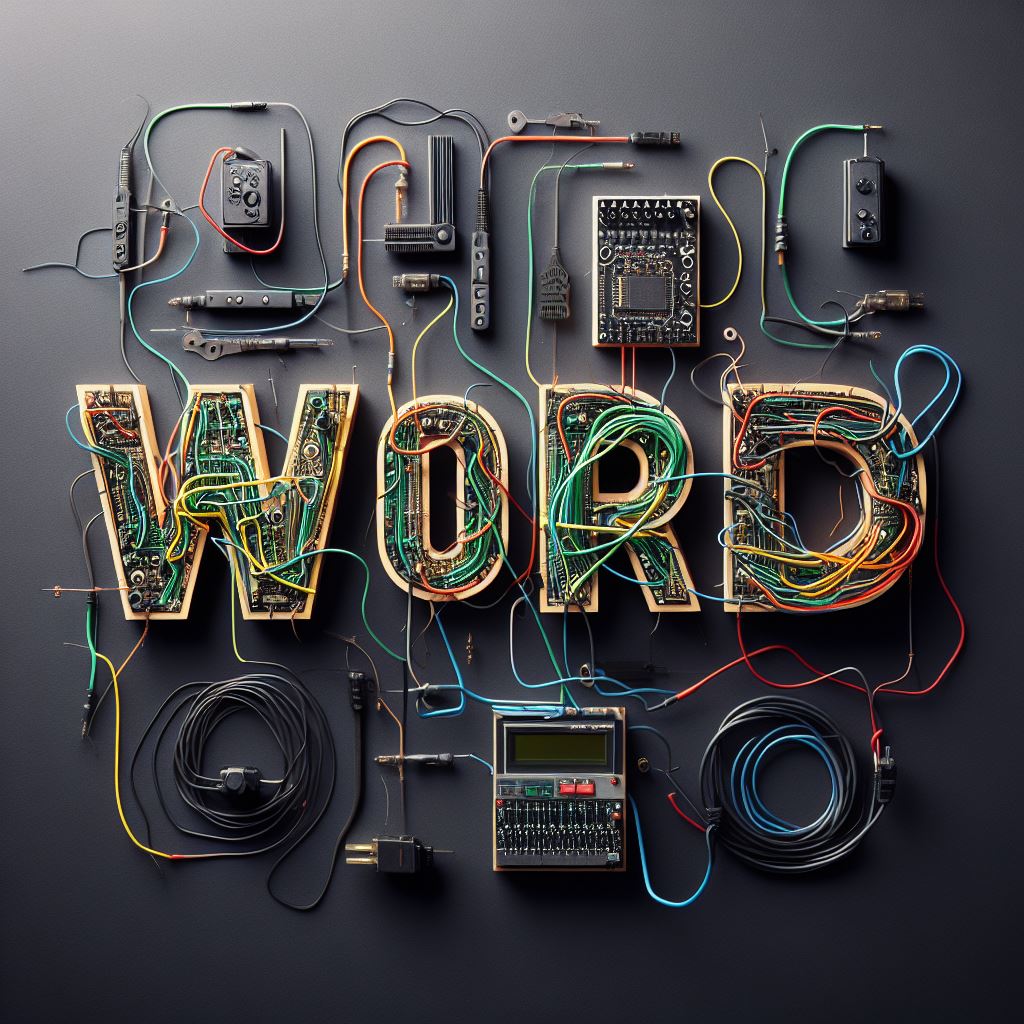
Dall-E 3 Makes a Leap Forward in Text-in-Image Generation
Dall-E 3 shows significant improvement over Dall-E 2 in translating ideas into accurate pictures, including readable text. It can now produce images with neatly written words—something previous versions struggled with. This is thanks to Dall-E 3’s enhanced understanding of typography nuances.

While Dall-E 3 produces better results by default, it isn’t perfect. You may still need to tweak your description a bit to get the image you want. But prompt engineering—using special terms to influence the AI—is less important than before.
Turning pixels into legible text is a complex problem. But Dall-E 3 represents meaningful progress towards bridging the gap between language and visuals. Its text handling abilities demonstrate growing AI sophistication in interpreting and representing our written ideas pictorially. With continued advancement, AI may one day communicate through images as effortlessly as we do with words.
If you would like to experiments with Dalle to create word art, you can try our Word Art Generator, available with a Word.Studio membership.












