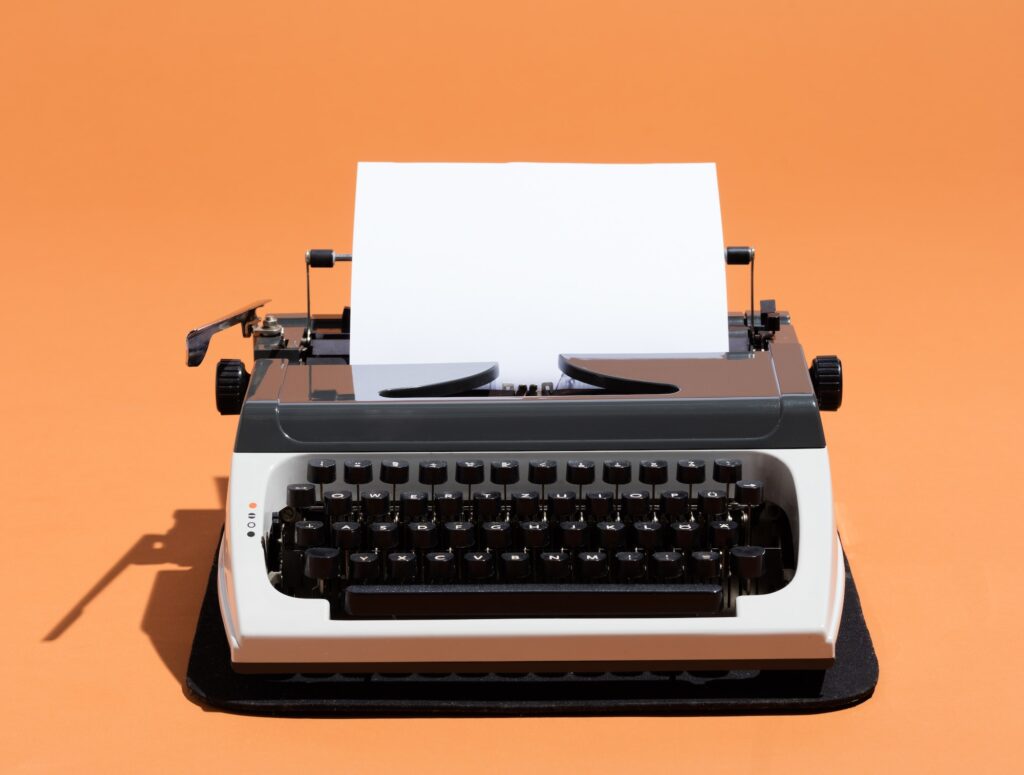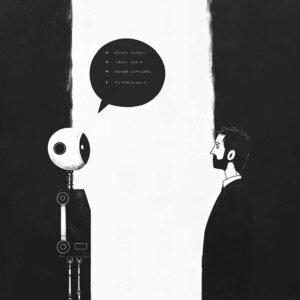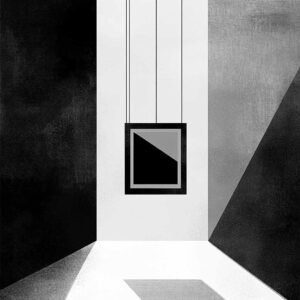Artificial intelligence can significantly enhance your creative process. To truly unlock AI’s potential, authors need to understand how to craft effective prompts. This guide will explore the best practices for writing prompts and provide examples that can yield unique and surprising outcomes.
Understanding the Art of Prompting
Before discussing the best practices, it’s crucial to comprehend the art of prompting. Prompts guide the AI in generating its responses. The more specific and detailed the prompt, the more directed and interesting the result.
Best Practices for Writing AI Prompts
1. Be Specific
Being specific means providing a clear direction for the AI. If you want a detailed description of a medieval castle, for example, simply asking “Describe a castle” may not suffice. Instead, try “Describe a medieval castle at sunset, complete with towering spires, imposing stone walls, and a moat reflecting the fiery hues of the setting sun.”
2. Set the Context
Setting the context helps the AI understand the tone, genre, or style you want in the response. For example, instead of asking “Describe a mysterious man”, you could ask, “Describe a mysterious man walking through the foggy streets of Victorian-era London.”
3. Instruct the Format
If you want the response in a specific format, include it in your prompt. For instance, “Write a sonnet about the melancholy of autumn” or “Provide a three-paragraph backstory for a rebellious teenage wizard.”
4. Experiment with Different Approaches
Don’t hesitate to experiment with different ways of prompting. Sometimes, an indirect or creative prompt may lead to more unique and surprising outcomes. Instead of asking “What happens next in my story about a time-traveling historian?”, you might say, “The time-traveling historian accidentally lands in the court of King Arthur. What could go wrong?”
Examples of Effective Prompts for Authors
Here are a few prompt examples that could be beneficial for authors:
- Character Development: “Describe the inner turmoil of a superhero who’s afraid of heights.”
- Dialogue Writing: “Write a conversation between a ghost trying to scare a new house occupant, who happens to be a fearless paranormal investigator.”
- World-Building: “Detail the intricacies of a dystopian world where water is more valuable than gold.”
- Plot Development: “Suggest possible plot twists for a detective story set in a futuristic Mars colony.”
- Thematic Exploration: “Describe how loneliness can be portrayed through the life of a lighthouse keeper.”
Eliciting Unique and Surprising Outcomes
For more unique and surprising outcomes, consider these strategies:
- Ask Unexpected Questions: For example, “What kind of philosophical conversations might two sentient AI robots have?”
- Mix Genres or Elements: “How would a group of alien tourists describe their visit to a medieval kingdom?”
- Flip Tropes: Instead of traditional prompts, invert common tropes. For instance, “In a world where humans are mythical creatures, write a fairy tale a dragon might tell their offspring about humans.”
Remember, using AI tools for writing is all about exploring possibilities. Don’t be afraid to experiment and have fun with the process. You never know when an output might spark your next big idea.