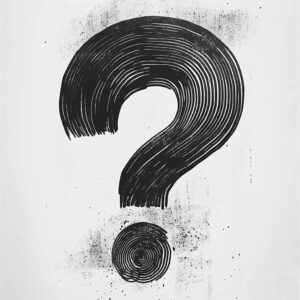
Riddle Generator
Build brain-teasing riddles based on your chosen theme and difficulty level.

The Speed Typist is a handy utility within the Word.Studio suite of creative writing tools, designed to help you get your ideas onto the screen with speed and without judgement. This tool will quickly clean up and correct text that has been written hastily with spelling, grammar and punctuation errors.
In the main text box labeled “Type or Paste Poorly Written Text Here,” you can type in or paste the text that you want to correct. This text box is designed to interpret and process text with typos, misspellings, or grammatical inconsistencies.
Directly below the main text box, you’ll find a dropdown menu labeled “Language.” Make sure to select the language in which your text is written. This ensures that the tool applies the correct grammar and spelling rules when cleaning up the text. Typically, the default language is set to English.
Adjacent to the language selection, there’s another dropdown menu labeled “Filter.” This allows you to choose the intensity or type of correction you want the tool to apply. The default option is usually something like “Make it legible,” which will correct the text to a standard level of clarity and correctness.
Once you’ve inputted your text and set your preferences, click the “Clean Up Text!” button. The Speed Typist will process your input and produce a revised version of the text that is clearer and grammatically correct.
By following these steps and tips, you can make the most out of the Speed Typist tool to quickly turn rough drafts or error-laden text into polished and presentable content.
How did this tool work for you? How can we make it better? Please send us your feedback by using the form below and include as many details as you can.
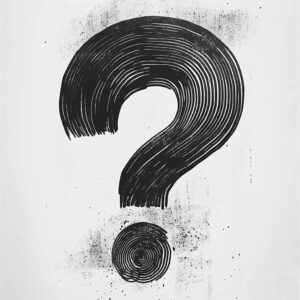
Build brain-teasing riddles based on your chosen theme and difficulty level.

Describe a concept and this tool will attempt to find the term you are looking for.

Unearth hidden syllogisms within texts, identifying logical structures that power your arguments

Mix words together to create fun and totally unique portmanteaus perfect for brand names or creative projects.
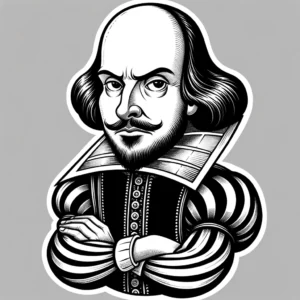
Roast your friends, family, or an entire fan base with effortless style.

Check and fix grammar errors automatically. Get helpful recommendation to improve clarity.

Identify overused and predictable phrases in your writing.

Get a brief summary or important bullet points from any piece of content.

Learn anything with a concise explanation even a five year old can understand.

This tool assists in creating vivid and immersive settings by generating descriptions, details, and atmosphere suggestions.
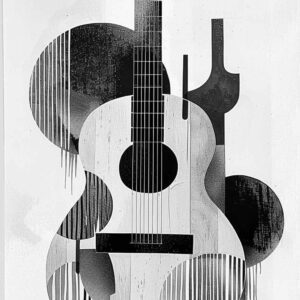
Write a country song for anyone and for any occasion faster than you can say yeehaw.

Generate a custom poem based on your preferred structure, rhyme, and tone to match your mood or message.

A suite of specialized AI tools that write, brainstorm, fine-tune, and unlock new creative superpowers. Subscribe to get full access to our entire library of tools.
Word.Studio is LLM agnostic, which means that our tools are run by the most powerful and appropriate AI models selected for the task at hand.
