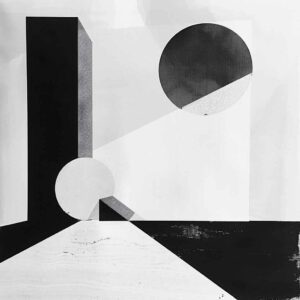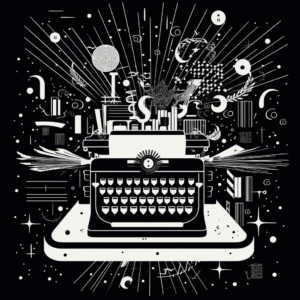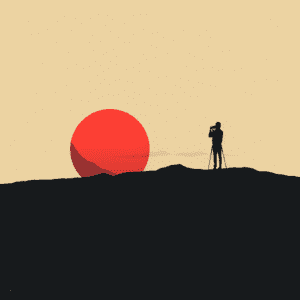Word.Studio’s Case Study Creator tool is designed to streamline the process of creating detailed customer case studies. These documents are crucial for businesses to showcase their success stories and the solutions they have provided to their customers. This guide will walk you through using the tool efficiently to generate professional and engaging case studies.
Getting Started
- Your Organization: Begin by entering the name of your company. This will be featured as the service provider in the case study.
- Spotlighting a Customer: Specify the customer you are highlighting. This field is essential as it sets the context for the narrative of your case study.
- Defining the Challenge: Clearly describe the problem that your customer was facing. A well-articulated challenge will resonate with readers who may be facing similar issues.
- Describing the Solution: Elaborate on the solution that your organization implemented. This should be detailed, showcasing your company’s approach and the uniqueness of the solution provided.
- Presenting the Results: Quantify the benefits your customer gained from your solution. This could include statistics, percentages, or qualitative results that demonstrate the impact of your solution.
Tailoring Your Case Study
- Format Selection: Choose the format in which the case study will be presented. An article format is standard for narrative flow and readability.
- Tone of Voice: Decide on the tone of voice that best represents the message you want to convey. It can range from professional to conversational, depending on your target audience and the nature of the case study.
Finalizing Your Case Study
Once all fields are filled, review the information for accuracy and clarity. The ‘Create a Case Study’ button will generate the document based on the details provided. It’s a seamless way to produce a structured case study that can be used for marketing purposes, client presentations, or as part of your sales collateral.
Best Practices
- Keep the language clear and jargon-free to ensure it is accessible to a broad audience.
- Focus on the benefits and results to highlight the effectiveness of your solution.
- Use the tone of voice consistently throughout the case study to maintain reader engagement.
- Review the final document to ensure it aligns with your brand’s messaging and standards.
The Case Study Creator tool from Word.Studio is a powerful resource that can help you build compelling case studies that showcase your organization’s successes. By following this guide, you will be able to create case studies that not only tell a story but also demonstrate the tangible value your company brings to its customers.