
Social Media Machine
Generate a series of social media posts for your organization.

The Job Description Writer tool is designed to help you craft precise and compelling job descriptions that will attract qualified candidates. This guide will walk you through each field of the form, providing tips and best practices for creating an effective job description.
This field is for the name of the company that is hiring. Make sure to use the official name of your company. If your company is well-known by an acronym or a shortened version of its name, you may include that as well.
Enter the title of the position you are hiring for. The job title should be clear, concise, and accurately reflect the role. Avoid using jargon or internal titles that might not be understood by candidates outside your organization. For example, instead of “Software Wizard,” use “Software Engineer.”
In this section, provide a detailed list of the primary responsibilities of the job. Use bullet points for clarity. Be specific about the tasks and duties that the candidate will be expected to perform. For example:
Outline the qualifications that are essential for the role. This could include education, years of experience, or specific technical skills. Be clear about what is necessary versus what is preferred to avoid deterring qualified candidates who may not meet every single requirement. For example:
List any specific skills, experiences, or certifications that are required for the position. This might include technical skills, soft skills, or industry-specific certifications. Again, use bullet points to keep the information organized and easy to read. For example:
Once you have filled out all the fields, review your job description for accuracy and completeness. When you are satisfied with the information, click the “Submit” button to finalize your job description.
By following these guidelines, you can create job descriptions that are both informative and appealing to potential candidates, ensuring that you attract the right talent for your organization.
How did this tool work for you? How can we make it better? Please send us your feedback by using the form below and include as many details as you can.

Generate a series of social media posts for your organization.

Write copy for your entire landing page by answering some simple questions product or service and target audience.
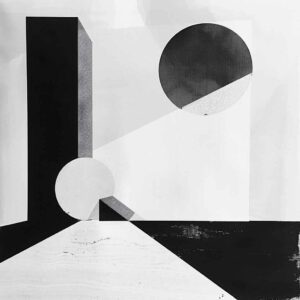
Outline a cohesive and persuasive white paper that is tailor made for your specific audience’s interests.

Quickly draft a request for proposal you can use to collect bids on any project
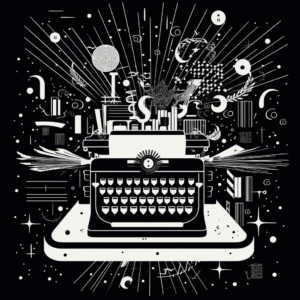
Generate tailored articles for any topic, audience, and tone. Receive thorough drafts in a flash. Optimize results with descriptive inputs. Refine and regenerate to perfection.
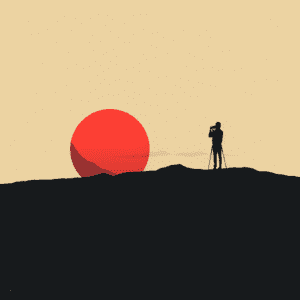
A fine tuned biography writer for professional photographers.

Quickly validate your business idea with a report that assess viability and potential success

Generate, tweak, and regenerate classic ad copy in seconds with this AI powered ad writing tool.

Whether you are giving a keynote presentation, a graduation speech, or conducting a business pitch, this AI speech writing tool can help you write a worthy first draft.

A suite of specialized AI tools that write, brainstorm, fine-tune, and unlock new creative superpowers. Subscribe to get full access to our entire library of tools.
Word.Studio is LLM agnostic, which means that our tools are run by the most powerful and appropriate AI models selected for the task at hand.
