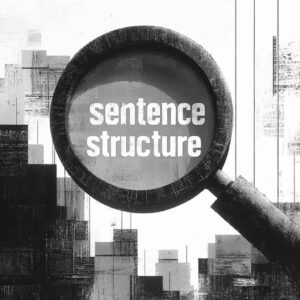Negotiation Navigator: A Guide to Mastering Negotiations
Negotiating can be a daunting task, whether it’s for a job salary, a home purchase, or any other significant deal. The Negotiation Navigator is an AI-powered tool by Word.Studio designed to guide you through the intricacies of complex negotiations. This guide will walk you through the tool’s features and provide tips on how to use it effectively.
Item/Service Being Negotiated
Before diving into the negotiation process, the Navigator asks you to specify the item or service you’re negotiating. This could be anything from real estate to a job offer. Being specific helps the AI provide targeted advice suited to the norms and expectations of that particular domain.
Best Practice: Have a clear understanding of the item/service. Research its market value and any variations based on conditions or timeframes.
Counterpart’s Information
Knowing who you are negotiating with can be as important as knowing what you are negotiating for. Inputting information about the other party helps the Navigator tailor strategies that consider the counterpart’s potential expectations and negotiation style.
Best Practice: Gather intel on your counterpart. Understand their background, negotiation patterns, and what they might value in a deal.
Target Outcome
Articulate your desired outcome. Are you seeking a lower price, better terms, or a higher salary? Setting a clear target gives the Navigator parameters to work with and helps craft a path to reach your goal.
Best Practice: Set realistic targets based on thorough research. Know your priorities and where you might be willing to compromise.
Maximum Limit Expectations
Define your walk-away point. This is the absolute limit beyond which the deal no longer meets your needs or interests. The Navigator uses this to help you understand the boundaries within which you can safely operate.
Best Practice: Know your bottom line. Consider the best alternative to a negotiated agreement (BATNA) before entering the negotiation.
Deadline for Negotiation
Time can be leveraged. By providing the Navigator with your deadline, it can advise on urgency and pacing. Whether you need to wrap things up ASAP or have time to deliberate, timeframes significantly affect negotiation dynamics.
Best Practice: Use deadlines strategically. If time is on your side, don’t rush. If not, plan your approach to make the most of the available time.
Flexibility Level
Flexibility can be an asset. Indicate how much room you have to maneuver regarding various aspects of the negotiation. The Navigator can then suggest how to use this flexibility to your advantage.
Best Practice: Understand what aspects you can be flexible with and what are non-negotiable. Flexibility in some areas can yield gains in others.
Known Challenges
Anticipate obstacles. By listing potential challenges, you enable the Navigator to provide preemptive solutions and strategies to handle difficulties that may arise during the negotiation.
Best Practice: Prepare for challenges by contemplating scenarios where things don’t go as planned. Have a strategy for each.
Utilizing the Tool
Once you’ve input all the necessary information, hit the “Help Me Negotiate!” button. The Navigator will process your inputs and provide a personalized strategy.
Best Practice: Follow the advice given but stay adaptable. No negotiation is entirely predictable. Use the Navigator’s advice as a guideline while remaining responsive to the flow of the negotiation.
Start Negotiating
The Negotiation Navigator is a powerful ally in achieving favorable outcomes in your negotiations. By understanding and utilizing each of the tool’s features, you can approach negotiations with confidence. Remember, the key to successful negotiation is preparation, and the Navigator is there to assist you every step of the way.