
Business Idea Validator
Quickly validate your business idea with a report that assess viability and potential success

The Content Summarizer is a nifty tool that allows you to quickly understand the gist of a piece of writing without having to pore over every word. Whether you’re dealing with an article, a research paper, or any other verbose content, this tool can make your life easier. Here’s a guide on how to use it effectively:
You will see a text box where you can paste the content you wish to summarize. The tool typically allows for a substantial amount of text, up to 3,000 words.
Before summarizing, you have a couple of options to choose from based on what you need:
After pasting your text and selecting your preferred summary type, click on the “Write a Summary” button. The tool will process your text and provide you with a concise version according to the option you selected.
By following these tips, you can get the most out of the Content Summarizer tool, saving time and streamlining your work or study process.
How did this tool work for you? How can we make it better? Please send us your feedback by using the form below and include as many details as you can.

Quickly validate your business idea with a report that assess viability and potential success

Rewrites a one or more sentences using idioms and figurative expressions for extra flavor or cultural depth.

Scans text for industry-specific jargon or terms that may alienate non-expert readers, suggesting more accessible language.

Build the foundation of your memoir. This tool helps in structuring your life’s narrative, highlighting major events and themes that define your journey.

Craft thoughtful replies that turn customer reviews into opportunities for connection and loyalty.

Paste your copy to get a description of your brand voice as well as a custom prompt to help you recreate it.

Unearth hidden syllogisms within any texts, identifying logical structures that power the arguments

Generate creative name ideas for a variery of purposes. Name characters, pets, teams or even your first born.
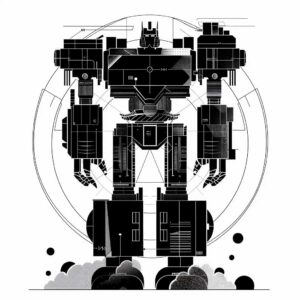
Write or paste a body of text and this tool will rewrite it with a new tone of voice or style based on your instruction.

Learn anything with a concise explanation even a five year old can understand.
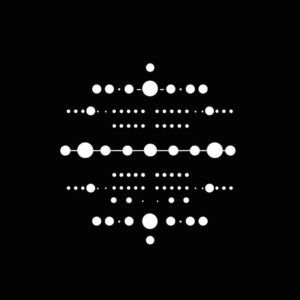
Convert words and numbers into Morse Code or decode messages back into text. Works in any language.

A tool guiding you through complex negotiations with personalized advice and strategies for your unique situation.

Word.Studio offers a collection of AI-powered tools designed to help you write, brainstorm, research and refine refine ideas. Subscribe our Pro membership to to get full access to every tool we offer.

