
Memoir Mapper
Build the foundation of your memoir. This tool helps in structuring your life’s narrative, highlighting major events and themes that define your journey.

The Name Generator tool is a versatile application designed to help you come up with creative names for a variety of purposes, such as for characters, pets, teams, or even naming your firstborn. With a simple and intuitive interface, the tool offers several options to customize the names to your liking. Here’s how to navigate and use this tool effectively:
You’ll begin with the “Type of Name” dropdown. This allows you to choose the category of the name you are generating. The example given is “Random Name,” but typically you would have options such as character names, pet names, baby names, etc. Select the one that best fits your naming needs.
The next field is for “Keywords or Notes to consider.” This is where you can input specific words or ideas you want the generated names to be associated with. It helps the tool to tailor the results more closely to your personal preferences or the nuances of your project.
Under the “Theme” dropdown, you can select a particular setting or genre that the names should fit into. For example, you may choose a fantasy theme for a character in a novel or a historical theme for a period piece.
The “Tone” dropdown is next, which allows you to decide the nature of the names. The tone could range from serious to playful, modern to ancient, or any other ambiance you wish to convey through the names.
The “Regional Influence” field is where you can specify a particular geographical or cultural region that the names should reflect. This could be “American,” as shown in the example, or any other region or culture like “Scandinavian,” “East African,” or “Japanese.”
Lastly, the “Syllables” dropdown lets you choose how long the names should be. You can opt for single-syllable names or longer names with multiple syllables, depending on your preference or the requirements of your project.
After filling in all the fields, simply click the “Generate Names!” button. The tool will then provide you with a list of names that match your specified criteria.
By following these steps and tips, you can master the Name Generator tool and find the perfect name for any purpose or project.
How did this tool work for you? How can we make it better? Please send us your feedback by using the form below and include as many details as you can.

Build the foundation of your memoir. This tool helps in structuring your life’s narrative, highlighting major events and themes that define your journey.

Unearth hidden syllogisms within any texts, identifying logical structures that power the arguments

Dinner plans stressing you out? This is the AI powered weekly recipe and grocery list assistant you’ve been waiting for.

Get a brief summary or important bullet points from any piece of content.

Transform passive sentences to active voice, making your text clearer and more engaging

Transform blunt and potentially harsh language into tactful, considerate expressions, ensuring sensitivity and clarity in delicate conversations.

Whether you are giving a keynote presentation, a graduation speech, or conducting a business pitch, this AI speech writing tool can help you write a worthy first draft.
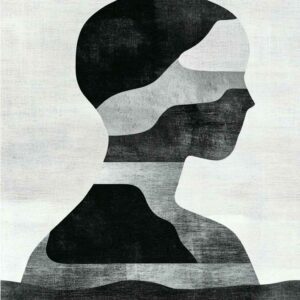
Edit generic AI text output to sound human. Removes overused AI words, varies sentence lengths and adds a tone.

Dissect text to detect fallacies, helping you strengthen your arguments and avoid common reasoning errors.

Identify overused and predictable phrases in your writing.
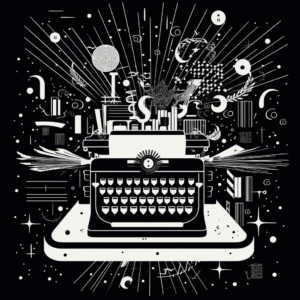
Generate tailored articles for any topic, audience, and tone. Receive thorough drafts in a flash. Optimize results with descriptive inputs. Refine and regenerate to perfection.

Brainstorm a dozen captivating business name ideas in less than a minute. Enter your industry and details to inspire an AI name-storming session!

Word.Studio offers a collection of AI-powered tools designed to help you write, brainstorm, research and refine refine ideas. Subscribe our Pro membership to to get full access to every tool we offer.

