
20 Questions
How intelligent is AI? Play a game of 20 Questions with a bot primed to win.
Roastmaster is a fun AI tool designed to generate hilarious roast speeches. The more details you share, the more tailored your roast will be. This guide will walk you through each section of the Roastmaster roast generator interface to help you craft the perfect roast.
Person Being Roasted:
The first step is to enter the name of the person you are roasting. This personalizes the roast and makes it more engaging for the audience.
Your Relationship to Them:
Next, describe your relationship to the roastee. This helps tailor the tone and content of the roast, making it more relevant and impactful.
Career & Hobbies (Optional):
Providing information about the roastee’s job and hobbies offers material for humorous observations. These details make the roast more relatable and specific.
Clothing, Hairstyle, etc (Optional):
Highlighting unique fashion choices or personal style quirks adds a humorous and relatable touch to the roast.
Characteristic Quirks (Optional):
Mentioning the roastee’s distinctive quirks or communication habits adds a personal and funny element to the roast.
Other Stories or Directions (Optional):
Including specific anecdotes or additional instructions ensures your roast is comprehensive and tailored.
Style:
Choosing a roast style sets the overall tone, ensuring it matches the occasion and your relationship with the roastee.
Write a Roast:
Finally, click “Write a Roast” to generate your personalized roast speech based on the information provided. This step compiles all the details into a coherent, humorous speech ready for your next roast event.
By following these steps and best practices, you can create a memorable and entertaining roast that will be enjoyed by all. Get creative, share plenty of details, and have fun with the process!
How did this tool work for you? How can we make it better? Please send us your feedback by using the form below and include as many details as you can.

How intelligent is AI? Play a game of 20 Questions with a bot primed to win.
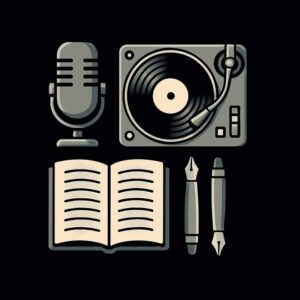
Unlock the flow, let the AI rhyme ignite, A freestyle tool spittin’ lyrics so tight. Enter your story, your theme, or your strife, click the button, let the rhymes come to life.

Transform plain words or usernames into stylish, cool, or weird aesthetic text utilizing unicode and special characters.

Embark on a fascinating journey through time. Enter any date and location to explore historical places, people and cultures.
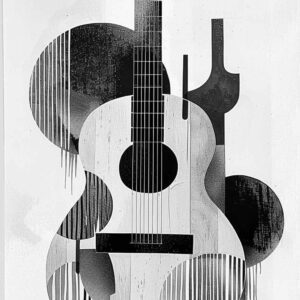
Write a country song for anyone and for any occasion faster than you can say yeehaw.
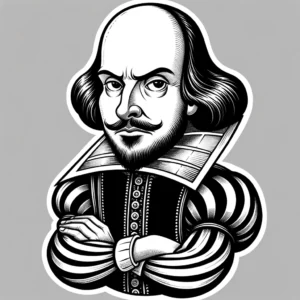
Roast your friends, family, or an entire fan base with effortless style.
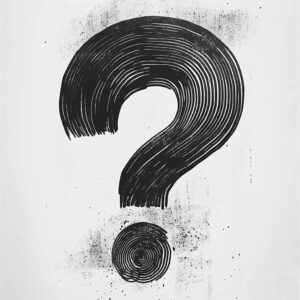
Build brain-teasing riddles based on your chosen theme and difficulty level.
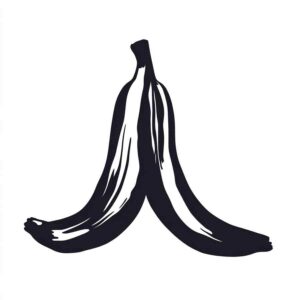
A pun-stoppable AI pun generator serving up fresh, punny jokes and comments for any occasion.

Mix words together to create fun and totally unique portmanteaus perfect for brand names or creative projects.

I transform normal boring text into something “much wow”. Have fun and remember to do only good everyday.

Transform your text into a hilariously slang-stuffed remix! Choose from a lineup of pre-tuned slang styles or describe your own.

A fun and interactive way to create unforgettable personalized stories for children. Choose your own characters, settings and plotlines!

Word.Studio offers a collection of AI-powered tools designed to help you write, brainstorm, research and refine refine ideas. Subscribe our Pro membership to to get full access to every tool we offer.

