
Fancy Text Generator
Transform plain words or usernames into stylish, cool, or weird aesthetic text utilizing unicode and special characters.
This tool enables you to weave tales that will delight young readers. Let’s dive into how you can maximize the potential of this tool to craft magical stories for children.
Every memorable children’s story begins with a compelling character. The “Main Character(s)” field is your starting point. Here, you’ll want to think of characters that will resonate with children. Whether it’s a brave knight, a clever animal, or a curious child, your main character is the heart of the story. Consider adding descriptive adjectives or a brief backstory to give them more depth.
The “Setting” field is where your story gains its sense of place. This could be anywhere from a bustling city to a serene village or even a fantastical world beyond imagination. The setting should be conducive to the plot and be a place where your characters can embark on their adventures. Think about the time period, the environment, and any unique features that might play a role in your story.
This critical section is where the action unfolds. “What happens?” is your plot’s outline. Start with a simple, engaging problem or challenge that your main character(s) must confront. Build this section with a series of events that escalate the tension, include a climax where the problem reaches its peak, and then plan a resolution that brings satisfaction to the story’s conclusion.
Sometimes, a little nudge from existing tales can spark creativity. The “Inspired by” field allows you to craft stories inspired by pre-selected styles and authors. If you’re unsure where to begin or looking for a surprise element, select the “Surprise me” option to let the tool suggest an inspiration source.
Once you have filled in all the fields with your creative inputs, click the “Create Story” button. This will generate a story based on the details you’ve provided. Review the story and feel free to make adjustments to fine-tune the characters, plot, and settings until it feels just right. Remember to edit the final output to make it your own unique story.
By following this guide, you can use the Children’s Story Creator to its full potential, crafting stories that not only entertain but also inspire young minds. Remember, the key to a great children’s story is simplicity, imagination, and a clear moral or message. Now, let your creativity flow and start creating your unique children’s stories!
How did this tool work for you? How can we make it better? Please send us your feedback by using the form below and include as many details as you can.

Transform plain words or usernames into stylish, cool, or weird aesthetic text utilizing unicode and special characters.

Embark on a fascinating journey through time. Enter any date and location to explore historical places, people and cultures.
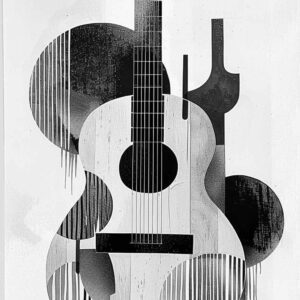
Write a country song for anyone and for any occasion faster than you can say yeehaw.
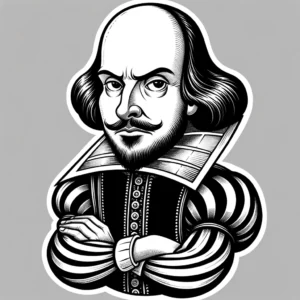
Roast your friends, family, or an entire fan base with effortless style.
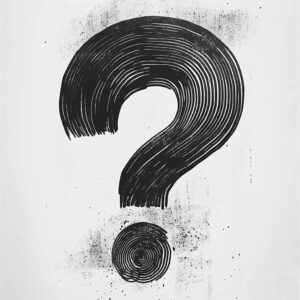
Build brain-teasing riddles based on your chosen theme and difficulty level.
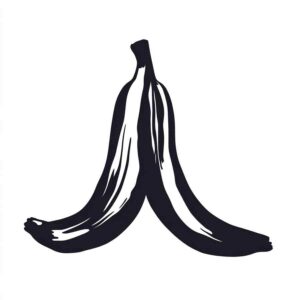
A pun-stoppable AI pun generator serving up fresh, punny jokes and comments for any occasion.

How intelligent is AI? Play a game of 20 Questions with a bot primed to win.

Mix words together to create fun and totally unique portmanteaus perfect for brand names or creative projects.
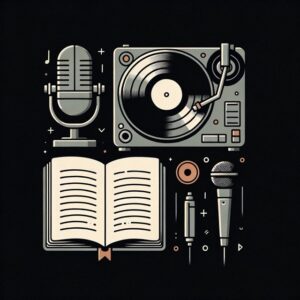
Unlock the flow, let the AI rhyme ignite, A freestyle tool spittin’ lyrics so tight. Enter your story, your theme, or your strife, click the button, let the rhymes come to life.

I transform normal boring text into something “much wow”. Have fun and remember to do only good everyday.

Transform your text into a hilariously slang-stuffed remix! Choose from a lineup of pre-tuned slang styles or describe your own.

Type as fast as you can. This tool will decipher and rewrite the text to be clean and grammatically correct.

Word.Studio offers a collection of AI-powered tools designed to help you write, brainstorm, research and refine refine ideas. Subscribe our Pro membership to to get full access to every tool we offer.

