
Text Analyzer
Identify the core essence of any text by generating five essential questions, targeting the main themes, arguments, and supporting ideas.

The Quiz Generator tool is an excellent resource for educators and marketers who want to create engaging quizzes for educational purposes or social engagement. It uses AI to generate quiz questions on almost any subject you can imagine. Here’s how to use this tool effectively.
Start by entering a clear and concise subject description for your quiz. This tells the tool the overall topic your quiz will cover. For instance, if your quiz is about the solar system, you could input “General knowledge about the solar system.” The more specific your description, the more tailored the quiz questions will be.
In the additional instructions field, specify any particular requirements for your quiz. This could include the number of questions, difficulty level, and any content areas you want to focus on. For example, if you’re creating a quiz for 10th-grade students about the solar system, you could say, “Please include one question about each planet in the solar system. Write the quiz for a 10th-grade level.”
Choose the quiz type that best suits your needs. The “Multiple Choice” option is a popular choice for quizzes, as it’s straightforward for quiz-takers and easy to grade. However, depending on your goals, you might opt for “True/False,” “Short Answer,” or other types that the tool may offer.
Decide whether you want to include an answer key with your quiz. Select “Include answer key” if you want the correct answers to be provided automatically. This is useful for self-grading quizzes or if you want to provide immediate feedback to quiz-takers.
After filling out all the fields, click on “Generate a Quiz.” The tool will process your inputs and create a quiz tailored to your specifications. Review the quiz to ensure it meets your needs and make any necessary adjustments.
Remember that the effectiveness of a quiz doesn’t just rely on the tool, but also on your inputs. Make sure the instructions are specific, and the subject description accurately reflects the content you want to test. With the Quiz Generator, creating an engaging and educational quiz is just a few clicks away.
How did this tool work for you? How can we make it better? Please send us your feedback by using the form below and include as many details as you can.

Identify the core essence of any text by generating five essential questions, targeting the main themes, arguments, and supporting ideas.

Dissect text to detect fallacies, helping you strengthen your arguments and avoid common reasoning errors.

Paraphrase any content with custom style options to enhance fluency, tone, and vocabulary for any text

Build and discover unexpected words using a set of letters – a must-have for puzzle solvers, anagram lovers and creative thinkers.

Embark on a fascinating journey through time. Enter any date and location to explore historical places, people and cultures.

Draft your essay in seconds with clear, persuasive, and well-organized arguments tailored to your ideas and unique voice.
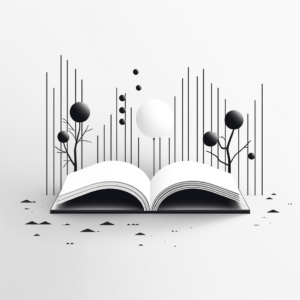
Write an alphabetical list of terms or words relating to a specific subject with explanations.
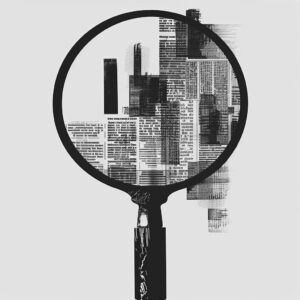
Provides detailed etymological backgrounds and historical usage of any word you input, along with interesting trivia.

Get a list of book recommendations based on various criteria as well as books, films, and shows you enjoy.

Compose standout recommendation letters in minutes. Articulate the best qualities of individuals, ensuring each letter is personalized and impactful.

A tool guiding you through complex negotiations with personalized advice and strategies for your unique situation.

Enter any book title and author to generate a summary, chapter breakdown, character list, or thematic exploration in seconds.

A suite of specialized AI tools that write, brainstorm, fine-tune, and unlock new creative superpowers. Subscribe to get full access to our entire library of tools.
Word.Studio is LLM agnostic, which means that our tools are run by the most powerful and appropriate AI models selected for the task at hand.
