
Time Machine Simulator
Embark on a fascinating journey through time. Enter any date and location to explore historical places, people and cultures.

The Book Summarizer tool is designed to provide users with various types of summaries and information about a specified book. This tool can quickly generate a range of outputs, from a brief summary to an in-depth exploration of the book’s themes, characters, and critical reception. Here’s a step-by-step guide on how to use this tool effectively:
Begin by entering the book’s title and the author’s name into the ‘Book Title and Author’ field. For example, you would input “The Time Machine by HG Wells.”
Click on the ‘Select Summary Type’ dropdown menu to choose the type of summary or information you desire. Options include:
After selecting the desired summary type, click the ‘Submit’ button to process your request. The tool will then generate the information based on your selection.
By following these steps and best practices, you can maximize the benefits of the Book Summarizer tool, enhancing your understanding and enjoyment of literature.
How did this tool work for you? How can we make it better? Please send us your feedback by using the form below and include as many details as you can.

Embark on a fascinating journey through time. Enter any date and location to explore historical places, people and cultures.
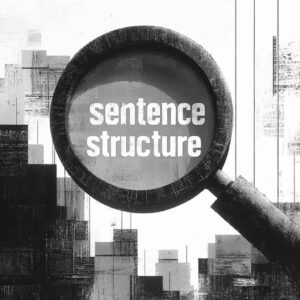
Get a better understanding the roles words play in a sentence and how they relate to each other grammatically.

Learn physics in an entirely new way with an AI powered Einstein ready to teach new concepts and answer your questions. Curiosity is required.

A tool guiding you through complex negotiations with personalized advice and strategies for your unique situation.

Generate a custom poem based on your preferred structure, rhyme, and tone to match your mood or message.

Breaks down complex problems into fundamental truths and rebuilds solutions from the ground up.
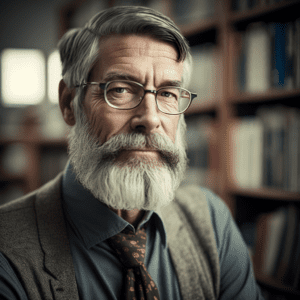
An intelligent chatbot ready to enlighten you on any topic, answering questions and guiding you through learning journeys with ease

Dissect text to detect fallacies, helping you strengthen your arguments and avoid common reasoning errors.
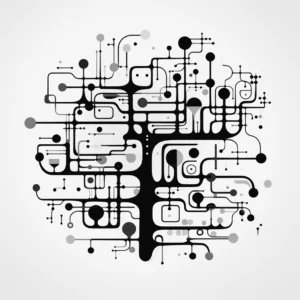
Break anything down to its components and learn how each part works together.

Compose standout recommendation letters in minutes. Articulate the best qualities of individuals, ensuring each letter is personalized and impactful.

Get a list of book recommendations based on various criteria as well as books, films, and shows you enjoy.

Identify the core essence of any text by generating five essential questions, targeting the main themes, arguments, and supporting ideas.

Word.Studio offers a collection of AI-powered tools designed to help you write, brainstorm, research and refine refine ideas. Subscribe our Pro membership to to get full access to every tool we offer.

