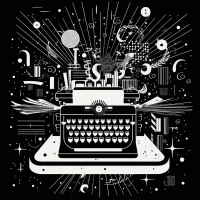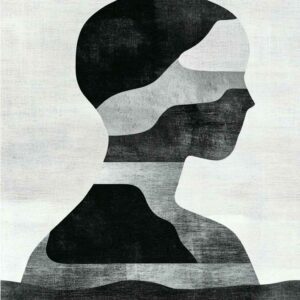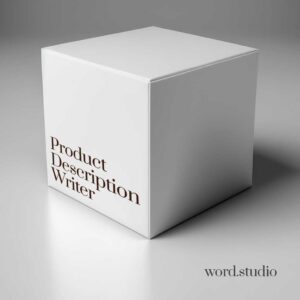Understanding the Article Writer Tool
The Article Writer tool showcased in the image is designed to simplify the creation of customized articles. To harness this tool effectively, one needs to navigate various input fields that guide the tool to generate content that meets the user’s specifications. Here’s how you can utilize each field optimally.
Subject Field
Here, input the main topic or question your article should address. The example given, “How batteries work. Write an article on how batteries work and focus on the future of battery technology,” provides a clear, concise subject with an added directive to concentrate on the future of the technology.
Intended Audience Field
Identify the target readership for your article. Knowing your audience allows the tool to tailor the complexity of the language and the specifics it includes. The example “Homeowners with solar panels installed” suggests that the article should include practical information that would be of interest to this group.
Tone of Voice Dropdown
Choose the appropriate tone to engage your audience. “Informative and helpful” is a tone that establishes trust and educates the reader, particularly suitable for an audience looking to understand or troubleshoot an issue.
Length Dropdown
Select the desired length for your article. Keeping articles under 300 words, as in the example, requires a focus on brevity and delivering value in a concise format.
Write Article Button
Clicking this will prompt the tool to generate the article based on the inputs provided.
Best Practices for Article Writer Tool
- Be Specific: The more detailed your inputs, the more focused the output will be. Tailor your subject and directives to zero in on what’s most important.
- Know Your Audience: Understand who you’re writing for to better match the article’s style and content to their needs and understanding level.
- Tone Matters: The tone can make or break reader engagement. Choose a tone that resonates with your audience and the subject matter.
- Length Constraints: Be aware that shorter articles need to get to the point quickly, while longer ones allow for more depth and detail.
By following these guidelines, you can effectively use the Article Writer tool to create articles that are both informative and appealing to your intended audience.