
Lyrics Generator
Write song lyrics in any style with simple instructions and custom presets for a variety of genres.

The “Essay Writer” tool is designed to assist you in crafting persuasive essays with the help of AI. Whether you’re a student, a professional, or just someone looking to improve your writing skills, this tool is structured to streamline the essay writing process. Here’s how to use it effectively.
Upon opening the Essay Writer tool, you’ll notice two main input fields:
With the fields filled, here’s a step-by-step guide to crafting your essay:
By following these guidelines, you’ll be able to use the Essay Writer tool to its full potential, producing essays that are both persuasive and well-received by your intended audience.
How did this tool work for you? How can we make it better? Please send us your feedback by using the form below and include as many details as you can.

Write song lyrics in any style with simple instructions and custom presets for a variety of genres.

Rewrites a one or more sentences using idioms and figurative expressions for extra flavor or cultural depth.

Transform your text into a hilariously slang-stuffed remix! Choose from a lineup of pre-tuned slang styles or describe your own.
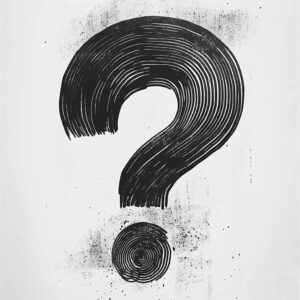
Build brain-teasing riddles based on your chosen theme and difficulty level.
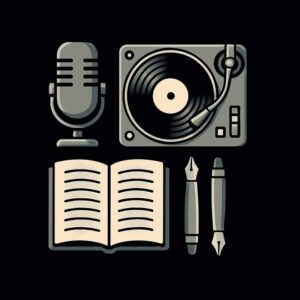
Unlock the flow, let the AI rhyme ignite, A freestyle tool spittin’ lyrics so tight. Enter your story, your theme, or your strife, click the button, let the rhymes come to life.

Create amusing and intricate tongue twisters that are perfect for speech practice, parties, or just a good laugh.

Mix words together to create fun and totally unique portmanteaus perfect for brand names or creative projects.

Write a unique comedy sketch based on your chosen setting, characters, themes and tone.

Deliver positive and uplifting words of appreciation with incredible style. There’s no easier way to make someones day.
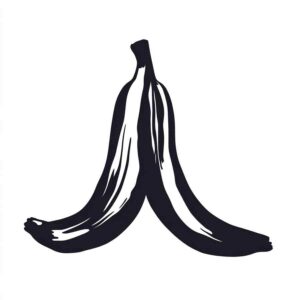
A pun-stoppable AI pun generator serving up fresh, punny jokes and comments for any occasion.

How intelligent is AI? Play a game of 20 Questions with a bot primed to win.

Transform plain words or usernames into stylish, cool, or weird aesthetic text utilizing unicode and special characters.

Embark on a fascinating journey through time. Enter any date and location to explore historical places, people and cultures.
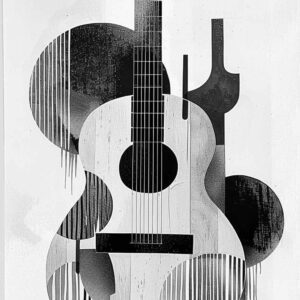
Write a country song for anyone and for any occasion faster than you can say yeehaw.
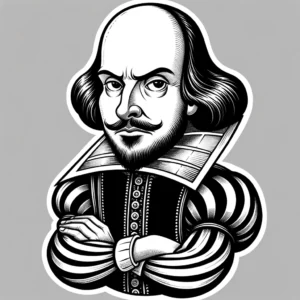
Roast your friends, family, or an entire fan base with effortless style.

I transform normal boring text into something “much wow”. Have fun and remember to do only good everyday.