
Paraphraser
A paraphrasing tool that rewords sentences, paragraphs, or full articles, offering multiple stylistic and structural options to refine your text.
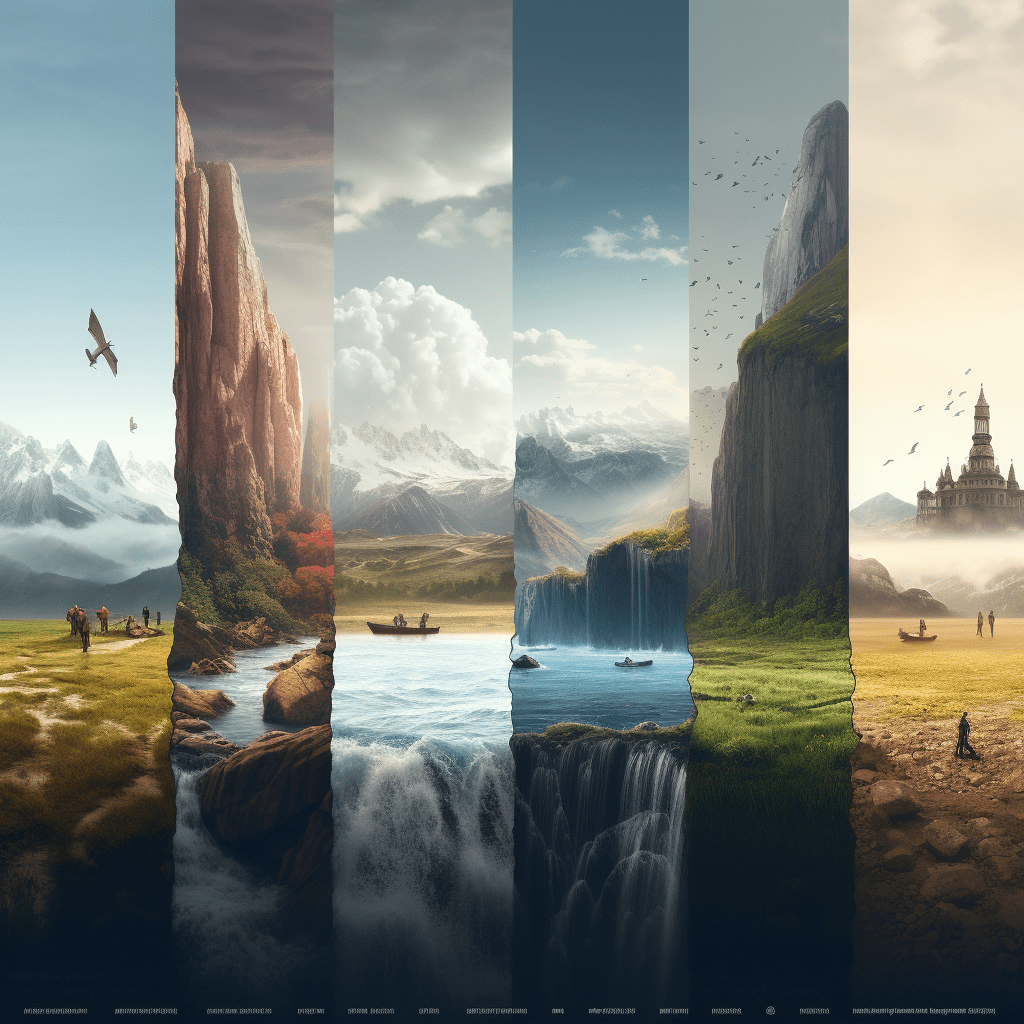
The “Setting Describer” tool presents a straightforward interface with various fields that you can fill in to define the specifics of your desired setting:
After filling in the details:
How did this tool work for you? How can we make it better? Please send us your feedback by using the form below and include as many details as you can.

A paraphrasing tool that rewords sentences, paragraphs, or full articles, offering multiple stylistic and structural options to refine your text.

Dissect text to detect fallacies, helping you strengthen your arguments and avoid common reasoning errors.
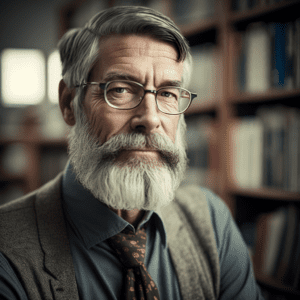
An intelligent chatbot ready to enlighten you on any topic, answering questions and guiding you through learning journeys with ease

Convert a piece of writing to first, second, or third person perspective or point of view.

Generate meaningful acronyms from given initials, words, or subject matter. Create acronyms for concepts, clubs, products, initiatives, and more.

Mix words together to create fun and totally unique portmanteaus perfect for brand names or creative projects.

Check and fix grammar errors automatically. Get helpful recommendation to improve clarity.

Transform passive sentences to active voice, making your text clearer and more engaging

Get a list of book recommendations based on various criteria as well as books, films, and shows you enjoy.

Embark on a fascinating journey through time. Enter any date and location to explore historical places, people and cultures.

Learn physics in an entirely new way with an AI powered Einstein ready to teach new concepts and answer your questions. Curiosity is required.

A tool guiding you through complex negotiations with personalized advice and strategies for your unique situation.

Generate a custom poem based on your preferred structure, rhyme, and tone to match your mood or message.
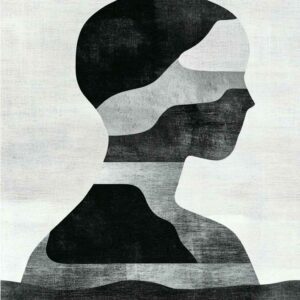
Edit generic AI text output to sound human. Removes overused AI words, varies sentence lengths and adds a tone.
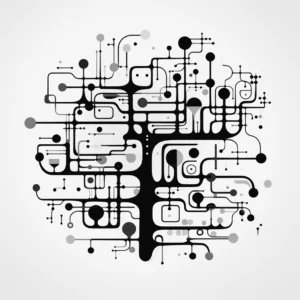
Break anything down to its components and learn how each part works together.

Enter any book title and author to generate a summary, chapter breakdown, character list, or thematic exploration in seconds.