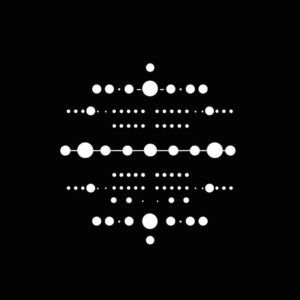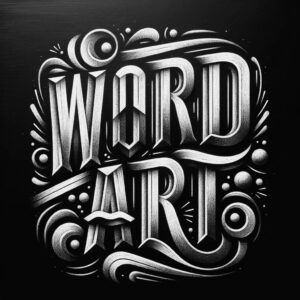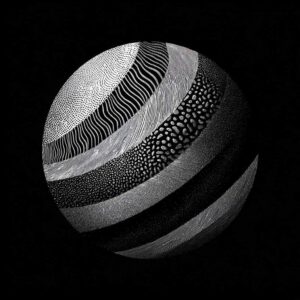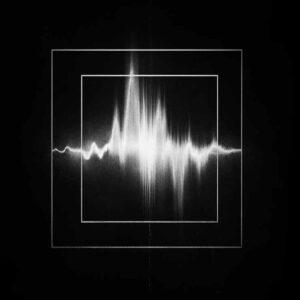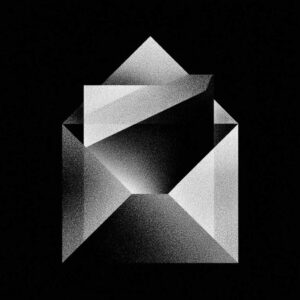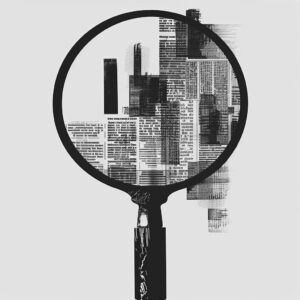Crafting Your Press Release with the Press Release Launcher Tool
Crafting a compelling press release just got easier with the Press Release Launcher. This intuitive tool guides you through creating an effective announcement by asking you a series of targeted questions. Here’s how to get started and maximize your press release’s impact.
Getting to Know the Form
The form consists of several fields that you’ll need to fill out to craft your press release:
- Name of Organization: Enter the official name of the organization or company issuing the press release.
- What is happening?: Provide a brief description of the event, announcement, or news you are releasing.
- Where is it happening?: Indicate the location where the event will take place or where the news originated.
- Why is this important?: Explain the significance of the news. Why should the public or your target audience care?
- Essential event information (if applicable): If your press release is about an event, include critical details such as the date, time, and venue.
Crafting the Content
When filling out the form, keep these best practices in mind:
- Clarity is Key: Be clear and concise. Use simple language that can be understood by a broad audience.
- Be Descriptive: Give enough detail in the “What is happening?” section to intrigue your reader, but leave them wanting more information.
- Significance Matters: In the “Why is this important?” section, connect your news to broader themes or current events when possible. This can increase its relevance.
- Crucial Details: For events, be meticulous with dates, times, and locations in the “Essential event information” section to avoid any confusion.
Final Steps
Once you’ve filled out the form:
- Review all the information for accuracy and completeness.
- Click on the “Write New Press Release” button to generate your document.
- Edit the generated press release if necessary. Sometimes the tool might not capture the essence of your message on the first try, so make sure to fine-tune it to your satisfaction.
After the Launch
After using the Press Release Launcher, here are a few additional tips:
- Distribute Wisely: Share your press release with relevant media outlets, and consider the timing of the release for maximum exposure.
- Follow Up: Send personal emails to key journalists who might be interested in your story.
- Monitor Engagement: Keep track of how your press release is received and be ready to answer any follow-up questions from the media or public.
Using the Press Release Launcher can streamline the creation of a professional and engaging press release, helping to ensure your news is heard loud and clear.