
Lyrics Generator
Write song lyrics in any style with simple instructions and custom presets for a variety of genres.

The Photographer Bio Writer tool is designed to help professional photographers create compelling and personalized biographies. Below is a detailed guide on how to effectively use this tool, including best practices for each section.
Start by entering your full name in the “Your Name” field. This helps personalize the biography and gives it a professional touch. Make sure to use the name you are known by in your professional circles.
In the “Photography Specialty” field, describe the specific areas of photography you focus on. Examples include:
Being specific about your specialty helps potential clients quickly understand your expertise.
Use the “Who are your ideal clients?” field to describe the type of clients you aim to work with. Provide a short description, including demographic or geographic details. For example:
This helps attract clients who fit your target audience.
In the “Other Background Information” section, explain what makes you uniquely suitable for the type of clients you aim to work with. Mention any specific skills, experiences, or personal attributes that set you apart. For instance:
List any notable clients, projects, or awards you have received in the “Portfolio” section. This builds credibility and showcases your achievements. Examples include:
Choose the perspective from which the biography will be written. Options typically include:
Selecting the right perspective can influence the tone and connection with your audience.
Select the type of biography you want to create from the dropdown menu. Common options include:
Choose the one that best suits your needs.
Choose the writing style for your biography. Styles may include:
Pick a style that reflects your brand and personality.
In the “Call to Action” field, specify how you want readers to contact you. Providing clear instructions encourages potential clients to reach out. Examples:
After filling in all the fields, click the “Write a Photographer Bio” button. The tool will generate a customized biography based on the information provided.
With this tool you can create a professional and engaging photographer bio that effectively showcases your skills and attracts your ideal clients.
How did this tool work for you? How can we make it better? Please send us your feedback by using the form below and include as many details as you can.

Write song lyrics in any style with simple instructions and custom presets for a variety of genres.

Rewrites a one or more sentences using idioms and figurative expressions for extra flavor or cultural depth.

Transform your text into a hilariously slang-stuffed remix! Choose from a lineup of pre-tuned slang styles or describe your own.
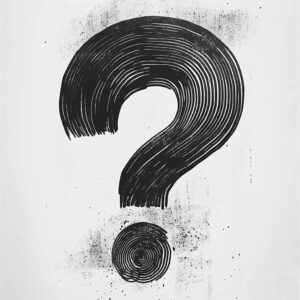
Build brain-teasing riddles based on your chosen theme and difficulty level.
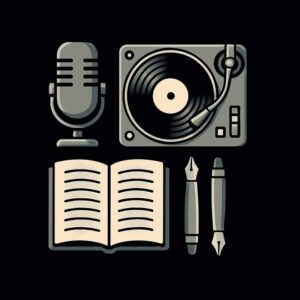
Unlock the flow, let the AI rhyme ignite, A freestyle tool spittin’ lyrics so tight. Enter your story, your theme, or your strife, click the button, let the rhymes come to life.

Create amusing and intricate tongue twisters that are perfect for speech practice, parties, or just a good laugh.

Mix words together to create fun and totally unique portmanteaus perfect for brand names or creative projects.

Write a unique comedy sketch based on your chosen setting, characters, themes and tone.

Deliver positive and uplifting words of appreciation with incredible style. There’s no easier way to make someones day.

How intelligent is AI? Play a game of 20 Questions with a bot primed to win.

Transform plain words or usernames into stylish, cool, or weird aesthetic text utilizing unicode and special characters.

Embark on a fascinating journey through time. Enter any date and location to explore historical places, people and cultures.
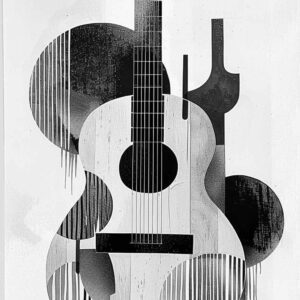
Write a country song for anyone and for any occasion faster than you can say yeehaw.
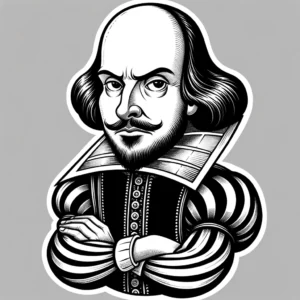
Roast your friends, family, or an entire fan base with effortless style.

I transform normal boring text into something “much wow”. Have fun and remember to do only good everyday.

A fun and interactive way to create unforgettable personalized stories for children. Choose your own characters, settings and plotlines!