
Meeting Agenda Planner
Plan efficient and focused meetings by creating a clear agenda with topics, time blocks, and goals.
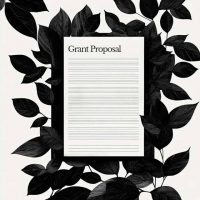
Securing funding through grants can be a vital part of a nonprofit’s success. This guide will walk you through how to use the Grant Proposal Tool effectively to create a detailed, persuasive, and well-structured grant proposal. The tool is designed to help ensure your proposal aligns with the specific requirements of the target funding organization and includes all necessary sections.
First, it is a good idea to write the information that you are going to send through the form in a different document editor like a word processor or notepad so you don’t lose what you write in the form. If the browser is closed by accident or you need to refresh the form, you may need to re-enter the information again. It is a good practice to keep your own copy of the commands.
When you get a draft of your proposal that you are pleased with, it’s a good idea to immediately copy and paste it into a separate document or word processor. Your outputs are not saved and may be lost if you regenerate the form or submit again.
You can and should use the generator multiple times to get variations of a specific grant proposal while experimenting with input details and styles. Then you can choose the best portions of each draft and combine into your own high quality grant proposal.
The grant proposal that this tool generates will be basic and should serve as a helpful starting point. You will need to not only proofread and edit, but also add necessary information that may not be included specific to your grant proposal needs. For instance, if itemized budget breakdowns are important, you’ll need to add that as this tool will only generate a useful introduction to that section.
Using the information you provide in the fields, the tool structures your grant proposal into the following sections ready for you to add to and edit for accuracy and clarity:
Once again, the grant proposal document text that this AI tool generates should only serve as a starting point. It is up to you to thoroughly proofread and edit the output for accuracy and clarity. You’ll need to add detail. Artificial Intelligence is not foolproof and can “make things up” regardless of whether or not you provided it with information.
How did this tool work for you? How can we make it better? Please send us your feedback by using the form below and include as many details as you can.

Plan efficient and focused meetings by creating a clear agenda with topics, time blocks, and goals.

Generate a series of social media posts for your organization.

Prepare for market competition with an AI tool that maps out your competitive landscape, providing strategic insights to navigate and excel in your industry.

Brainstorm a dozen captivating business name ideas in less than a minute. Enter your industry and details to inspire an AI name-storming session!
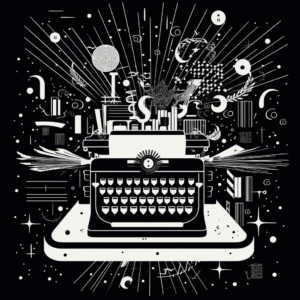
Generate tailored articles for any topic, audience, and tone. Receive thorough drafts in a flash. Optimize results with descriptive inputs. Refine and regenerate to perfection.

This tool takes your brand’s core information and builds a dynamic buyer persona you can use to guide marketing efforts.

Breaks down complex problems into fundamental truths and rebuilds solutions from the ground up.

Prepare a guide to help ensure consistent and clear communication across brand touch points

Build your community and strengthen credibility with a thought leadership strategy plan tailored for your unique industry niche, role, and goal.

Craft an email reply that will communicate what you need to say quickly and clearly.

Quickly validate your business idea with a report that assess viability and potential success

Craft thoughtful replies that turn customer reviews into opportunities for connection and loyalty.

Paste your copy to get a description of your brand voice as well as a custom prompt to help you recreate it.

A tool guiding you through complex negotiations with personalized advice and strategies for your unique situation.

Get a brief summary or important bullet points from any piece of content.

Whether you are giving a keynote presentation, a graduation speech, or conducting a business pitch, this AI speech writing tool can help you write a worthy first draft.