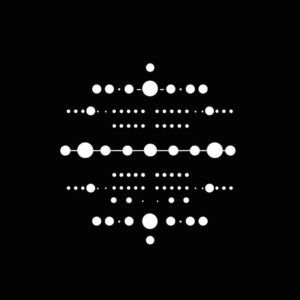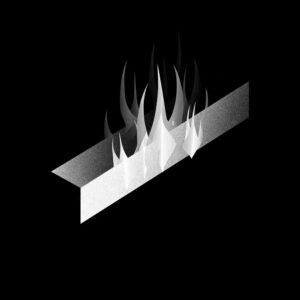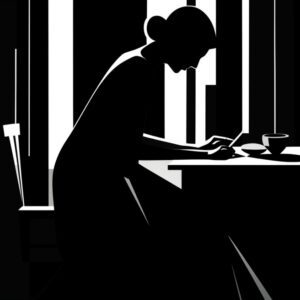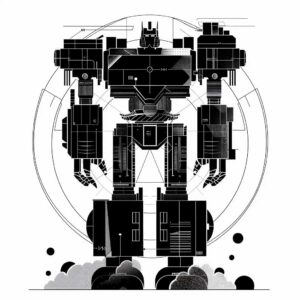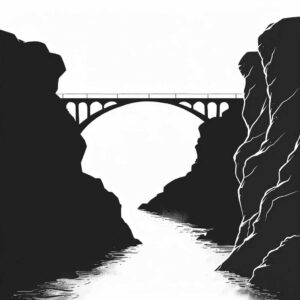Comprehensive Guide to Using the “Grammar Checker” Tool
The Grammar Checker tool is an efficient way to enhance your writing by automatically detecting and correcting grammar mistakes. Whether you’re a student, professional writer, or someone who wants to improve their written communication, this tool can help ensure your work is grammatically sound and clear. Below is a detailed guide on how to use the Grammar Checker, along with common errors it can detect and correct.
Step 1: Paste Your Text
In the text box labeled “Paste the words you would like to check”, copy and paste the content you want to review. This can be anything from a few sentences to an entire essay or article. Make sure to paste the complete text you want analyzed.
Step 2: Choose the Type of Grammar Check
The tool offers two modes of operation, selectable via the dropdown menu under the text box:
- Basic rewrite with errors fixed automatically: The tool will scan your text for grammar mistakes and rewrite the problematic parts, ensuring grammatical correctness while keeping the original meaning intact.
- List grammar errors along with suggestions: This mode provides a detailed breakdown of the errors in your text, along with recommendations on how to fix them. It allows you to manually review and decide whether to implement the suggested changes.
Choose the mode that best fits your needs. If you’re in a hurry or need an instant fix, the basic rewrite option is ideal. For a more hands-on approach, listing errors with suggestions is a better choice.
Step 3: Check Grammar
Once you’ve pasted your text and selected the preferred mode, click the “Check Grammar” button. The tool will process your text and either rewrite it with corrections or display a list of errors along with suggestions for improvement.
Common Grammar Errors Detected by the Tool
The Grammar Checker tool uses advanced AI to identify a wide range of common grammatical errors. Here’s an extensive list of the types of errors it can catch:
1. Subject-Verb Agreement Errors
One of the most common grammar mistakes involves mismatching subjects and verbs. For example:
- Incorrect: “The group of students are going to the park.”
- Correct: “The group of students is going to the park.”
2. Tense Consistency
The tool can detect shifts in verb tense within a sentence or paragraph that may confuse readers:
- Incorrect: “She walks to the store and bought some groceries.”
- Correct: “She walked to the store and bought some groceries.”
3. Misplaced Modifiers
Modifiers need to be placed near the word they describe. The tool catches misplaced or dangling modifiers:
- Incorrect: “Running down the street, the bike was difficult to control.”
- Correct: “Running down the street, I found the bike difficult to control.”
4. Pronoun-Antecedent Agreement
Ensures that pronouns match their antecedents in both number and gender:
- Incorrect: “Each of the boys brought their lunch.”
- Correct: “Each of the boys brought his lunch.”
5. Comma Splices and Run-On Sentences
The tool fixes improper sentence structure where two independent clauses are joined without proper punctuation:
- Incorrect: “She loves pizza, she eats it every day.”
- Correct: “She loves pizza, and she eats it every day.”
6. Fragments and Incomplete Sentences
It identifies sentence fragments that lack a subject or verb:
- Incorrect: “Because I was late.”
- Correct: “I was late because I missed the bus.”
7. Misuse of Homophones
It detects incorrect use of homophones, words that sound the same but have different meanings:
- Incorrect: “Their going to the store.”
- Correct: “They’re going to the store.”
8. Overuse or Misuse of Commas
It can flag unnecessary or missing commas:
- Incorrect: “After the movie we went home.”
- Correct: “After the movie, we went home.”
9. Incorrect Word Usage
The tool identifies cases where a word is used inappropriately:
- Incorrect: “She gave an affecting speech.”
- Correct: “She gave an effective speech.”
10. Passive Voice Detection
While not always wrong, passive voice can make sentences weaker. The tool suggests alternatives to make your writing more active:
- Passive: “The ball was thrown by John.”
- Active: “John threw the ball.”
11. Parallelism Errors
The tool checks if lists or comparisons maintain grammatical consistency:
- Incorrect: “She likes swimming, to jog, and biking.”
- Correct: “She likes swimming, jogging, and biking.”
12. Double Negatives
Identifies when two negatives are used together, which can confuse the meaning:
- Incorrect: “I don’t need no help.”
- Correct: “I don’t need any help.”
13. Capitalization Errors
It catches when proper nouns or the beginning of sentences are not capitalized:
- Incorrect: “he went to london.”
- Correct: “He went to London.”
14. Apostrophe Misuse (Possessive vs. Plural)
The tool detects incorrect use of apostrophes in possessive forms:
- Incorrect: “The dogs bone is missing.”
- Correct: “The dog’s bone is missing.”
This grammar checker AI tool is perfect for users seeking to fix grammar errors automatically or get grammar suggestions for improved clarity. Whether you want to perform a basic rewrite or receive a detailed grammar report, this AI-powered grammar corrector ensures error-free writing and smooth sentence flow. It’s ideal for detecting and correcting issues like subject-verb agreement, misplaced modifiers, comma splices, and more, making it a comprehensive solution for all your grammar needs.
Final Tips
- Review Suggested Changes: Even with AI assistance, always review the suggested changes to ensure they fit your writing style and intent.
- Learn from the Feedback: The tool’s error listings and suggestions can help improve your grammar over time, giving you insights into common mistakes.
- Use Regularly: For best results, use the Grammar Checker regularly to maintain high-quality writing in all your documents.
By following these steps and being aware of the errors this tool can correct, you can produce grammatically polished and clear content with ease.