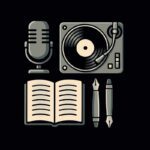Why is lettering so hard for AI to produce?
Not too long ago, it really wasn’t worth trying to use AI to produce letters. The words that came out were sloppy, impossible to read, and sometimes funny in a ridiculous way. If you wanted text to appear inside an image, like on a storefront sign or in a speech bubble, you’d often wind up with something that sort of looked like letters but was clearly wrong. Letters might blur together, twist into unrecognizable shapes, or turn into strange glyphs that seemed ripped from an alien language.
So why is text such a pain for AI image generators? It’s much like human hands, which involve a complicated blend of structure, variety, and context. Fingers bend and overlap, hiding each other and creating endless visual variations. Letters face a similar problem. They appear in precise sequences, each defined by strict rules with no room for error. If you draw the curve of an “S” the wrong way, it suddenly stops looking like an “S” at all.
AI image generators are “trained” on countless photographs, illustrations, and graphics that might contain letters and words. These words might have come from chalkboards, street art murals, billboards, or even cereal boxes, each with unique fonts, colors, and angles. Without a human-like sense of how physical rules apply, AI has struggled to make sense of all those variations.
But the times, they are a-changin.

Today, models like Flux 1.1 Pro, DALL-E 3 HD, MidJourney 6.1, and Ideogram 2.0 have transformed how AI handles text in images. They’ve gone from incoherent jumbles to producing crisp, legible words and typographic art. They’re not yet flawless, especially when it comes to long sentences or larger bodies of text. But they’re becoming increasingly capable with rendering short words and phrases.
Text is central to communication. Whether it’s a product label, a film poster, or a logo, text anchors visual design, making it functional and bringing context. In the past, even the best AI image generators required designers to manually add text elements afterward using tools like Photoshop or Illustrator. Now, AI can take you much closer to a finished product by integrating text directly into the image generation process.
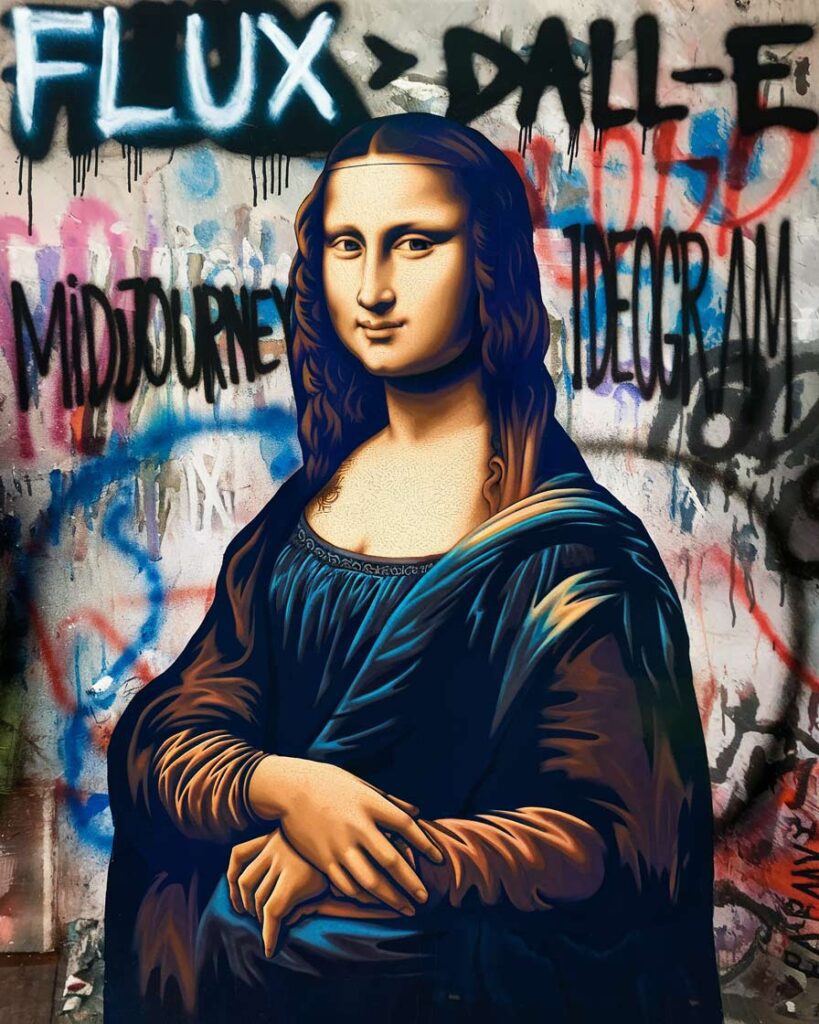
This is especially impactful in commercial contexts. Imagine designing a promotional graphic for social media, a YouTube thumbnail, or a T-shirt design. With AI-generated lettering, you can produce striking visuals and text treatments in one go, cutting down on production time and unlocking creative ideas that might have taken hours to execute manually.
Real-world Applications for AI Word Art Generators
So, how can you put these tools to work right now? Here are some of the most practical use cases right now:
1. Social Media Graphics
AI-generated word art is a fantastic way to elevate social media posts. A basic quote or announcement can transform into a visually striking piece with custom typography, vibrant colors, and dynamic layouts. The possibilities here are endless: think motivational quotes, sale announcements, or event promotions that pop off the screen. AI tools can also generate specific moods or styles, like retro 80s vibes or sleek modern minimalism, to suit your brand.

The caveat is that these graphics often require a bit of polish to be platform-ready. While you can post the raw AI output in some cases, designers may need to refine details like aligning text properly, removing unwanted artifacts, or ensuring the design fits the platform’s aspect ratio. Additionally, text-heavy graphics may still require manual editing to add extra information or enhance readability.
2. Product Labels
AI can generate eye-catching concepts for product labels, whether it’s a craft beer, a skincare line, or a food package. These designs can feature playful typography, sophisticated branding elements, and cohesive color palettes, offering a fresh take on packaging that stands out on shelves. A perfume bottle might sport an elegant, hand-drawn script, while a coffee bag could showcase bold, rustic lettering.

However, these designs rarely come print-ready. Files often need to be vectorized, text elements might need to be cut out and repositioned, and essential details like barcodes, weight, and ingredients must be added manually. While the AI output serves as a fantastic starting point, a skilled designer will still need to finesse the final version for production.
3. Book Covers
AI-generated word art opens up exciting possibilities for book covers. Whether you’re designing for an indie novel, a children’s book, or a coffee table photo collection, AI tools can create bold, imaginative lettering that captures the book’s essence. Short titles, in particular, shine in this medium, allowing the AI to focus on creating standout typography.
However, turning these concepts into print-ready covers requires some work. The front cover might look great out of the box, but the spine and back cover need to be designed separately. Long-form text like synopses or author bios will have to be manually added. Upscaling and color corrections are also necessary to ensure the design looks crisp in print.
4. Music Album Covers
Album covers thrive on custom lettering, especially in genres like heavy metal, hip-hop, and electronic music. AI-generated typography can channel the energy of these genres through graffiti-inspired fonts, intricate Gothic scripts, or futuristic neon designs. For musicians, this offers a quick way to experiment with bold visuals that reflect their sound.
That said, album covers often require collaboration between AI and human designers. While the AI can nail the title treatment, additional elements like tracklists, logos, and liner notes need to be incorporated manually. There’s also the issue of resolution—AI generations may need upscaling and refining to meet industry standards for print or digital platforms like Spotify.
5. Film Posters
Hollywood-worthy title treatments are possible with AI-generated word art. Whether it’s a sleek action film, an indie drama, or a fantastical epic, AI can create lettering that perfectly aligns with the tone of the project. The ability to generate multiple concepts quickly means filmmakers can explore different design directions before settling on a final look.
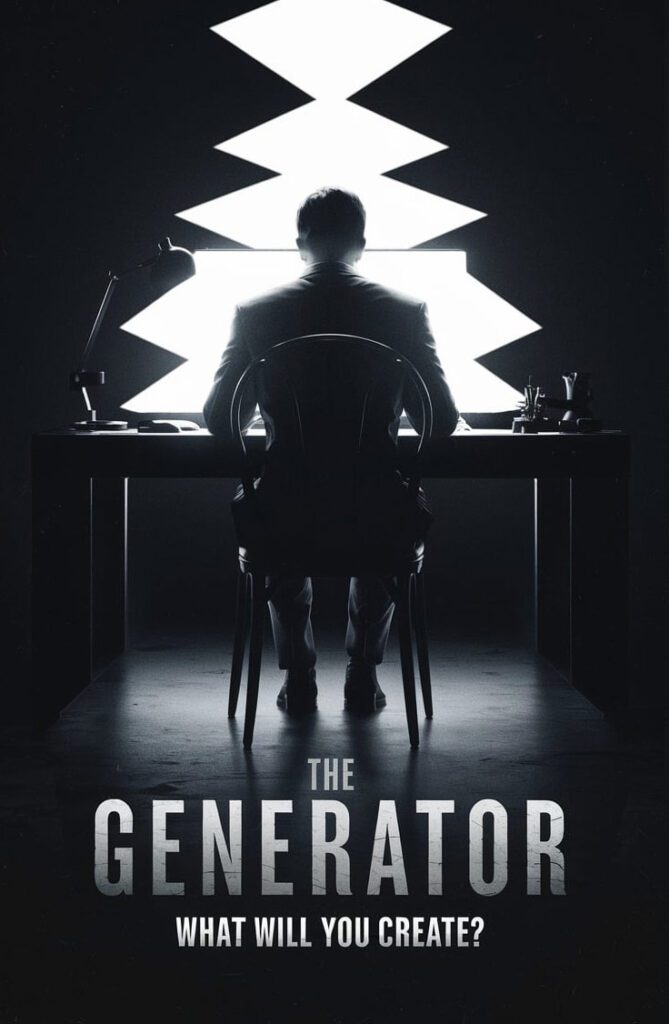
While the title treatment might look polished out of the gate, additional elements like cast names, credits, and taglines need to be added manually. Even though AI can attempt to add multiple “clusters” of text to the movie poster, it will probably fail to spell or render everything correctly. It’s smart to keep generated text limited to only a few words and use traditional graphic design tools to add the actor names, taglines, etc. Designers might also need to adjust compositions to ensure the text doesn’t overwhelm the visual elements.
6. Video Thumbnails & Cover Graphics
On platforms like YouTube, bold typography is king. AI-generated word art can make thumbnails more compelling, helping creators grab viewers’ attention in a crowded feed. Whether you’re emphasizing a video title, highlighting a key theme, or adding a touch of humor, AI can produce lettering that aligns with your content’s vibe.
You’ll probably need to adjust font sizes, align text with images, or clean up any awkward artifacts in the output to get a good video cover/thumbnail ready to post. Additionally, thumbnails must work well at small sizes, so simplifying and enhancing contrast are crucial steps.
7. Logos and Lettermarks
Logos are one of the strongest use cases for AI word art generators. From monograms to fully designed wordmarks, AI can generate unique and memorable brand visuals. It’s especially effective for exploring concepts quickly, providing businesses with a range of ideas to consider.
The downside is that logos created by AI often lack scalability and flexibility. To make them truly functional, designers need to vectorize the output, refine shapes, and ensure the design works in black-and-white or scaled-down formats. While AI can inspire, it rarely delivers a finished product ready for immediate use.
8. T-Shirts and Other Merchandise Graphics
T-shirts, coffee mugs, tote bags, and posters are ripe for AI-generated word art. The ability to experiment with quirky, bold, or intricate lettering opens up countless design possibilities. Whether you’re creating a snarky T-shirt slogan or a motivational print, AI tools can produce ready-to-use graphics for digital mockups.
However, using art generators for merchandise design typically involves cleaning up the AI output. Removing backgrounds, vectorizing the text, and adjusting colors to work with specific printing methods are all essential steps. AI can provide a great start, but the final product still relies on humans for now.
9. Event Flyers and Invitations
Custom typography can make event flyers and invitations stand out. AI-generated word art can be tailored to suit any event, from a chic wedding invitation to a neon-colored rave poster. The ability to quickly experiment with different styles means you can test multiple ideas without committing hours to each one.
But as with other applications, these designs usually require some tweaking. Details like event dates, locations, and RSVP information often need to be added separately. For printed flyers, bleed lines and resolution adjustments may be necessary to ensure a professional look.
10. Website Headers
Stylized text in website headers can grab visitors’ attention and set the tone for the site. AI tools can create lettering that feels modern, playful, or elegant, depending on the site’s aesthetic. These designs can work especially well for portfolio sites, promotional pages, or seasonal campaigns.
The challenge is that AI-generated headers may need resizing or repositioning to fit seamlessly into a site’s layout. Designers might also need to remove backgrounds and export the text as a transparent PNG or SVG to ensure compatibility with web platforms.
11. Inspirational Quote Art
Whether you like to “Keep Calm and Carry On” or “Live, Laugh and Love” blending visuals with short, punchy quotes is a natural fit for AI-generated word art. These graphics are perfect for social media or wall prints, providing quick inspiration. Shorter quotes work best, as AI still struggles with rendering long passages of text accurately.
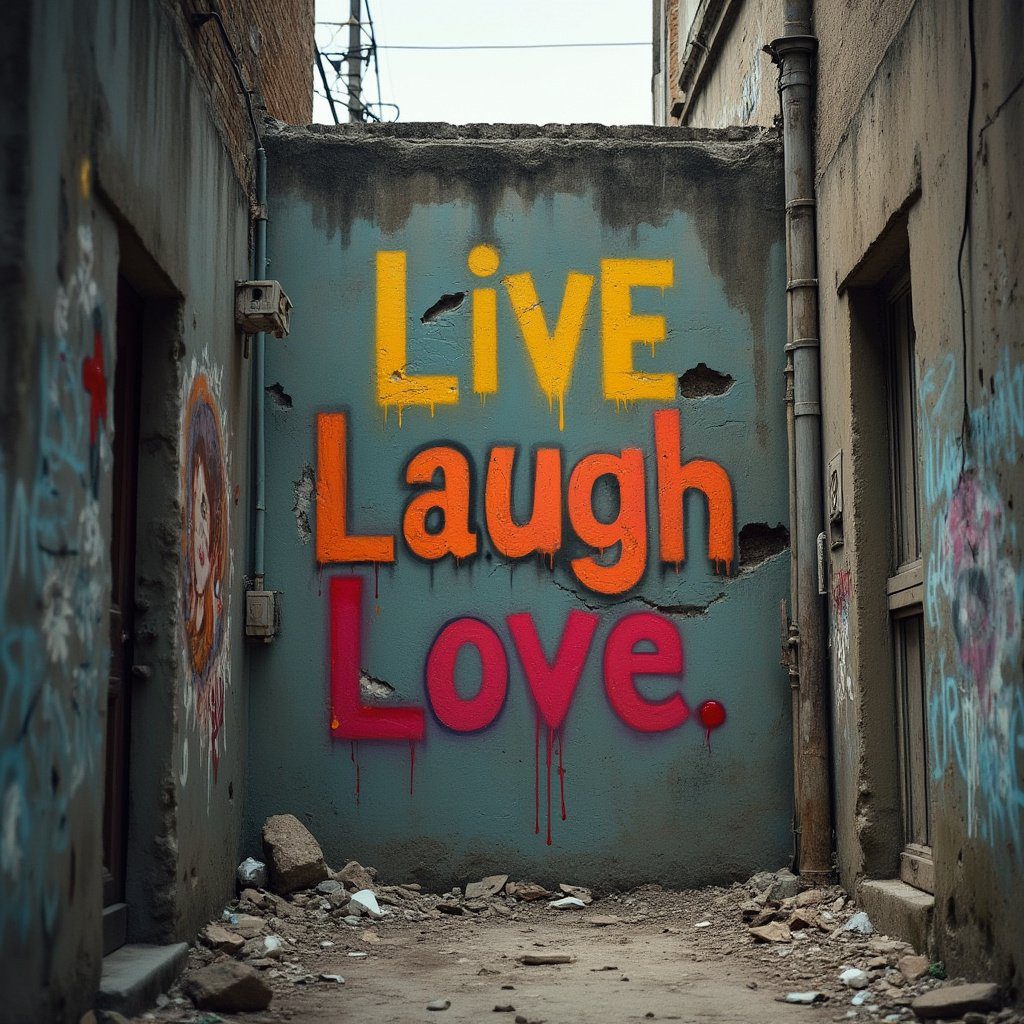
The key limitation here is creativity and taste. Choosing words worthy of the lettering treatment is the most important task at hand. From there, modern word art generators are extremely capable of creating visuals ready to post.
12. Conceptual Mockups
AI is a powerful tool for generating conceptual mockups, from perfume bottles to sneaker designs. These visuals can be used to pitch ideas, test branding concepts, or explore new design directions. Word art adds an extra layer of detail, bringing these mockups closer to reality.
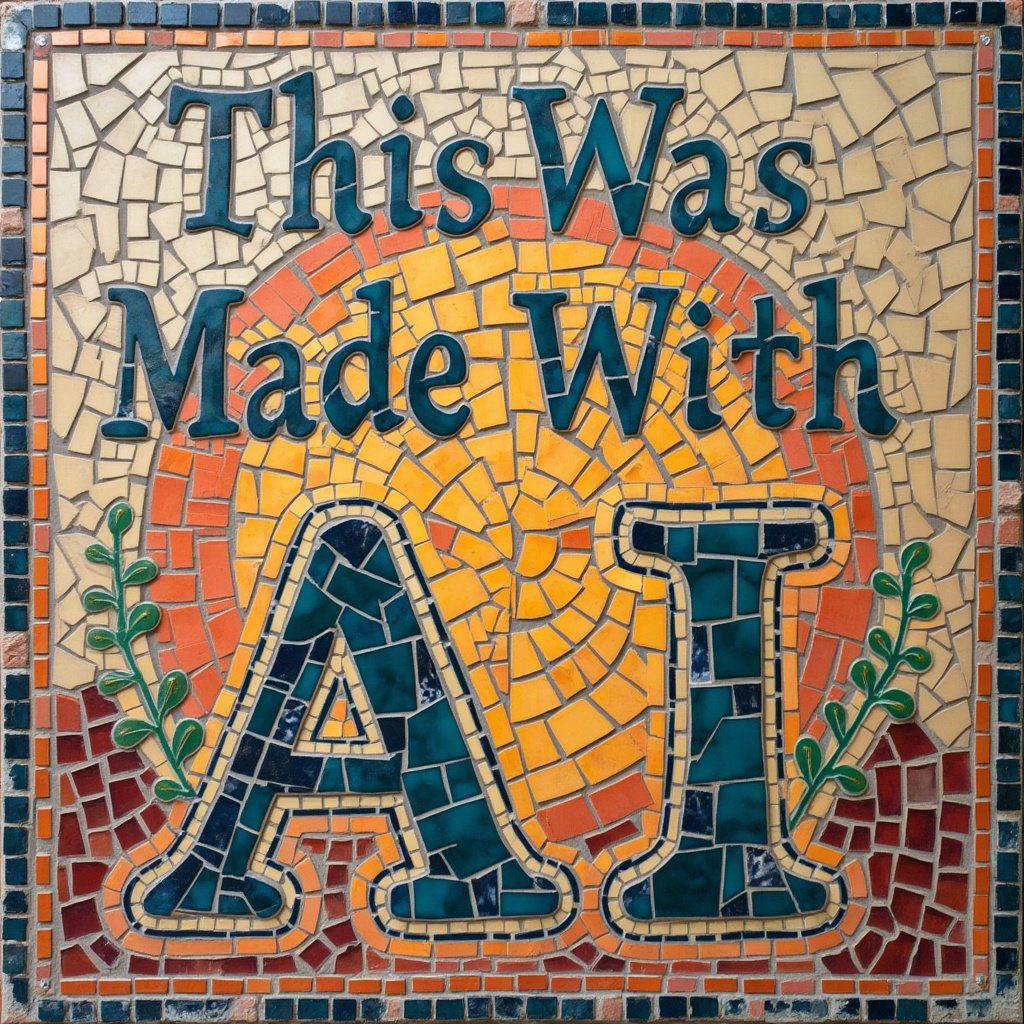
13. E-Cards and Greetings
AI can generate charming custom graphics for e-cards and greetings. Whether it’s a birthday wish, a holiday message, or a thank-you note, unique lettering can make the sentiment more personal. These cards are especially useful for digital platforms, as they’re easy to share instantly.
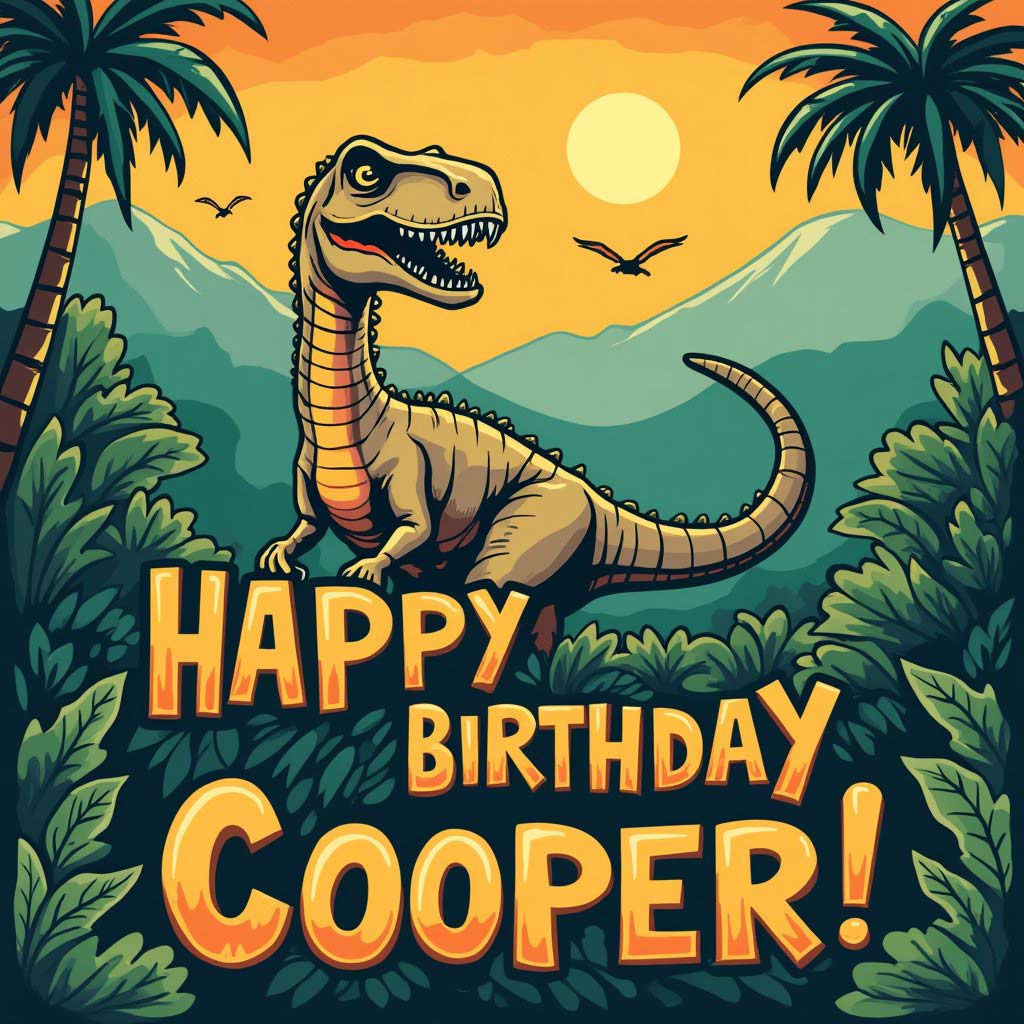
14. Memes
AI word art can bring new life to memes, adding a polished touch to humorous captions or slogans. It’s particularly effective for creating props like photorealistic signs, speech bubbles, or letterboards with a custom phrase.
That said, meme culture often embraces a rough, DIY aesthetic, so overly polished text might feel out of place. The key is to balance the creativity of AI-generated elements with the informal vibe of traditional memes.

And these are just the obvious applications. Designers with a knack for experimentation are already finding ways to use AI lettering generators in abstract art, branding systems, interactive design, and even AR/VR experiences.
The Hybrid Approach to Generating Word Art
While the technology is undeniably exciting, it’s best to look at AI as a tool—not a replacement for skilled designers. After you have chosen and settled on the right words, AI-generated images can get you 80–90% of the way there, but achieving a totally polished, professional look requires a human. This might mean refining the AI output in Adobe Creative Suite, vectorizing elements for scalability, re-arranging elements, changing colors, or using upscalers to ensure high-resolution print quality.
Thinking of AI as a “graphic element generator” is a good way to approach it. It provides a starting point—a set of raw materials that designers can adapt and refine. You can experiment with different types of lettering with the Word.Studio Word Art Generator powered by the Flux 1 Pro.
What’s Next for AI Word Art?
As AI models continue to improve, we can expect better handling of long text strings, higher resolution outputs, and greater contextual awareness. Imagine generating a complete package design with perfectly rendered text in seconds or creating a full set of branded marketing materials at the click of a button. Interesting times are ahead.
In the meantime, the current capabilities of AI lettering generators are more than enough to spark creative innovation. AI-generated word art offers a powerful, accessible tool for visual communication. And that’s something worth getting excited about.
Try the Word.Studio Word Art Generator powered by the Flux 1 Pro.