
Brand Name Brainstormer
Brainstorm a dozen captivating business name ideas in less than a minute. Enter your industry and details to inspire an AI name-storming session!

Welcome to the world of public speaking made easier with the “Speech Writer” tool. Whether it’s the stage lights of a keynote, the solemnity of a graduation, or the formal atmosphere of a business pitch, this AI-driven assistant is your first step towards crafting a speech that resonates.
The interface is straightforward, designed to guide you through the speech creation process with ease. Let’s break down the key elements you’ll encounter:
To get the most out of the Speech Writer, consider these tips:
After inputting your details, hit the “Write a Speech” button. The AI will generate a draft for you to review. Here’s how to refine it:
The Speech Writer is a powerful starting point for anyone looking to make an impact with their words. By carefully selecting your speech’s parameters and infusing the AI-generated draft with your personal touch, you’ll be ready to deliver a message that’s not only heard but remembered.
How did this tool work for you? How can we make it better? Please send us your feedback by using the form below and include as many details as you can.

Brainstorm a dozen captivating business name ideas in less than a minute. Enter your industry and details to inspire an AI name-storming session!

Dinner plans stressing you out? This is the AI powered weekly recipe and grocery list assistant you’ve been waiting for.

Get a list of book recommendations based on various criteria as well as books, films, and shows you enjoy.

Generate creative name ideas for a variery of purposes. Name characters, pets, teams or even your first born.
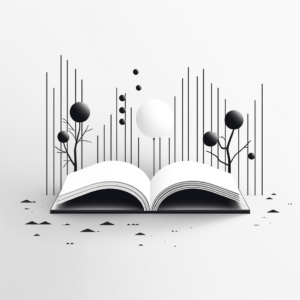
Write an alphabetical list of terms or words relating to a specific subject with explanations.