
Zeugma Zinger
Create zeugmas that elevate your prose and eyebrows, using words that charm readers and critics alike.

The “Simplify This” tool is designed to break down complex ideas into simple, easy-to-understand explanations. Its primary aim is to present information in a way that even a young child, around five years old, could grasp. Below is a step-by-step guide to effectively using this tool.
Start by determining the concept or question you’d like simplified. In the form’s text box labeled “What would you like to simplify?”, type your topic or question. For example, in the image, the user asks:
“Aerodynamics. How does an airplane fly?”
Below the text input field, you’ll see a dropdown menu. Here, you can select the style of explanation. In the example provided, the option chosen is:
“Explain this to me like I’m five.”
This means the explanation will be simple and use child-friendly language. Other styles might also be available, depending on the tool’s features, so choose the one that best suits your needs.
Once your question and desired explanation style are set, click the “Simplify” button. The tool will process the input and generate a concise, easy-to-understand explanation. This may take a few seconds, depending on the complexity of the input.
By following these steps, the “Simplify This” tool can help demystify challenging topics and make learning fun and accessible for everyone!
How did this tool work for you? How can we make it better? Please send us your feedback by using the form below and include as many details as you can.

Create zeugmas that elevate your prose and eyebrows, using words that charm readers and critics alike.

Write song lyrics in any style with simple instructions and custom presets for a variety of genres.
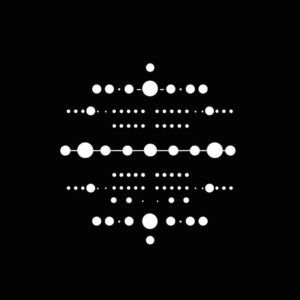
Convert words and numbers into Morse Code or decode messages back into text. Works in any language.

Identify overused and predictable phrases in your writing.
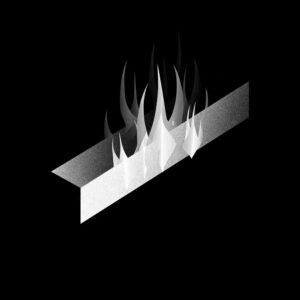
Remove em dashes and replace them with alternate punctuation or breaks as needed, leaving all other text untouched.

A paraphrasing tool that rewords sentences, paragraphs, or full articles, offering multiple stylistic and structural options to refine your text.

Unearth hidden syllogisms within any texts, identifying logical structures that power the arguments

Generate meaningful acronyms from given initials, words, or subject matter. Create acronyms for concepts, clubs, products, initiatives, and more.

Mix words together to create fun and totally unique portmanteaus perfect for brand names or creative projects.

Check and fix grammar errors automatically. Get helpful recommendation to improve clarity.

Learn anything with a concise explanation even a five year old can understand.

Write word-for-word podcast script drafts formatted for natural speech delivery. Perfect for text-to-speech generation.
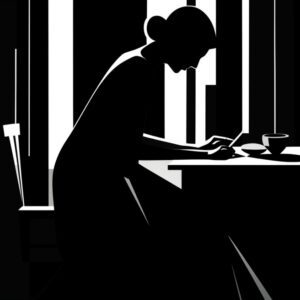
Brainstorm and draft original novel outlines, focusing on plot structure, character development, and narrative flow.
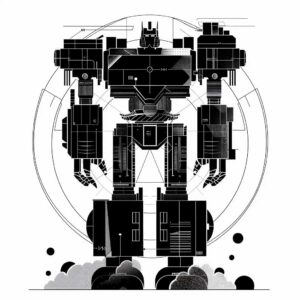
Write or paste a body of text and this tool will rewrite it with a new tone of voice or style based on your instruction.
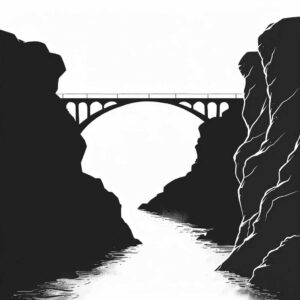
The Analogy Maker is like a bridge in the way it connects unfamiliar ideas to familiar ones, making complex concepts easy to understand.

Generate a custom poem based on your preferred structure, rhyme, and tone to match your mood or message.