
Podcast Script Generator
Write word-for-word podcast script drafts formatted for natural speech delivery. Perfect for text-to-speech generation.

The Zeugma Zinger is an AI-powered creative writing tool designed to help writers craft sentences with zeugmas, which are figures of speech where a single word applies to multiple parts of the sentence. This guide will walk you through the process of using this tool effectively to add flair and complexity to your writing.
A zeugma is a literary device where a single word, typically a verb or an adjective, is used to join two or more parts of a sentence. It’s a unique form of ellipsis, which means certain words are omitted, and the single word applies to each part differently. The charm of a zeugma lies in the surprising contrast or the intriguing connection it creates between these parts.
Zeugmas can be complex because they hinge on a word’s ability to hold multiple meanings or actions together in a coherent manner. Spotting or creating a zeugma requires an understanding of the nuances of language, as the single word used must be applicable in more than one context within the same sentence. To distinguish a real zeugma from a similar construction, consider the following grammatical rules:
Applicability: The word serving as the zeugma must be grammatically correct when applied to each element it connects.
Contextual Shift: The word must have a clear shift in meaning or relationship when applied to each element.
Ellipsis: A true zeugma will often have an ellipsis of verb or adjective, which is understood or implied for the elements it governs.
“She broke his car and his heart.”
“He opened the door and his mind to new experiences.”
“You held your breath and the door for me.”
The first field you encounter is “Verb or Adjective.” Here, you should input a verb or an adjective that you want to serve as the central word in your zeugma. It’s essential to choose a word that can logically apply to at least two different objects or concepts to create the intended effect. For example, the verb “opened” could refer to opening a door and opening a conversation.
Next, there’s an optional field labeled “Keyword(s), Theme or Other Instructions.” This field allows you to provide context or themes that you want your zeugma to relate to. Including keywords like “love” or “betrayal” can guide the tool to generate sentences that revolve around these themes.
The “Tone” dropdown menu is next. Selecting a tone adjusts the emotion or feeling of the resulting zeugma. The options may range from serious to humorous. The tone you choose will shape the way the verb or adjective is applied, ensuring the zeugma fits the mood of your piece.
Finally, you need to decide on the quantity of zeugmas you want to generate with the “How Many Zeugmas?” dropdown. Depending on your needs, you can opt for just one or multiple instances.
Once you’ve filled out all the necessary fields, clicking the “Submit” button will prompt the tool to generate a zeugma or a series of zeugmas based on your inputs. This tool can be a fantastic way to add stylistic elements to your writing that engage your readers with wit and creativity. Use it to elevate your prose and give your writing an edge that charms both readers and critics alike.
How did this tool work for you? How can we make it better? Please send us your feedback by using the form below and include as many details as you can.

Write word-for-word podcast script drafts formatted for natural speech delivery. Perfect for text-to-speech generation.
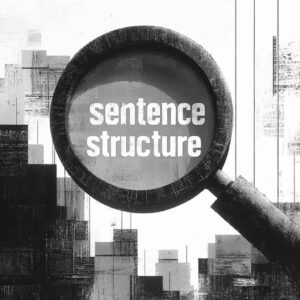
Get a better understanding the roles words play in a sentence and how they relate to each other grammatically.

Unearth hidden syllogisms within any texts, identifying logical structures that power the arguments
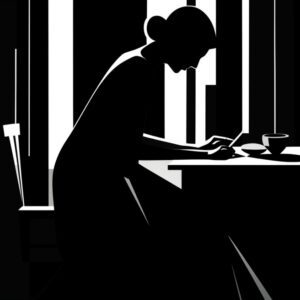
Brainstorm and draft original novel outlines, focusing on plot structure, character development, and narrative flow.
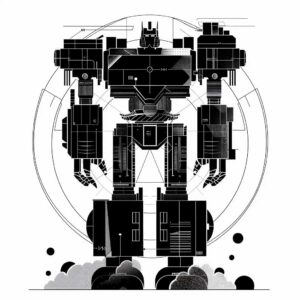
Write or paste a body of text and this tool will rewrite it with a new tone of voice or style based on your instruction.

Learn anything with a concise explanation even a five year old can understand.
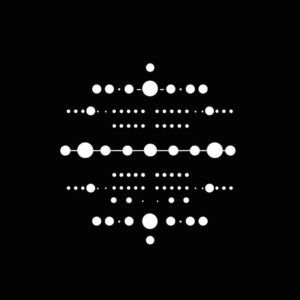
Convert words and numbers into Morse Code or decode messages back into text. Works in any language.

Mix words together to create fun and totally unique portmanteaus perfect for brand names or creative projects.
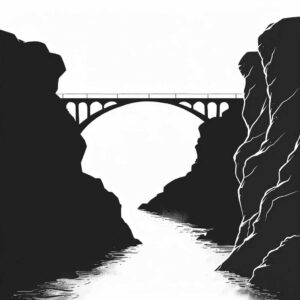
The Analogy Maker is like a bridge in the way it connects unfamiliar ideas to familiar ones, making complex concepts easy to understand.

Generate a custom poem based on your preferred structure, rhyme, and tone to match your mood or message.

Get a brief summary or important bullet points from any piece of content.

Transform passive sentences to active voice, making your text clearer and more engaging

Word.Studio offers a collection of AI-powered tools designed to help you write, brainstorm, research and refine refine ideas. Subscribe our Pro membership to to get full access to every tool we offer.

