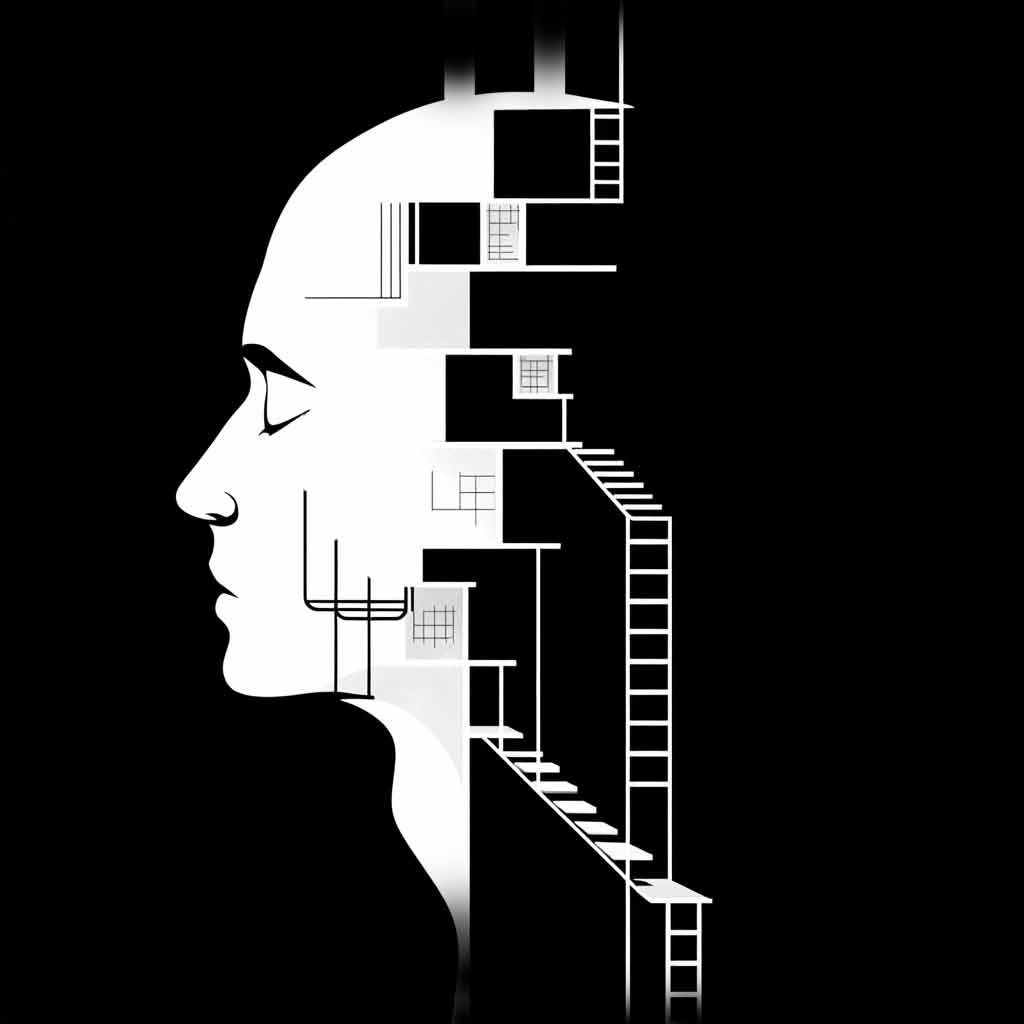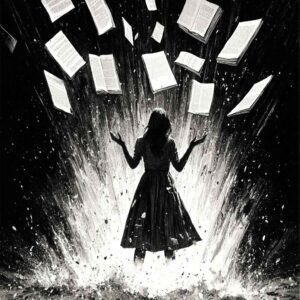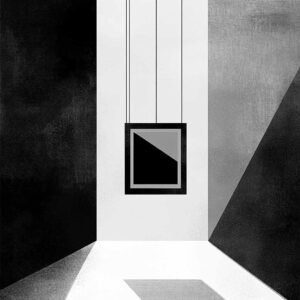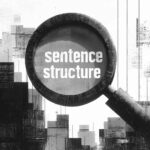The Power of a Well-written Infographic
Infographics are powerful because they combine visuals and text to tell an otherwise complex story at a glance. But great visuals need great copy. The words you use on your infographic must be concise, engaging, and informative to amplify the message.
This guide walks marketers, copywriters, and designers through the entire process of writing effective infographic copy, from planning and strategy to execution. We’ll cover popular infographic types, best practices for crisp writing, a step-by-step workflow, common pitfalls (with examples of bad vs. good copy), and how to leverage AI to brainstorm and refine your content.
Popular Types of Infographics and When to Use Them
Not all infographics are the same. Choosing the right format for your content is is important, since each type excels at different kinds of information. Below are five of the most popular infographic formats with a brief description of what they are and when to use them:
How-To / Process Infographics:
These infographics visualize a step-by-step process or instruction guide. Use them to break down a complex procedure into simple steps (like a recipe or a workflow). They help audiences retain the details of a process quickly by turning each step into an easy-to-digest visual chunk. If your goal is to teach a method or outline how something works, a process (how-to) infographic is ideal.
Comparison Infographics:
A comparison infographic (often called a “versus” infographic) juxtaposes two or more options to highlight differences or pros/cons. This format is perfect when you want to help readers make a choice or understand distinctions between concepts, products, or ideas. It’s popular because it provides clarity when deciding between multiple things. For example, comparing Option A vs. Option B in terms of features, cost, outcomes, etc.
Timeline Infographics:
Timeline infographics present information in chronological order. They are great for telling a story through time, such as a historical timeline, project roadmap, or evolution of a trend. Use a timeline format to show how something has progressed or to lay out events/milestones in sequence. In short, a timeline infographic “allows you to demonstrate how an idea, project, or story came to be” over time, making it easy for readers to follow a chronological narrative.
List Infographics:
As the name suggests, these infographics are structured as lists (e.g. a top 10 list, a checklist, or a set of tips). The human brain loves lists, which is why this format is so popular. Use a list infographic to share a collection of related points or tips in a visual way. It’s an excellent choice for summarizing key takeaways or grouping ideas (for instance, “5 Ways to Boost Productivity” with each way as an illustrated bullet). List infographics are straightforward and highly shareable since they present bite-sized bits of info.
Data / Statistical Infographics:
Also known as data visualization infographics, these focus on numbers, charts, and facts. They are best for communicating data-heavy information in a visual story form. Rather than just showing a chart, a good data infographic will highlight the significance of the data, essentially making an argument or narrative from statistics. Use this format when you have survey results, research findings, or any quantitative information that would benefit from charts, graphs, and concise explanations to put the numbers in context.
Keep in mind there are other types (like informational infographics, maps, flowcharts, etc.), but the ones above are especially common for marketing and educational content. The key is to match your topic and goal to the format that presents it best. For example, if you have a timeline of events, use a timeline infographic; if you’re comparing options, choose a comparison infographic.
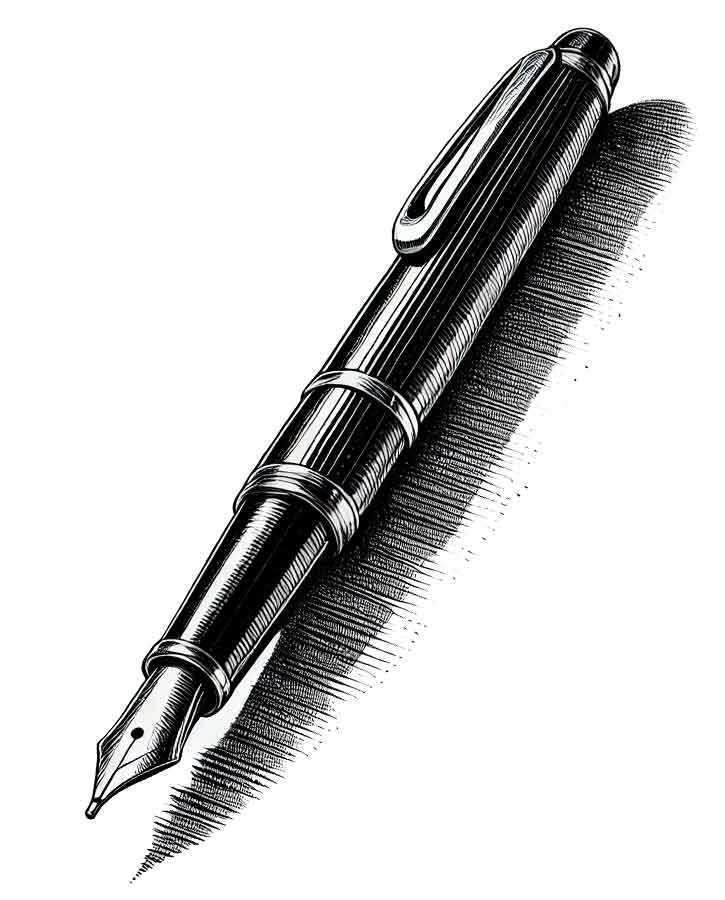
Best Practices for Writing Great Infographic Copy
Writing for infographics is a unique craft. Unlike a blog post or article, an infographic’s text needs to be ultra-clear and concise, since it’s accompanying visuals and must be easily skimmed. Here are some best practices to ensure your infographic copy is effective:
Define the Right Tone:
Match your writing style to the topic and audience. If your infographic’s subject is professional or serious, use a correspondingly professional tone; if the infographic is light-hearted or aimed at a younger audience, a more playful or casual tone might be appropriate. The tone should also align with your brand voice and the overall theme. (For example, an infographic about financial planning might have a confident, informative tone, whereas one about a fun social media trend can be more conversational.)
Be Clear and Jargon-Free
Aim for clarity above all. Infographic text needs to be immediately understandable. Use simple language and avoid technical jargon unless your audience is familiar with it (and even then, use jargon sparingly). Always consider the audience’s point of view: if you must include a technical term or acronym, provide a brief explanation or context so that any reader can grasp the meaning. In short, write for accessibility – a broad audience should “get it” without needing extra research.
Keep it Concise
Infographic copy should support the visuals, not overshadow them. Use as few words as possible while still conveying the message. Favor short sentences or phrases. Where a visual (icon, illustration, or chart) can replace text, let it – don’t describe what an image can show. Avoid large blocks of text at all costs; big paragraphs will deter readers on an infographic . Instead, break text into bite-sized chunks or bullet points. A good rule of thumb is to treat each text element as a caption or label accompanying a graphic element. After drafting, always trim the fat: cut redundancies and unnecessary words (“in order to” → “to”, “basically”, “really”, etc. can often be removed.
Use a Hierarchy of Information
Structure your copy so that the most important points stand out. Typically, an infographic will have a catchy headline, a short introduction or subtitle, section subheadings, and small snippets of body text or labels. Make sure your sections or steps have clear subheadings that guide the reader through the infographic . Emphasize key words or figures with design (larger font for numbers or keywords) to draw attention.
The reader should be able to glance at the infographic and identify the main points via the hierarchy (headline -> subheads -> details). For example, use numbering or icons for each section to indicate progression, and use consistent formatting for similar levels of information (all tips have the same style, all explanations in a smaller font, etc.). This visual-text hierarchy helps maintain clarity.
Format for Skimming
Design your text elements for quick consumption. Use lists or bullet points on the infographic when listing multiple items (instead of running them together in a sentence). Where appropriate, break a long sentence into a list of shorter sibling points. Also, leave white space around text – don’t cram too much copy in one spot, or it will feel cluttered. Each text blurb should have some breathing room so the design remains clean and readable. Remember, in an infographic the visuals are the star and text plays a supporting role, so format accordingly.
Ensure Accuracy and Cite Sources
If your infographic includes data or factual claims, make sure they are accurate and up-to-date. Use reliable sources and, if the format allows, cite them in a small footnote or at the bottom of the graphic. Low-quality or unchecked information can weaken your infographic and hurt your credibility (and failing to cite data can erode trust). So, double-check all stats and quotations. Even though the copy is brief, every piece of information should be correct. A tiny reference line for sources is usually sufficient and is a hallmark of professional infographic content.
By following these best practices, choosing the right tone, writing with clarity and brevity, structuring information, and verifying content, you set a strong foundation for a successful infographic. Now, let’s walk through the step-by-step process to actually plan and write the text.
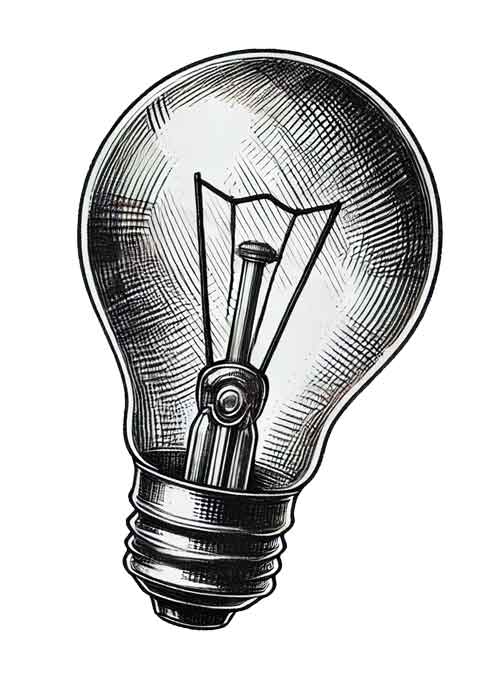
A Step-by-Step Guide for Planning and Writing Infographic Copy
Writing infographic copy is easiest when you approach it step-by-step. Here’s a step-by-step method, from initial concept to final collaboration with a designer:
Step 1: Define the Goal and Audience
Every great infographic starts with a clear purpose. Ask yourself: What is the goal of this infographic? And who is the target audience? Pinning this down will drive all your writing decisions. Are you trying to educate customers about a product feature? Summarize research for industry peers? Raise awareness on a social issue for the general public? The goal will inform the key message you need to get across.
Equally important is knowing your audience. The level of detail, tone, and word choice should be tailored to the readers’ knowledge and interests. For example, an infographic on cloud computing aimed at laypersons would use very simple analogies and minimal tech jargon, whereas one aimed at IT professionals could include technical terms freely.
Before you start drafting anything, be clear on the aim and who you’re speaking to. Understanding your audience’s perspective will impact your choice of words and how much detail or simplification is needed.
Take a moment to write down a one-sentence infographic objective (e.g., “Explain the benefits of online review responses to small business owners in an engaging way”) and note the intended audience (their background, what they care about). This objective statement will keep your writing on target.
Step 2: Choose the Right Infographic Format
With your goal in mind, decide which type of infographic best suits the content. The common formats (process, timeline, comparison, list, statistical, etc.) have different strengths (as we saw earlier). At this stage, consider what format will present your information most clearly and memorably to your audience.
Some guidance: If you are outlining steps or instructions, a process/how-to infographic is a natural fit. If you’re contrasting alternatives or options, go with a comparison infographic. To visualize a chronological sequence of events or a schedule, a timeline is ideal. A set of tips or a collection of related items lends itself to a list infographic. And if you have compelling numbers or data insights, a data visualization infographic will showcase them best. For instance, “If you want to compare two choices, a comparison infographic is your obvious choice. If you’re mainly sharing data and numbers, a data visualization infographic is your strongest bet”.
Sometimes the decision is straightforward; other times you might need to get creative. Think about the story you want to tell: is it more narrative (timeline), explanatory (process), quantitative (data), etc.? Also consider where this infographic will be used – for example, on social media (perhaps a shorter list format) or as a poster (maybe a more detailed informational layout). Choosing the format up front ensures you write copy that fits that structure from the beginning.
Step 3: Outline the Infographic’s Structure
Before writing full sentences, create an outline or wireframe for your infographic’s content. This is a critical planning step that keeps you organized and ensures you cover everything without going off on tangents. Start by jotting down the main sections or points that you need to include. These might correspond to the steps in a process, the items in a list, the segments of a comparison, or the key data points you want to highlight.
For example, if you’re doing a list of “5 Tips for X,” list out the 5 tip titles. If it’s a process, outline each step in order. If it’s data-heavy, identify 3-5 key stats or insights you’ll visualize. Arrange these points in a logical flow (chronological for timeline, descending importance for a list, etc.). Under each main point, note sub-points or details that must be conveyed alongside it (this could be a short explanation or a fact to include).
Having this skeleton will make writing much easier. It’s akin to storyboarding your content. As one guide suggests, start with an outline that lays out your thesis and supports it with key points, then add statistics or evidence that back your claims. An outline not only structures your information but also helps you spot any weak points or excessive “fluff” before you invest time in wording. Stick to the “need-to-knows” at this stage – every point in your outline should tie back to the core message or goal. Anything that doesn’t directly support the main purpose can be trimmed out now (better to cut it in the outline than after writing a paragraph).
In this outline phase, you might also sketch a rough layout or note what visual might accompany each section. For instance, you might mark that Step 1 will have an icon of a target (for goal), Tip #3 will be illustrated by a lightbulb graphic, etc. This will later help in communicating with a designer and ensures your text and visuals conceptually align.
Step 4: Research and Gather Information
With your outline as a guide, fill in the factual content. Research any points that require data, examples, or supporting info. This could involve gathering statistics from reputable sources, finding quotes, or pulling insights from internal data or case studies. Make sure to collect credible and up-to-date information – the strength of an infographic often lies in the quality of the facts it delivers. Use authoritative sources (industry reports, official statistics, academic studies, etc.) rather than random websites, to avoid misinformation.
As you gather material, also keep track of your sources. If you’re using specific numbers or quotes, note where they came from so you can cite them in the infographic (often in a small footer text). Using low-quality or too many disjointed sources can make your infographic feel fractured or unreliable. Instead, choose sources that tell a coherent story and reinforce your message. A good practice is to find a data point or example for each main point in your outline – this adds substance to each section.
Once you have the raw info, decide how much of it needs to appear in text form. Remember, not every detail from your research will go on the infographic; you might have background knowledge that informs your visuals or for talking points, but the infographic copy itself should stick to the most compelling and essential facts. Aim to extract the key insight or takeaway from the research for each section. For example, if your data source is a 20-page study, you might distill it down to “85% of consumers prefer X over Y” as the one crucial stat to include. Infographic text often comes down to highlighting these distilled insights.
(Tip: As you research, you might discover you need to adjust your outline – perhaps combining two points because the data overlaps, or adding a point you missed. That’s okay; the outline is a living draft. Just keep it focused and aligned with the goal.)
Step 5: Write the Copy
Now you’re ready to draft the actual copy. Working from your outline, write the text for each section of the infographic: headline, introduction (if any), each point/section, and any labels or call-outs. At this stage, don’t worry about perfection – get the necessary information down in sentences or short phrases.
Start with the infographic headline. It should be punchy but clear about the topic. Great infographic headlines often promise something specific (e.g., “10 Secrets of Successful Email Campaigns”) or highlight the outcome (“How to Save Money with DIY Home Hacks”). If possible, include a number or trigger word to grab attention. For example, “5 Trends Shaping the Future of AI”. Make sure the title is short and sweet. 6-10 words is plenty. A good headline will hook the reader and set the expectation of what they’ll learn. (For instance, “10 Things You Need to Know When Buying a New Laptop” clearly states the topic and implies valuable tips, all within a few words.
Next, if your infographic has an introductory blurb, keep it to a couple of sentences (maybe 50 words max). It can provide a brief context or why the information is important. Often, you might even omit a formal intro if the headline is self-explanatory and jump straight into the content.
For each section or point, write a concise heading (if needed) and the body text. This body text might be one sentence or a short paragraph (maybe 20–30 words) that delivers the fact or explains the idea. Focus on one idea at a time, and state it simply. Use active voice and make every word count. If you find yourself writing a long sentence with multiple clauses, consider splitting it into separate points or trimming it aggressively.
Step 6: Refine It
Once all the draft text is written, it’s time to refine and edit. This step is crucial for infographic copy because you want the final text to be as tight as possible. Go through each piece of text and see where you can shorten or simplify it without losing meaning. Look for redundancies and cut them (e.g., “Plan ahead” can be just “Plan” because planning implies the future. Remove filler or modifier words that don’t add substance (words like really, very, actually, etc. often can go. See if any phrases can be replaced with a single, stronger word. For example, “at a rapid pace” could be replaced by “quickly.” The idea is to pack maximum meaning into minimum words.
Also verify consistency: Are you using a parallel style for similar items (For instance, all list items start with a verb in the same tense)? Is the tone consistent throughout (not formal in one part and overly casual in another)? Does each section clearly relate back to the main topic? This revision phase might involve a few passes. It can help to read the text out loud to see if it flows naturally and to catch any awkward wording.
Finally, proofread carefully. Even a tiny typo or grammatical error can undermine an otherwise excellent infographic. Check for spelling, punctuation, and any factual inaccuracies. At this point, your copy should be pretty tight. As Proofed’s writing advice notes, make sure the text is error-free and polished – small mistakes can hurt the infographic’s effectiveness. If possible, have a colleague or friend review it as well, since a fresh pair of eyes often catches things you overlooked.
By the end of Step 6, you should have a set of final text elements: title, intro (if used), section headings, bullet texts, labels, and a closing or call-to-action if your infographic includes one. Each should be concise, clear, and ready to hand over for design.
Step 7: Collaborate with the Designer and Align Layout
Writing infographic copy isn’t done in isolation. It goes hand-in-hand with design. In this final step, you’ll work with your designer (or if you’re designing yourself, switch into design mode) to ensure the text fits perfectly into the layout and complements the visuals.
If you’re handing off to a designer, provide the copy in a structured way (clearly indicating which text is the headline, which texts correspond to which section, etc.). It can be helpful to include notes about any particular emphasis (e.g., “make this number big”) or which data point goes with which chart. The designer should understand the hierarchy and grouping of the content from your outline.
Be prepared to iterate. Once the text is placed into an infographic template or layout, you might discover that you have too much text for a given space, or maybe a phrase needs tweaking to fit better alongside an image. This is normal. Work with the designer to trim or rephrase as needed. For example, if a sentence is slightly too long for a text bubble in the graphic, see if you can cut a couple of words without losing meaning. Maintaining brevity is often the biggest challenge when the design constrains you, so lean on the editing you did in Step 5 and cut more if necessary. It’s better to sacrifice a non-critical word than to cram text in an illegibly small font.
Consider layout flow: ensure that the visual path the designer creates (usually top-to-bottom or left-to-right) matches the logical flow of your copy. Each section’s text should appear near its related visual. Sometimes in design, sections might be rearranged or spaced differently than you envisioned; double-check that the narrative still makes sense in the order presented.
If you didn’t already during planning, now is a good time to check the word count per section against the design. For instance, a small icon box might only hold 15 words of text. If you wrote 30, you’ll need to shorten it or split it. It’s much easier to adjust the copy before finalizing the design.
Also pay attention to typography. Are the headers and body text easily readable? Is the hierarchy (headings vs. details) coming across? Sometimes a designer might suggest adding a subtitle to break a long section or turning a sentence into a bullet list for clarity.
Finally, verify that any source citations or footnotes are correctly added in the design, and that the call-to-action or closing statement (if present) is visually highlighted appropriately (not too small to notice).
Ensure no text got cut off, every word is spelled right, and the flow is smooth. Perhaps have someone from the target audience (if available) view it and see if they grasp it easily.
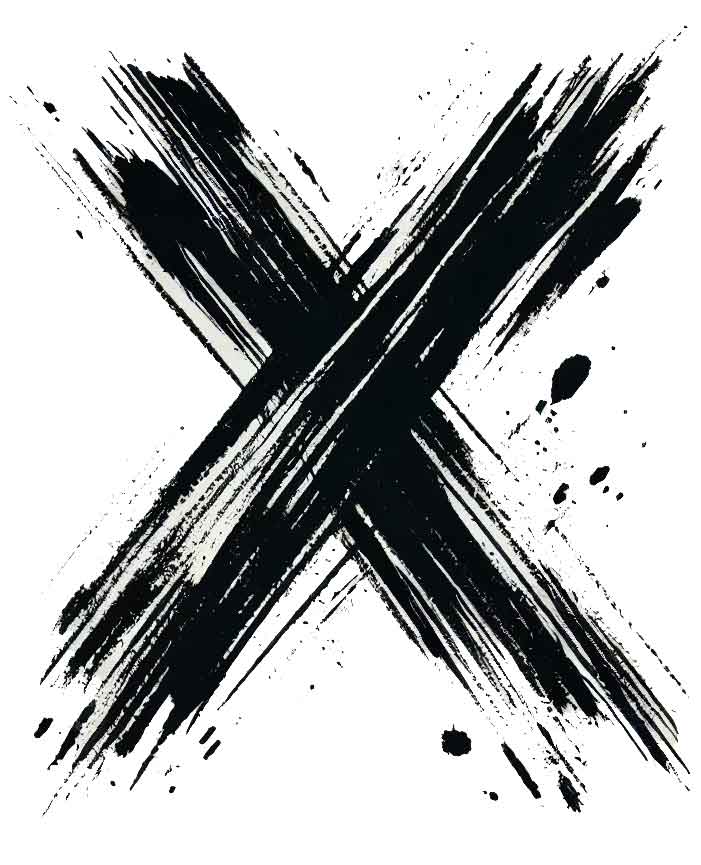
Common Infographic Copy Mistakes (and How to Avoid Them)
It’s easy to fall into some traps when writing for infographics. Here are some common mistakes along with tips on how to avoid them.
Mistake 1: Too Much Text (Text Overload)
One of the biggest mistakes is treating an infographic like an article and cramming in long paragraphs. Overloading the design with text defeats the purpose of an infographic – readers will feel intimidated and skip it. Remember, in infographics the visuals are primary and text supports. Avoid long sentences, multiple sentences in one section, or repetitive text explaining what the graphics show. Use short phrases or single sentences for each point. Where possible, use a visual to convey an idea instead of words. Ensure plenty of white space. “Avoid big blocks of uninterrupted text… Keep non-essential text to a minimum so it doesn’t distract from images”.
Mistake 2: Lack of Clear Structure or Hierarchy
Another mistake is when the infographic copy is just a list of facts with no clear beginning, middle, or end – no narrative flow. This often happens if you didn’t outline or if you try to include too many disparate ideas. A related issue is not emphasizing what’s important (all text looks the same, so the reader doesn’t know where to look first).
Avoid dumping information without logical sections, or presenting all the text in a uniform style. Solution: Impose a structure (intro -> key points -> conclusion or similar). Use headings and subheadings for each segment to create a clear path. Number your points if it’s a list, or use sequence words (“First, Next, Finally”) for processes. Visually, work with your designer to highlight the main points. For example: Larger text for section titles, bold or colored text for key facts. A clear hierarchy guides the reader through your story.
Mistake 3: Being Too Vague or Lacking a Message
Sometimes copy can be short yet still ineffective if it’s too generic or doesn’t deliver a takeaway. For example, writing trivial statements (“Social media is popular”) doesn’t add value. Platitudes or obvious statements that don’t teach the reader anything new should be left out. The reader should never be thinking “so what?” after reading it.
Ensure each piece of text has a purpose. Tie every point back to the core message or insight. If a sentence doesn’t provide a specific fact, tip, or conclusion, consider removing or replacing it with one that does. Make your copy informative and actionable, giving the reader something to learn or use. If you present data, mention why it matters (“XYZ increased by 50%… which means ABC”). Always aim to answer the reader’s unspoken questions.
Mistake 4: Using the Wrong Tone or Language
An infographic’s appeal can suffer if the tone of the text isn’t right for the audience or subject. For instance, using slang and jokes on a serious healthcare infographic could undermine credibility, or using stiff formal language on a fun social media graphic could bore readers. Calibrate your tone as one of your first steps (as we did in planning). If you find during editing that some lines sound off-tone, rewrite them. Keep the voice consistent. It should sound like one coherent narrator throughout. If you’re unsure about tone, imagine reading the text aloud to your intended audience; does it sound natural to them? Also, avoid jargon as mentioned – nothing turns readers off faster than terminology they don’t understand. If your audience is broad, keep language simple and friendly.
Mistake 5: Not Collaborating with Design (Copy-Design Mismatch)
A mistake many make is writing copy in a vacuum and handing it off without considering design, or vice versa. This can lead to situations where the text doesn’t fit well in the layout, or the visual storytelling doesn’t align with the wording. Work closely with your designer (even if that “designer” is you using a template). Iterate between writing and designing. For example, if a visual idea changes, update the copy to match it. Ensure that any imagery or icons used are referenced or labeled by the copy appropriately. Good infographic copy and design should complement each other, not duplicate or conflict. Collaboration prevents common issues like truncating text to squeeze it in, or having graphics that leave readers confused because the text didn’t explain them.
Mistake 5: Skipping the Proofreading/Fact-Check
In the rush of completing an infographic, some people forget to thoroughly proofread the final text or verify every statistic. Typos, grammatical errors, or inaccuracies damage your credibility and can distract or mislead readers. An otherwise beautiful infographic can be undermined by a misspelled word or a misquoted number. Verify that all numbers match their sources and that sources are cited. It can help to have a colleague proofread as well, since they might catch something you missed. Even small mistakes can undermine an infographic’s effectiveness, so ensure the copy is error-free.
Good vs Bad Infographic Copy Examples
To illustrate the difference these fixes can make, let’s transform a piece of bad infographic copy into a good one.
Bad Copy (Original Text): “Step 1: First, you need to gather all of the ingredients which include eggs (3 whole eggs), milk (2 cups of milk), sugar (one and a half cups of white sugar), flour (3 cups of all-purpose flour), and vanilla extract (2 teaspoons), making sure you have them all measured out properly before you begin mixing them together.”
This is extremely long-winded for one step, includes unnecessary details, and is hard to read. The bad example above is extremely long-winded for one step, includes unnecessary details, and would appear as a hefty block on an infographic. It can be improved by cutting unnecessary words and splitting information for clarity.
Good Copy (Revised Text): “Step 1: Gather all ingredients before you start. You’ll need 3 eggs, 2 cups of milk, 1½ cups sugar, 3 cups flour, and 2 tsp vanilla extract.”
As you can see, the “good” copy is less than half the length of the bad copy, yet it conveys the same information more clearly. We broke it into two sentences for readability. The first sentence gives a clear instruction. The second sentence concisely lists the ingredients with measurements, using numeric symbols and abbreviations to save space. The tone is direct and the structure easy to skim. This would fit much nicer in a small text area on an infographic. Look for ways to simplify and clarify like this when refining your own infographic text.
Let’s do one more quick comparison:
Bad Copy (Original Text): “Our social media management tool offers a range of different features that can help improve your online presence across various platforms.” (Vague and wordy.)
Good Copy: “Our social media tool has all-in-one features to boost your online presence on every platform.” (More specific – “all-in-one features” implies multiple capabilities, “boost your online presence” is outcome-focused; also shorter.)
The “better” version gets to the point and uses more compelling language. When writing your infographic copy, strive for that kind of clarity and impact.
By avoiding common mistakes and learning to spot weak copy, you can significantly improve the quality of your infographics. Always put yourself in the reader’s shoes: is the text easy to understand? Is it engaging? Does it flow logically? With practice, your first drafts will get cleaner, and you’ll catch pitfalls early.
Using AI to Brainstorm and Write Infographics
As you’ve gathered from reading this guide, creating infographic content from scratch can be pretty challenging. Luckily, AI can make the whole process much simpler. Whether you need ideas for topics, help choosing the right format, or guidance in drafting clear, concise explanations for data, AI can assist. They can also trim down wordy sections, craft catchy titles, or edit your content to suit a specific audience or tone. Whatever the task it’s important to be able to clearly explain what you need by writing a detailed prompt that includes all of the relevant instructions.
To make things easier, we’ve put together a set of helpful AI prompt templates for writing copy for infographics. These templates work great with WordStudio’s AI Writing Assistant or whichever chatbot you’re most comfortable using.
I hope this guide made creating infographics feel more manageable, and gave you some clear steps to follow. Good luck with your next infographic—here’s hoping it turns out great!