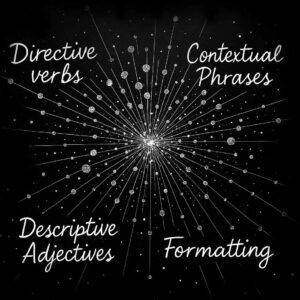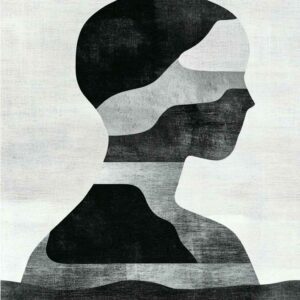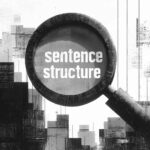What Is Few-Shot Prompting?
Most users rely on a single prompt—also known as a zero-shot prompt—to get answers or produce text from AI chatbots. For most straightforward questions or writing tasks, this works well enough. Dome users find that they can get more predictable results by providing at least one example of what they’re looking for. This is known as a one-shot prompt.
But for tasks demanding high accuracy in areas like formatting, analysis, or code, multiple examples in the prompt can make all the difference.Under certain conditions, a single example isn’t enough for an AI model to truly understand a task. By providing a small number of examples, rather than just one, this approach gives the model enough context to produce more accurate and nuanced responses.
Few-shot prompting involves showing an AI model a handful of example inputs paired with correct outputs, then asking it to generate a solution to a new query. This contrasts with a traditional single-prompt setup, where the model receives just one command and must infer everything from that single instance. Few-shot prompting became widely discussed after the release of models such as OpenAI’s GPT-3, which demonstrated surprising adaptability using only a few examples.
Zero-Shot, One-Shot, and Few-Shot Prompting
Models can handle prompts in different ways, depending on how many examples you include to guide the response. Understanding these prompt styles is key to shaping the AI’s output. Let’s get this straight:
- Zero-Shot Prompting
You give the model no example pairs—just a question or command. The model relies on its overall training to figure out the most likely answer. This works well for simpler or widely understood tasks, but results can be unpredictable if the request is niche or ambiguous. - One-Shot Prompting
You present exactly one input-output pair, then ask the model to handle a similar query. This single example helps clarify the task more than a zero-shot approach, but it may not always capture the full range of possible scenarios. - Few-Shot Prompting
You supply multiple examples in a consistent format and then pose a new prompt. Each example shows a clear relationship between the input and the desired output. This additional context often leads to stronger performance, particularly when the task is specialized or nuanced.
Are Few-Shot Prompts Still Useful with Advanced Models?
Even the most advanced language models—capable of sophisticated reasoning—can benefit from carefully chosen examples. While newer models often do well without much guidance, they still perform more accurately on certain tasks when you include multiple examples. Few-shot prompts also help maintain uniform output or adhere to a specific style.
In practice, whether you use zero-shot, one-shot, or few-shot prompting depends on how complex or precise your request is. Even with continued advancements in model capabilities, examples remain a powerful tool for steering outputs toward accuracy and consistency.
When to Use Few-Shot Prompting
Few-shot prompting is especially helpful when:
- The task is complex or requires subtle understanding.
- The model isn’t specifically trained on the task.
- The expected output format needs consistent demonstration.
- Higher accuracy is needed and a single example might not suffice.
It isn’t always necessary if the model can already handle a task well with minimal guidance, but for challenging or unfamiliar tasks, it offers a clear boost in performance.
- Clarity: Define the task plainly so the model can easily interpret the goal.
- Context: Include enough detail to guide the model, but avoid unnecessary information.
- Structure: Present input-output examples in a logical sequence leading to the final question.
- Conciseness: Keep the prompt tight, removing fluff that might confuse the model.
- Relevance: Use examples that genuinely reflect the kind of task you need solved.
By spending time constructing helpful examples, you enable more adaptable AI responses. Few-shot prompting can bridge gaps in the model’s training, making it an effective technique for solving niche or complicated tasks. Whether it’s language translation, text classification, or other specialized tasks, a handful of well-chosen examples often leads to better outcomes than a single prompt alone.
Generating Input and Output Examples with AI
Sometimes you have just one example of the input and the output format you need, but you want a wider range of example cases to add to your few-shot prompt. One time-saving trick is to use an AI model itself to generate additional examples. You can prompt it to produce different variations of the input along with potential outputs.
It might feel like you’re cheating or taking a shortcut, but this approach can uncover ideas or edge cases you hadn’t considered. The key is to thoroughly review and edit each generated example. Remove any that aren’t relevant or accurate, and refine the ones you like so they align with your specific needs. Once you have the curated set, integrate them into your prompt. This streamlines the process while ensuring you capture the diversity and nuance you’re aiming for.
How Many Examples Should You Provide in a Few-Shot Prompt?
There isn’t a single rule for how many examples to include. Some tasks benefit from two or three well-chosen examples, while more intricate needs may require four or five. Aim for enough variety to cover potential nuances without overwhelming the model.
Loading as many examples as you can fit might backfire. First, you risk running into token limits, which can cut off critical parts of your query. Second, the model may become “confused” if there’s too much data to parse, reducing clarity. Third, the final request can get buried beneath numerous examples, leading to subpar responses. In most cases, fewer, higher-quality samples produce better results than a long list.
A good practice is to test a few different quantities and see which yields the best performance. If extra examples aren’t boosting accuracy or clarity, they might be unnecessary. Above all, ensure each example serves a clear purpose, reinforcing a distinct aspect of the task.
Few-Shot Prompt Examples
Few-shot prompts thrive on clarity, logical structure, and concise examples. Below are sample prompts for tasks that demand uniform formatting or more nuanced interpretation than a single example can cover.
Example 1: Specialized Text Classification
Sometimes you need to categorize text into custom labels that a model might not have encountered before, such as “SUGGESTION,” “PRAISE,” or “COMPLAINT.”
Prompt Examples
Text: “I love this app—it saved me hours of work!”
Label: PRAISEText: “Could you add an offline mode?”
Label: SUGGESTIONText: “It crashes too often, please fix it.”
Label: COMPLAINTText: “It’s decent, but the interface is confusing.”
Label: ?
The new text appears at the end, and the model should provide the correct label based on the examples provided.
Example 2: Uniformly Formatted Summaries
When you want the model to produce tight summaries with specific constraints—like a maximum word count or a consistent style—demonstrating the pattern helps.
Prompt Examples
Original Paragraph: “The art gallery opened on Thursday and featured modern sculptures by local artists. The event drew hundreds of visitors, including collectors and art enthusiasts.”
50-Word Summary: “A new modern sculpture gallery launched on Thursday, attracting a sizable crowd of collectors and art lovers. Local talent took center stage, showcasing innovative works. The opening underscores growing interest in contemporary art and strengthens the cultural fabric of the region.”Original Paragraph: “The new coworking space offers 24/7 access, flexible desks, and private conference rooms for startups. Its prime location and affordable rates have made it popular among young entrepreneurs.”
50-Word Summary: ?
Here, the model is expected to craft the next 50-word summary following the pattern shown above.
Example 3: Consistent Interview-Style Responses
If your task involves mimicking a Q&A format with a set tone—polite, concise, and formal—few-shot prompts show the model how to structure every answer.
Prompt Examples
Q: “What’s the refund policy for damaged items?”
A: “If an item is damaged upon arrival, please contact customer support within 30 days. We will arrange a replacement or provide a full refund.”Q: “How do I track my shipment?”
A: “You will receive a tracking code via email once the order ships. Use this code on our website or on the carrier’s site to get real-time updates.”Q: “What happens if I lose my receipt?”
A: ?
The model should deliver a brief, polite, and formal response, following the style of earlier answers.
Example 4: Structured Data Extraction
When you need a consistent format for storing information—like pulling job listings from unstructured text into a table—few-shot prompts make it clear how to format each answer.
Prompt Examples
Job Description: “We’re hiring a Software Engineer with experience in Python and machine learning. The position is remote and pays $90,000 per year.”
Extracted Data:
- Job Title: Software Engineer
- Required Skills: Python, Machine Learning
- Location: Remote
- Salary: $90,000 per year
Job Description: “A retail chain needs a Store Manager with at least 3 years of leadership experience. The job is on-site with a salary of $60,000 per year.”
Extracted Data:
- Job Title: Store Manager
- Required Skills: 3+ years of leadership
- Location: On-site
- Salary: $60,000 per year
Job Description: “Seeking a Customer Success Specialist who excels at client communication. The role is partially remote and pays $55,000 per year.”
Extracted Data: ?
This structure ensures that each answer follows the same bullet-point format.
Each of these examples shows how a few-shot prompt can guide a model toward a more accurate or consistently formatted output. By supplying multiple examples with clear input-output pairs, you provide a blueprint the model can follow when new tasks appear.
When to Provide Additional Context to Your Prompt
Few-shot prompts sometimes require extra information to guide the model more effectively. This might include stating a role (e.g., “You are a technical support chatbot”) or clarifying the domain (“These queries relate to financial regulations”). However, adding context isn’t always essential—it depends on task complexity, the model’s familiarity with the subject, and the degree of formatting or style you want.
- Complex or Specialized Tasks
If you’re dealing with niche topics like legal, medical, or industry-specific terminology, a brief explanation can help the model adopt the correct approach. Simple examples alone may not convey all necessary nuances. - Strict Formatting and Style
When uniform output is crucial—such as consistent headings, bullet points, or a specific voice—starting with a short directive helps standardize responses. This might mean instructing the model to answer formally or adhere to a certain structure before presenting examples. - Ambiguity or Multiple Interpretations
If a prompt could lead to varied interpretations, a prefacing statement clarifies exactly what you’re looking for. For example, specifying whether the output should be purely factual or include creative elements ensures the model understands your intent. - Avoiding Unnecessary Detail
Extra text can sometimes overwhelm the model and dilute the effectiveness of the examples. If the task is straightforward—like a simple translation or categorization—the examples alone might suffice without extra roles or context. - Token Limit Considerations
Longer prompts consume more tokens, which may limit the space you have for examples. Strive for balance: enough context to be unambiguous, but not so much that you run out of room or introduce unwanted complexity.
By weighing these factors, you can decide whether your few-shot prompts should launch straight into examples or begin with a short directive clarifying roles and domain details. The ultimate goal is clarity. When the context clarifies instead of complicates, it’s worth including. Otherwise, concise examples may be all you need.