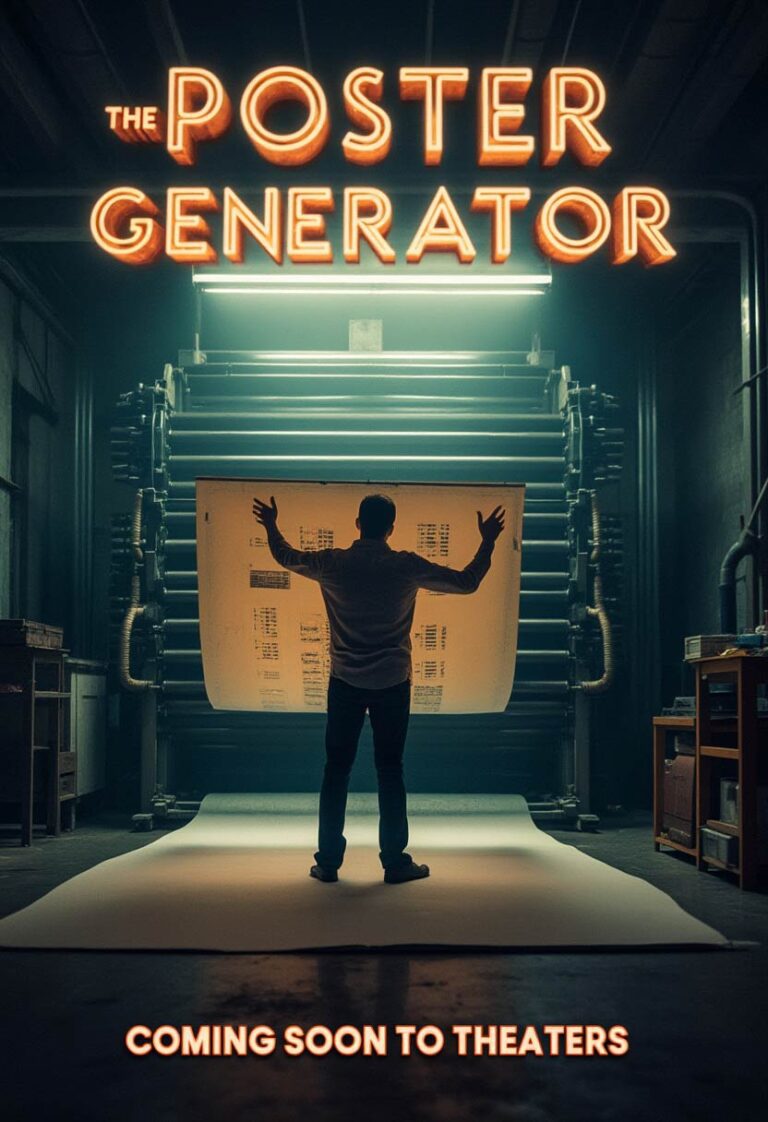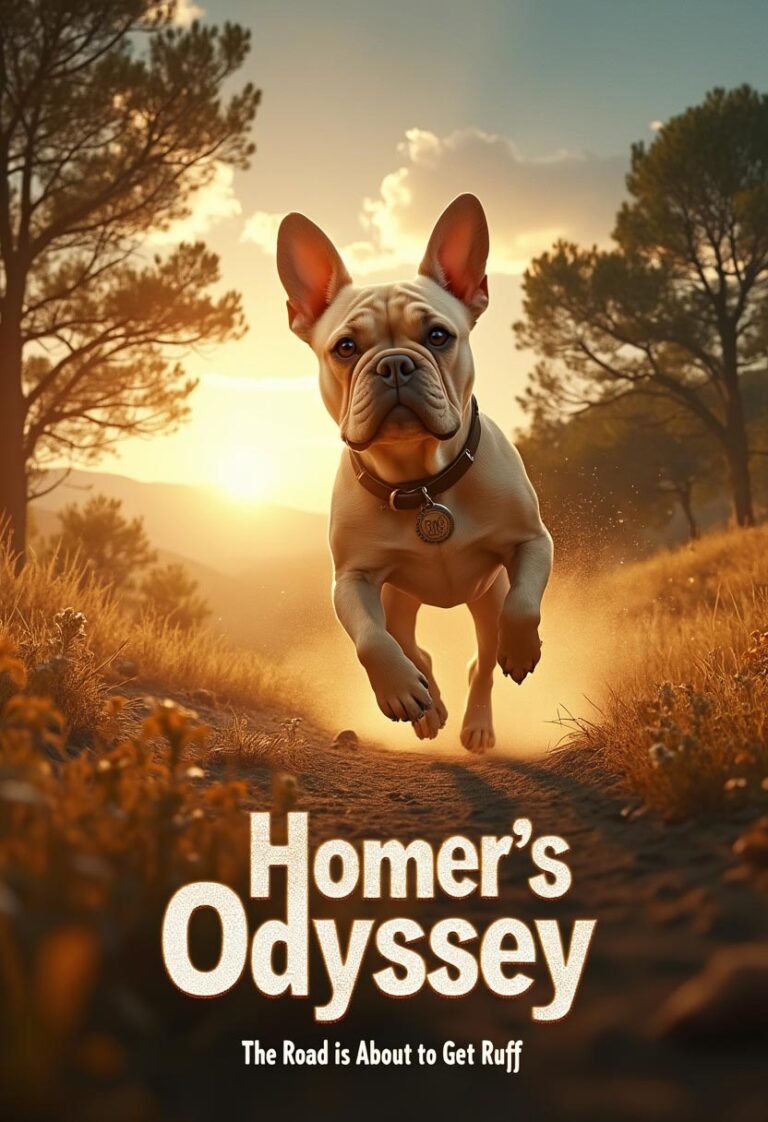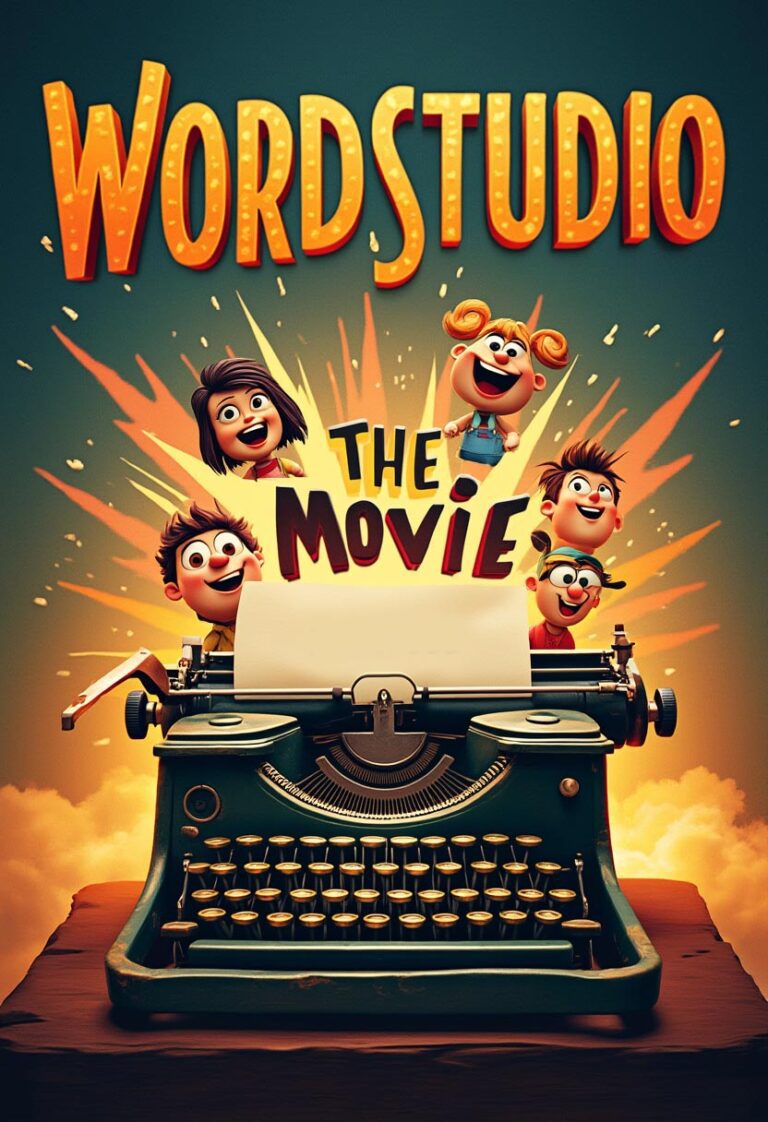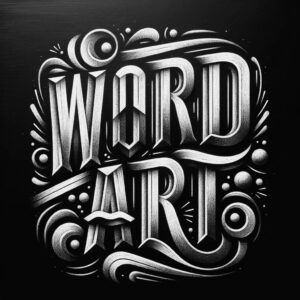Visualizing your cinematic film poster art has never been easier thanks to the Movie Poster Maker, a powerful AI movie poster generator designed to help you generate a movie poster concept with words. Whether you’re promoting a film project, building a concept for a story idea, or just having fun, this tool turns your words into striking visuals.
Here’s a complete walkthrough on how to use this movie poster generator effectively.
Step 1: Enter Your Movie Title
Start by typing your movie’s title in the Title field. This will appear prominently on your poster, so make it eye-catching and relevant to the theme of your movie. Keep your title short and bold for maximum impact. Whether it’s an action-packed thriller or a whimsical romance, the title sets the tone for the viewer.
Step 2: Add a Subtitle or Tagline (Optional)
If you want to include a little more information or flair, use the Subtitle/Tagline field. This is optional but can help give your poster extra personality. You can write a director’s name, a catchy phrase, or a short description.
Examples:
- “From the director of…”
- “A love story across time”
- “Coming this fall…”
Step 3: Choose the Title Position
Decide where the title should appear on your poster using the Title Position dropdown. You have three options: You can place your titles at the top, middle, or bottom of the poster. Keep in mind that this is a suggestion and it may not always be positioned the way you direct it.
Step 4: Describe the Visual Direction with a Prompt
The Visual Direction field is where your creativity makes a big difference in quality. This is the most important input in the AI movie poster generator, as it tells the AI exactly what kind of imagery, style, and mood to create for your poster. The more vivid and descriptive your prompt, the better the result will be.
Think of this as writing a snapshot of a scene or a visual brief for a designer. To get the most out of this tool, include three key elements in your description:
- Subject or Characters – Who or what is featured?
- Scene or Setting – Where is it taking place?
- Style and Mood – How should it feel/look? (genre, color, design influence)
Here are several examples across genres and tones to inspire your own style direction prompts when you generate a movie poster:
Action/Adventure
“A masked vigilante standing on a rooftop in a dark, rain-soaked city, lit by neon signs. Gritty, cinematic style with dramatic lighting and high contrast.”
“An epic battle scene in a post-apocalyptic desert with warriors on motorcycles, dust clouds swirling, and a burning orange sky. Inspired by 1980s action films.”
Sci-Fi/Fantasy
“A lone astronaut floating above a glowing alien planet with rings, surrounded by stars and space debris. Futuristic and mysterious, styled like a 1970s sci-fi book cover.”
“A magical forest lit by floating lanterns and glowing creatures, with a hooded elf holding a staff. Painted fantasy art style, soft and enchanting.”
Drama/Romance
“Two lovers under an umbrella on a rainy Paris street at night, with warm streetlights reflecting on cobblestones. Moody and romantic with a soft film grain effect.”
“A quiet diner at dawn with one person sitting alone at a window booth, steam rising from coffee. Minimalist and melancholic tone with pastel colors.”
Horror/Thriller
“A haunted Victorian mansion on a foggy hill, with lightning in the background and a shadowy figure in the window. Vintage horror poster style with distressed textures.”
“An abandoned amusement park at night, with flickering lights and a creepy clown face in the background. High contrast, eerie colors, and unsettling composition.”
Comedy/Musical
“A group of quirky roommates dancing in a messy apartment full of balloons and pizza boxes. Bright, chaotic, and fun — inspired by 90s rom-com posters.”
“A high school marching band parading down the street with confetti flying and exaggerated facial expressions. Colorful, cartoon-like style with bold fonts.”
Step 5: Click “Create Image”
Once everything is filled out, hit the Create Image button. The tool will process your input and within moments, you’ll have a high-quality movie poster ready to download or share.
Experiment and Have Fun
This AI movie poster generator is perfect for filmmakers, writers, marketers, or anyone who wants to bring their film ideas to life. With just a few fields to fill out, you can generate a movie poster that looks professional and cinematic.
So go ahead. Imagine your story, fill out the form, and let the movie poster generator do the rest.