
Podcast Script Generator
Write word-for-word podcast script drafts formatted for natural speech delivery. Perfect for text-to-speech generation.

The Metaphor Maker tool is a creative writing utility designed to help you generate vivid and impactful metaphors. By inputting specific information about your desired metaphor, the tool offers various comparisons and imagery to enhance your writing. Here’s a step-by-step guide to using the Metaphor Maker effectively.
The “Subject” field is where you input the main idea or theme you want the metaphor to convey. This is the core concept that the metaphor will be built around. Example: If you’re writing about resilience, you might input “resilience” or “overcoming challenges.”
In the “Context” field, describe the situation or setting where the metaphor will be used. This helps the tool understand the environment or scenario in which your metaphor will be placed. Example: “In a motivational speech for young professionals.”
Select the desired tone from the dropdown menu. The tone determines the emotional and stylistic approach of the metaphor. Consider the preferences and expectations of your audience. An inspirational tone might resonate well in a motivational setting, while a humorous tone could be more effective in a casual, informal environment. Ensure that the tone complements the situation in which the metaphor will be used. Example: “Inspirational” or “Serious”
Use the “Elements” field to list any specific characteristics or elements that should be included in the metaphor. This can guide the tool to incorporate particular imagery or features. Example: “Include natural elements like mountains or rivers.”
Specify the intended audience for the metaphor in the “Audience” field. This helps tailor the metaphor to resonate with the specific group you are addressing. Example: “Young professionals” or “high school students.”
Once all fields are filled out, click the “Submit” button to generate your metaphor. The tool will then provide you with a creative metaphor based on your inputs.
An inspirational tone aims to motivate and uplift the audience. Metaphors with this tone often use grand, positive imagery to encourage and inspire.
Metaphor: “Resilience is like a mountain, unwavering and majestic, standing tall through the fiercest storms, reminding us that every challenge is a stepping stone to greater heights.”
Metaphor: “Teamwork is like a pizza party – when everyone brings their best toppings, you get a delicious masterpiece, but if someone forgets the cheese, it’s just not the same.”
A casual tone is conversational and relaxed. It makes the metaphor more approachable and easy to understand, often using everyday language.
Metaphor: “Learning is like riding a bike – at first, it feels wobbly and uncertain, but with practice, you find your balance and can go anywhere.”
By following these steps and best practices, you can create compelling metaphors that enhance your writing and effectively convey your ideas.
How did this tool work for you? How can we make it better? Please send us your feedback by using the form below and include as many details as you can.

Write word-for-word podcast script drafts formatted for natural speech delivery. Perfect for text-to-speech generation.

Unearth hidden syllogisms within any texts, identifying logical structures that power the arguments
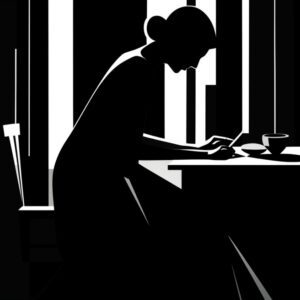
Brainstorm and draft original novel outlines, focusing on plot structure, character development, and narrative flow.
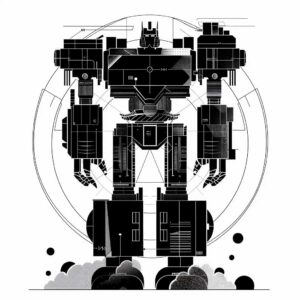
Write or paste a body of text and this tool will rewrite it with a new tone of voice or style based on your instruction.

Learn anything with a concise explanation even a five year old can understand.
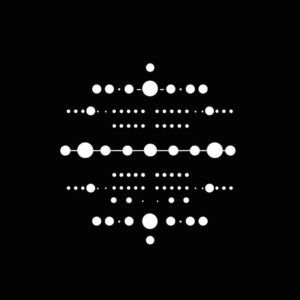
Convert words and numbers into Morse Code or decode messages back into text. Works in any language.

Mix words together to create fun and totally unique portmanteaus perfect for brand names or creative projects.
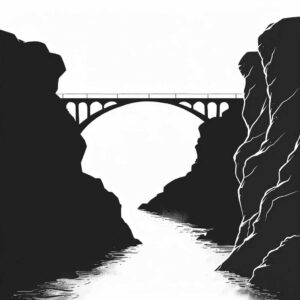
The Analogy Maker is like a bridge in the way it connects unfamiliar ideas to familiar ones, making complex concepts easy to understand.

Generate a custom poem based on your preferred structure, rhyme, and tone to match your mood or message.

Get a brief summary or important bullet points from any piece of content.

Rewrites a one or more sentences using idioms and figurative expressions for extra flavor or cultural depth.

Get help describing the style of a piece of art, music, writing, or artist in a clear and succinct way.

Word.Studio offers a collection of AI-powered tools designed to help you write, brainstorm, research and refine refine ideas. Subscribe our Pro membership to to get full access to every tool we offer.

