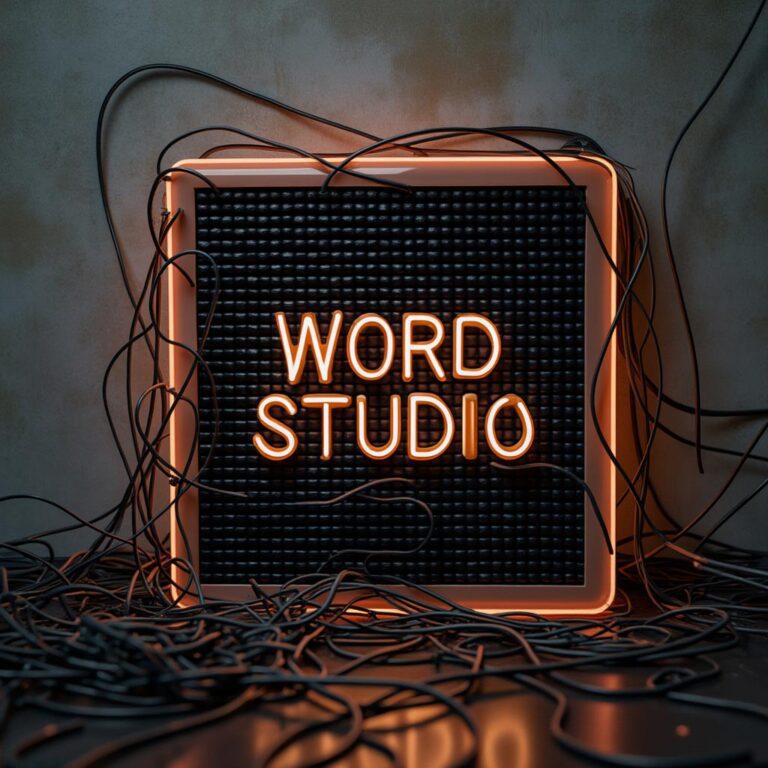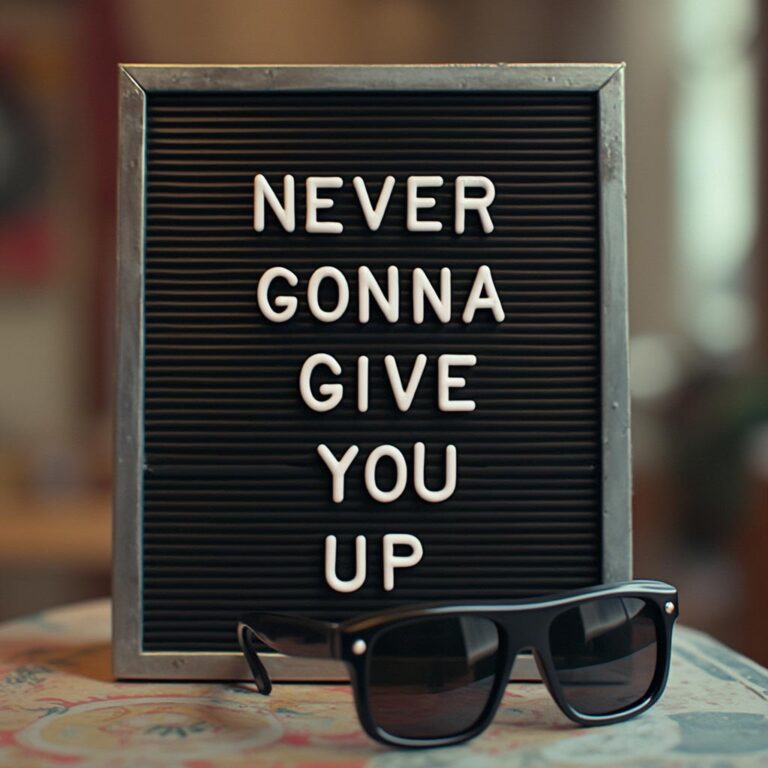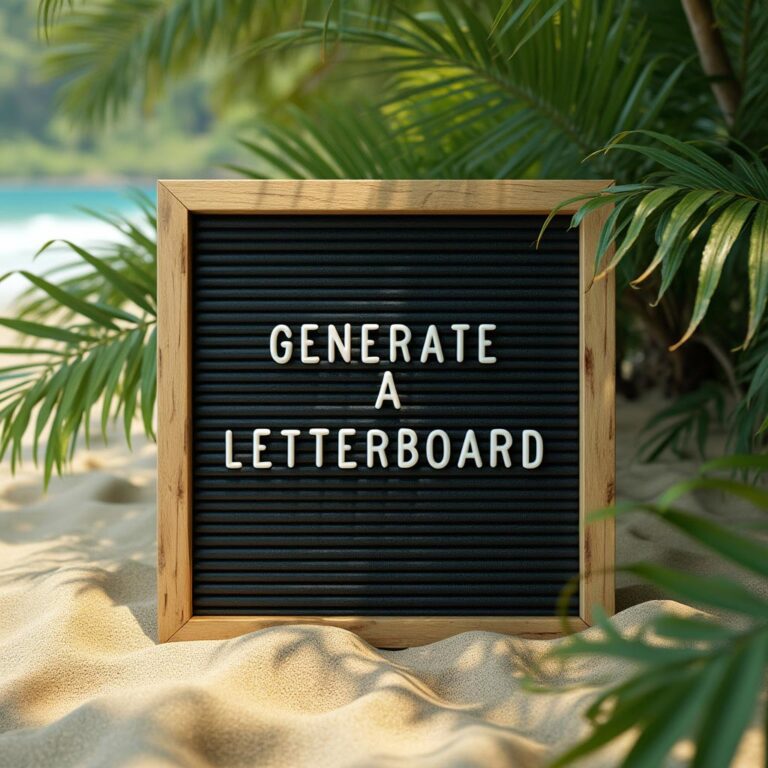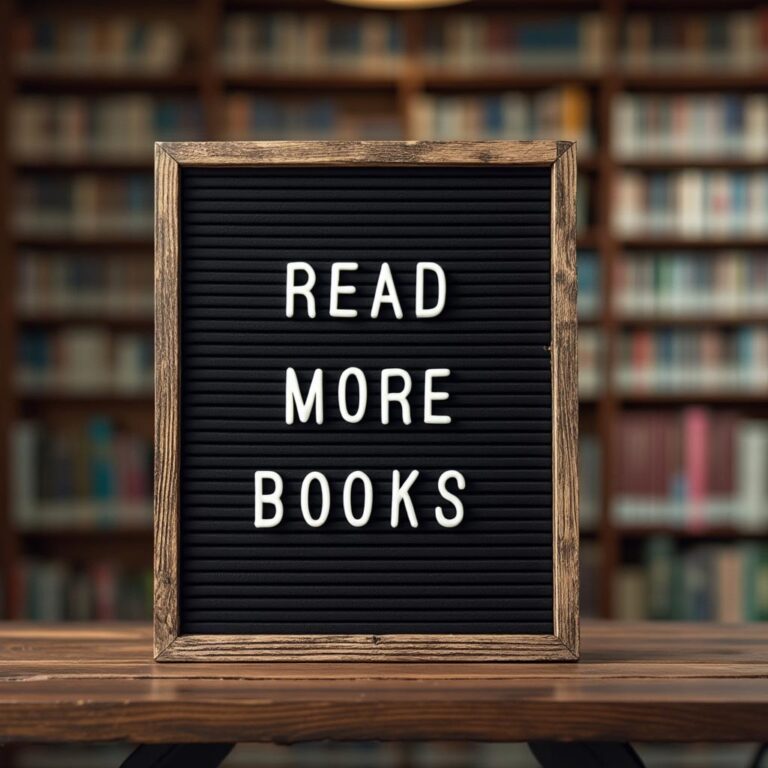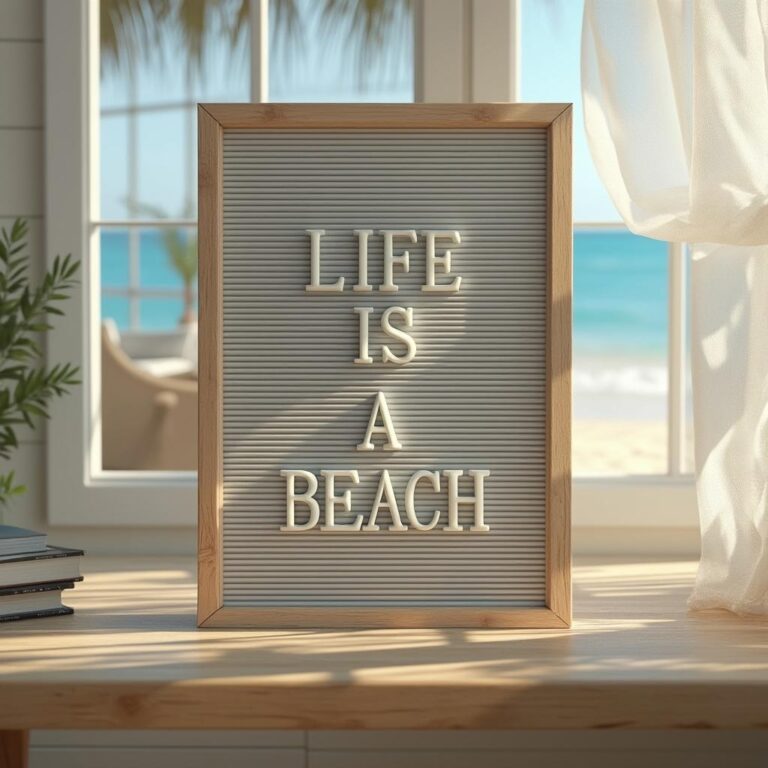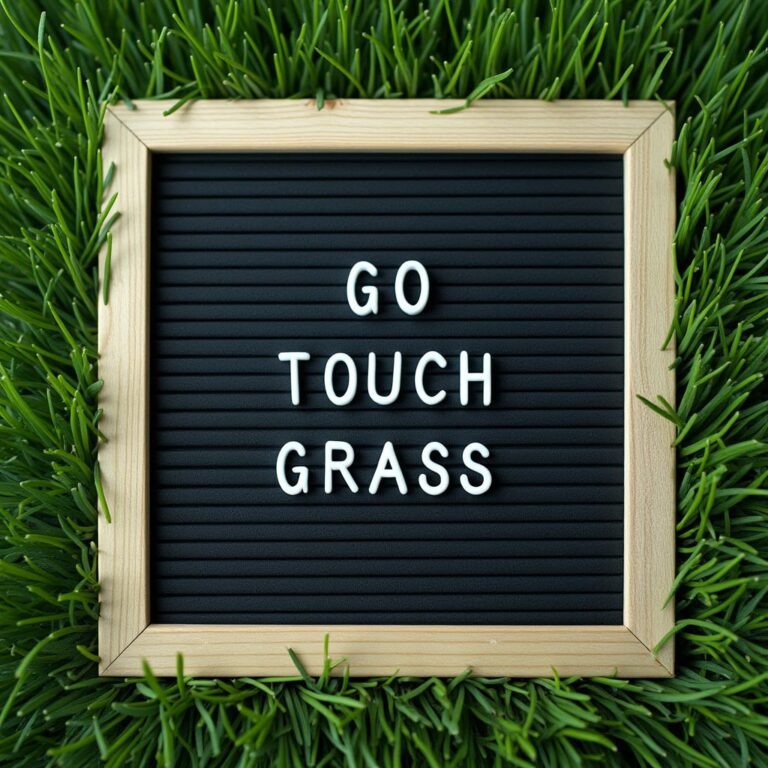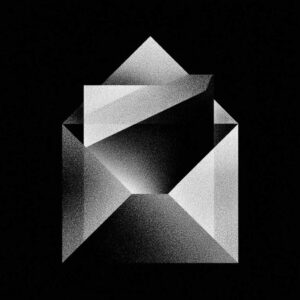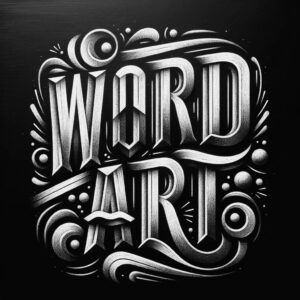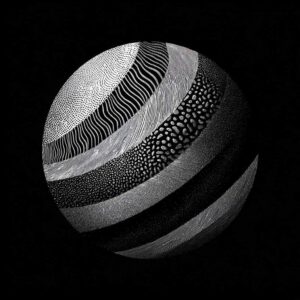How to Use this AI Letterboard Generator
The Letterboard Generator is simple, intuitive, and perfect for creating stylish, realistic letterboard images in just a few steps. Whether you’re designing for social media, a personal project, or marketing material, this tool gives you control over your message, style, and setting. Here’s a step-by-step guide to help you get started:
1. Enter Your Message
Start by typing your text into the “Word(s) on the letterboard” field. This is the main message that will appear on the board. Keep it concise. Letterboards traditionally use short phrases or sentences, but that isn’t the only reason. AI can sometimes have difficulty rendering longer text. About 3-6 words is ideal. Words with unusual spellings, longer phrases, or anything out of the ordinary may not show up quite right.
2. Choose Your Frame
Next, use the “Frame” dropdown to select the material or look of your letterboard frame. Each option changes the aesthetic and can help match your design to your brand or theme. Wooden (light) works great for clean, natural settings, while Gold or Antique adds elegance for special occasions or announcements.
3. Select a Frame Style
Use the “Frame Style” dropdown to control the design detail. While the default is Simple, other style options can add texture or flair to your board. Choose the one that best suits your message and overall look.
4. Customize the Background/Setting
In the “Background/Setting” field, describe the scene you’d like your letterboard to appear in. This is where the tool shines—generating an AI-rendered background that matches your input.
Examples:
- “A cozy home office with plants and warm light”
- “On a sandy beach with palm trees”
- “A rustic kitchen table with fall decor”
Get creative! The more specific your prompt, the better the generated setting will match your vision.
5. Add Optional Notes
The “Notes” field lets you include any extra instructions or ideas for the design. This can help the generator fine-tune the output, especially if you’re aiming for a specific mood, color scheme, or layout.
- “Use soft morning lighting”
- “Make the frame gold but keep the board black”
- “Vintage feel with pastel tones”
6. Generate Your Letterboard
Once all your fields are filled, click the “Create a Letterboard” button. If it’s greyed out, double-check that you’ve entered text into the “Word(s) on the letterboard” field—this is required to activate the button. After the image is generated, make sure download the image on your computer or phone.
AI-generated images, especially ones that include custom text like in the Letterboard Generator, can be a little hit or miss sometimes. You might see misspellings, missing letters, or parts of the text not showing up at all. It’s a known limitation of how AI handles text in images, and it’s nothing to worry about.
If the image doesn’t come out the way you expected, try regenerating it a few times. A small change is often all it takes to get a version that works. If the issue keeps happening, try tweaking your message—shorten a long word, simplify the phrasing, or reword it slightly. A bit of trial and error usually gets you to a result you’ll be happy with.
Best Practices
- Keep messages short for maximum impact—3–6 words works great.
- Match frame and setting for consistency (e.g., gold frame in a classy indoor space).
- Experiment! Try different combinations to find your favorite look.
- Keep Generating: If the words you input are not generating properly, try multiple times with small tweaks.
Creative Ways to Use the Letterboard Generator
The Letterboard Generator is a stylish, visual tool designed to help you create custom images of letterboards framed and staged in any setting you can imagine. With flexible customization options—from frame materials and styles to personalized backgrounds and text—this tool is perfect for crafting unique, share-worthy visuals for both personal and professional use.
Here’s a guide to some of the most effective and creative ways to use the Letterboard Generator, along with ideas to spark your inspiration.
Eye-Catching Invitations & Save-the-Dates
Make your events memorable from the moment people hear about them. With the generator, you can create a charming, photo-realistic invite that feels both retro and modern. Whether it’s for a wedding, birthday, graduation party, or brunch, simply add your event name and date, choose a decorative frame like Gold or Antique, and set it against a background that matches the vibe—like a floral table setting or sandy beach.
Share Quotes with Style
Letterboards are known for their aesthetic simplicity, making them perfect for motivational or humorous quotes. Choose a clean Wooden (light) frame with a Simple style for an uplifting quote in a minimal setting, or opt for Stone with a dramatic background for something bold and powerful.
-
“One day or day one. You decide.”
-
“Coffee first. Schemes later.”
-
“Do more things that make you forget to check your phone.”
Special Announcements
Have exciting news to share? Announce it with flair. Whether it’s a baby on the way, a new job, a housewarming, or graduation, the Letterboard Generator adds a cozy, handcrafted touch to the moment.
Sales & Promotional Posts
If you run a business, you can use this tool to make engaging visuals for flash sales, seasonal promos, or new product launches. Letterboards evoke a boutique, personalized feel that’s perfect for indie brands, coffee shops, online sellers, and creatives.
-
“Spring Sale – 20% off all items this weekend only”
-
“New Candle Scents Just Dropped!”
-
“Now Booking – April Photo Sessions”
Personalized Social Media Content
Want to stand out in your feed? Use the generator to create recurring branded content like weekly affirmations, daily thoughts, or aesthetic captions that align with your account’s theme. It’s also great for bookstagrammers, lifestyle bloggers, or creators looking to add visual flair.
Holiday Greetings & Seasonal Posts
Celebrate holidays or changing seasons with warm, festive messages. Customize the board’s style and background to match the season—for instance, use a Silver frame in a snowy setting for winter greetings, or a Mosaic frame with autumn leaves for fall quotes.
Experiment with Word.Studio AI Letterboard Generator
The Letterboard Generator blends customization and creativity into a cool tool for making letterboard-based word art. Once you try it, you’ll start thinking of new ways to use it for personal messages, creative branding, and cool social posts.