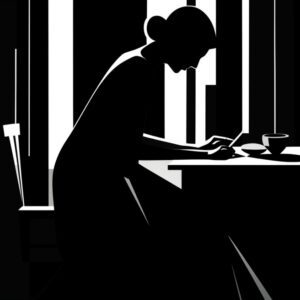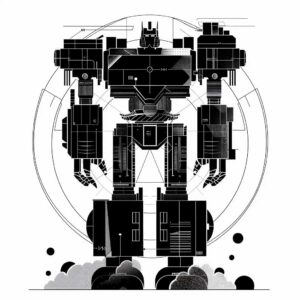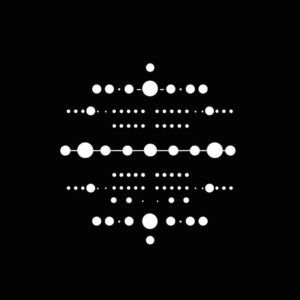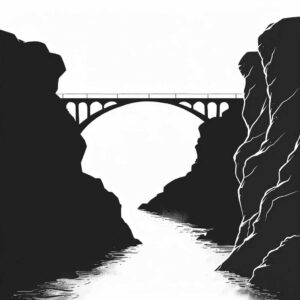Introduction to Alliteration Assembler
The Alliteration Assembler is a creative tool designed to help users craft engaging content by generating alliterative phrases. These phrases can add a poetic or memorable twist to your writing, whether it’s for marketing, poetry, or spicing up prose. Below is a guide on how to effectively use this tool.
What is Alliteration?
Alliteration is a stylistic literary device that involves the repetition of the same initial consonant sound in closely positioned words or stressed syllables. It is often used to add a rhythmic quality, create mood, emphasize particular words, or simply to make a phrase more memorable and catchy. This repetition can occur at the beginning of the words or just inside them, as long as the sound repeats in a noticeable pattern.
Here is a list of example alliterations to illustrate the concept:
- She sells seashells by the seashore. The classic tongue twister that uses the ‘s’ sound to create a rhythmic effect.
- Peter Piper picked a peck of pickled peppers. Another well-known tongue twister, this one employs the ‘p’ sound to create a playful and challenging string of words.
- The big, bad bear scared all the baby bunnies by the bushes. This sentence not only tells a story but also uses the ‘b’ sound to add emphasis and a sense of cohesion to the narrative.
- Fleet feet sweep by sleeping geese. Here, the ‘s’ and ‘f’ sounds interplay to create a melodious and fluid line, conjuring a vivid image through sound as well as meaning.
- Whisper words of wisdom, let it be. This phrase, from the famous Beatles song, uses the soft ‘w’ sound to create a calming and sage-like effect.
Alliteration doesn’t always have to be so overt; it can be subtle and used to draw attention to certain phrases or to help set the tone of a piece. Whether in poetry, branding, prose, or speech writing, alliteration is a versatile tool that writers can employ to various effect.
Understanding the Fields
Base Word
The ‘Base word’ field is where you input the main word around which your alliteration will be built. Choose a word that is central to the content you’re creating. This could be a product name, a key concept, or any word that is the focus of your writing.
Preferred Letter
In the ‘Preferred Letter’ field, specify the letter you want the alliteration to pivot around. This should be the starting letter of most words that the tool will generate, creating that distinctive alliteration effect.
Suggested Subject
While this field is optional and filled with ‘Anything’ by default, it allows you to narrow down the context. If you’re writing about a specific subject, inputting it here can help the tool generate more relevant alliterative phrases.
Using the Alliteration Assembler
- Identify your focus: Before you begin, know what the subject of your content is and what you aim to achieve with the alliteration.
- Input your base word: Enter a word that is central to your content in the ‘Base word’ field.
- Choose your preferred letter: If you want to generate alliteration that starts with the same letter as your base word, input this letter in the ‘Preferred Letter’ field. Otherwise, choose a different letter that suits your creative needs.
- Set your subject (if necessary): If you require the alliteration to be subject-specific, provide that context in the ‘Suggested Subject’ field.
- Generate alliteration: Click on ‘Assemble an Alliteration’. The tool will produce a series of words or phrases that start with your chosen letter, creating an alliterative effect.
Best Practices for Alliteration
- Relevance: Always ensure the alliteration is relevant to your content. Random alliteration can seem out of place and confuse the reader.
- Readability: While alliteration can be fun, too much can make your content hard to read. Use it sparingly to maintain readability.
- Variety: Try different letters and base words to see which combinations work best for your needs.
- Integration: Integrate the alliterations smoothly into your content so that they enhance the writing rather than overshadowing the message.
Conclusion
The Alliteration Assembler is an excellent tool for adding flair to your writing. By following the above steps and best practices, you can create content that is both engaging and memorable. The Alliteration Assembler adeptly augments and adorns articulations with artistic appeal. Abide by advised actions and astute applications, and you can craft compositions that captivate and cling to memory.