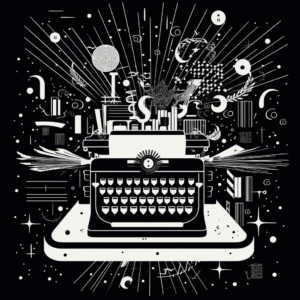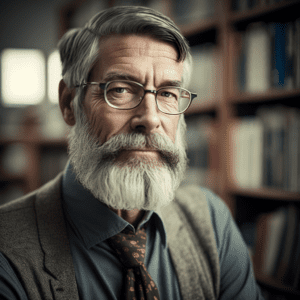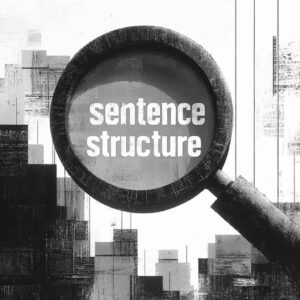The Portmanteau Machine
A portmanteau is a linguistic blend of words, in which parts of multiple words are combined into a new word, often containing elements from both. Think of it as a word mashup that carries meanings from both original terms.
Examples of Portmanteaus
The word “brunch” is a combination of “breakfast” and “lunch.” Another widely recognized portmanteau is “smog,” which blends “smoke” and “fog” to describe polluted air. “Bollywood,” merging “Bombay” (the former name of Mumbai) with “Hollywood,” to refer to the Indian film industry.
Enter Your Words
When generating a portmanteau with the Word Blender, the selection of base words can make or break the output. Aim for words with overlapping phonetic elements. Consider the meaning and context of the words; they should be related or complementary to convey a coherent concept.
- Enter First Word: Begin by typing your first word into the ‘Enter First Word’ field. This will be the starting point of your new portmanteau. For example, “Butterfly.”
- Enter Second Word: Next, type a second word into the ‘Enter Second Word’ field. This word will blend with the first to create your unique portmanteau. For instance, “Marathon.”
Selecting Your Blend Options
Once you have your words ready, the next step is to customize how they will be blended together. Click on the dropdown menu to choose a blend method. The blend method determines how the Word Blender will combine your two words. Options might include syllable blending, phonetic blending, or interlocking parts of each word.
- Front to Back: The beginning of the first word will be combined with the end of the second word.
- Back to Front: The end of the first word will be blended with the beginning of the second word.
- Mixed Blend: Elements from both words will be interwoven throughout the new word, not just at the beginning or end.
- Syllable blending combines parts of words at the syllable level. It cuts the original words into their syllabic components and then fuses them together. For example, if you blend “kangaroo” and “marathon,” you might get “kangathon,” where “kanga-” is a syllable from “kangaroo” and “-thon” is from “marathon.” This method maintains the rhythmic structure of words and often results in portmanteaus that are intuitive to pronounce because they respect the natural breaks in speech.
- Phonetic blending, on the other hand, merges words based on their sounds, or phonemes, rather than their strict syllabic breakdown. This can lead to more fluid combinations, often creating new words that sound harmonious but may not strictly follow syllable divisions. For instance, blending “chocolate” and “espresso” could yield “choresso,” which combines the ‘choc’ sound with the ‘esso’ sound. Phonetic blends can sometimes result in more creative or abstract words, as they prioritize the sound of the blend over the original word structure.
Select Blend Strength
Here, you’ll decide how much each word influences the final blend. A stronger influence from the first word will make it more dominant in the result, and vice versa. This setting adjusts the prominence of each original word in the new portmanteau.
- Light (More distinct): Both original words will be easily identifiable in the blend.
- Medium: A balanced blend where each word contributes equally to the new term.
- Heavy (Less distinct): The words will be thoroughly merged, possibly making the individual words less recognizable in the result.
Carefully selecting both the method and strength of your blend will ensure the creation of a portmanteau that is both meaningful and pleasing to the ear.
Blend Words
Once you’ve input your words and selected the blend options, click ‘Submit’ to generate your portmanteau. The Word Blender will process your inputs and provide a creative and unique word.
Tips for Successful Portmanteaus
- Word Selection: Choose words that have complementary sounds or meanings for a more coherent portmanteau.
- Blend Method: Experiment with different blend methods to see which one produces the most appealing results for your chosen words.
- Blend Strength: Adjusting the blend strength can drastically change the outcome. If you want a subtle blend, opt for a weaker strength.
Using the Word Blender
- Use the tool to brainstorm brand names, product names, or any creative project where a unique word could be beneficial.
- Keep an open mind and try various word combinations; unexpected pairs can yield the most delightful results.
- Once you have a list of generated portmanteaus, try to say each of them out loud to ensure they have a pleasant sound and are easy to pronounce.
The Word Blender is a fantastic tool for unlocking creativity and inventing words that can capture the essence of concepts, products, or services in a fresh and memorable way. Enjoy blending!