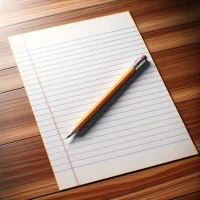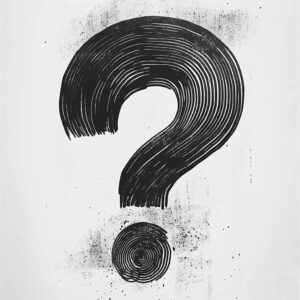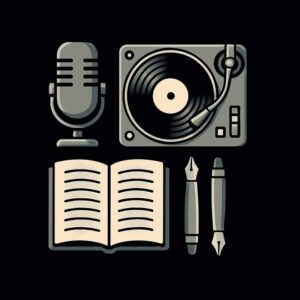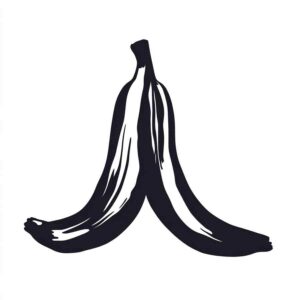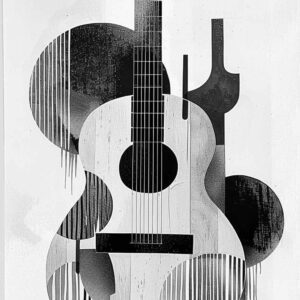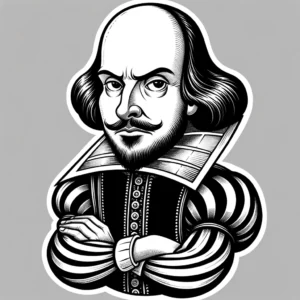How to Use the Thesis Statement Generator Tool
Understanding the Form Layout
Before we begin crafting a compelling thesis statement, let’s familiarize ourselves with the form provided by the Thesis Statement Generator tool. This tool is designed to guide you through the process of creating a strong thesis statement for your paper. It has several fields:
- What is your topic?
- State your main idea about this topic
- Give 3 reasons that support your main idea
- Counterargument
Now, let’s explore each field with a fresh example, ensuring your thesis is both robust and convincing.
Crafting Your Thesis
Identifying Your Topic
In the “What is your topic?” field, you’ll pinpoint the central theme of your essay. Specificity is key. For a new example, instead of “education,” you might delve into “the benefits of bilingual education in primary schools.”
Articulating Your Main Idea
For the next field, “State your main idea about this topic,” you’ll declare your principal argument. Let’s say your stance is that “Bilingual education in primary schools fosters cognitive flexibility and cultural awareness.”
Providing Supporting Reasons
Moving on to “Give 3 reasons that support your main idea,” here is where you provide the pillars of your argument. For our educational theme, you could argue that bilingual education “enhances problem-solving skills,” “improves multitasking abilities,” and “prepares students for a globalized workforce.”
Acknowledging Counterarguments
In the “Counterargument” field, consider potential criticisms of your argument. Presenting an opposing view shows depth in your analysis. A counterargument might be “bilingual education may lead to initial language learning challenges for students.”
Best Practices
- Be Precise: Aim for detail while maintaining brevity, so your thesis statement remains clear and effective.
- Employ Assertive Language: Use strong and affirmative language to convey your argument confidently.
- Prepare with Research: Arm yourself with research to effortlessly supply robust reasons and anticipate counterarguments.
After filling in each field, the “Write Thesis Statement” button will craft your thesis. Use this as a blueprint for your paper, fine-tuning it as needed to capture your voice and argument. With regular use, this tool can enhance your writing process, making thesis creation a seamless and thought-provoking task.