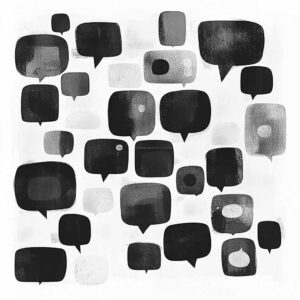
Audio Tag Infuser
Add audio tags to any voiceover, monologue, dialogue or speech script to direct precise emotion, pacing, or delivery.

A logline specifically is crafted to encapsulate the essence of a story, including its main character, conflict, and unique hook, in one or two sentences. It is a crucial tool in screenwriting and filmmaking for grabbing the attention of producers, executives, and audience members. This Logline Crafter tool is an innovative application designed to distill your creative work—whether a film, play, or book—into a single, impactful sentence. This guide will walk you through the process of using the Logline Crafter to transform your story elements into a captivating logline.
The user interface of the Logline Crafter is straightforward, consisting of a series of text and dropdown fields:
Once you have filled out all the fields, review your inputs to ensure they are clear and reflective of your story’s most compelling elements. Click ‘Submit’ to generate your logline. The tool will process your inputs and present you with a logline that encapsulates the essence of your work in a sentence that is designed to catch the attention of readers, viewers, or industry professionals.
The Logline Crafter tool is a valuable asset for writers and creators looking to market their stories effectively. By following this guide, you can harness the full potential of the tool to create a logline that captures the imagination and interest of your intended audience.
How did this tool work for you? How can we make it better? Please send us your feedback by using the form below and include as many details as you can.
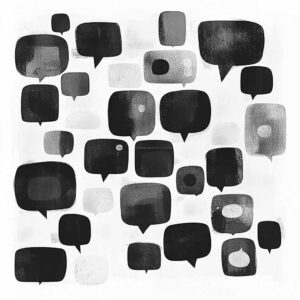
Add audio tags to any voiceover, monologue, dialogue or speech script to direct precise emotion, pacing, or delivery.

Word.Studio offers a collection of AI-powered tools designed to help you write, brainstorm, research and refine refine ideas. Subscribe our Pro membership to to get full access to every tool we offer.

