
Cliché Finder
Identify overused and predictable phrases in your writing.

The Jargon Buster is a straightforward tool designed to make complex or industry-specific language more accessible. Whether you’re writing for a general audience or trying to communicate clearly with non-experts, this tool will help identify and replace jargon with simpler alternatives.
Here’s how to use it:
By following these steps and scenarios, you can use the Jargon Buster to enhance clarity, improve communication, and make your content more accessible to a wider audience.
How did this tool work for you? How can we make it better? Please send us your feedback by using the form below and include as many details as you can.

Identify overused and predictable phrases in your writing.
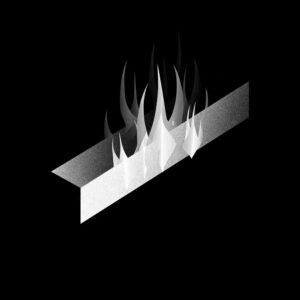
Remove em dashes and replace them with alternate punctuation or breaks as needed, leaving all other text untouched.

A paraphrasing tool that rewords sentences, paragraphs, or full articles, offering multiple stylistic and structural options to refine your text.

Rewrites a one or more sentences using idioms and figurative expressions for extra flavor or cultural depth.

Transform your text into a hilariously slang-stuffed remix! Choose from a lineup of pre-tuned slang styles or describe your own.

Unearth hidden syllogisms within any texts, identifying logical structures that power the arguments

Dissect text to detect fallacies, helping you strengthen your arguments and avoid common reasoning errors.
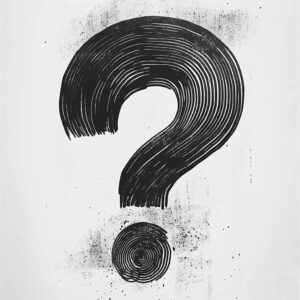
Build brain-teasing riddles based on your chosen theme and difficulty level.
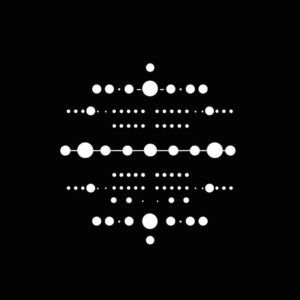
Convert words and numbers into Morse Code or decode messages back into text. Works in any language.

Write song lyrics in any style with simple instructions and custom presets for a variety of genres.

Convert a piece of writing to first, second, or third person perspective or point of view.
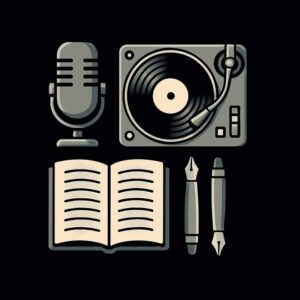
Unlock the flow, let the AI rhyme ignite, A freestyle tool spittin’ lyrics so tight. Enter your story, your theme, or your strife, click the button, let the rhymes come to life.

Create amusing and intricate tongue twisters that are perfect for speech practice, parties, or just a good laugh.

Generate meaningful acronyms from given initials, words, or subject matter. Create acronyms for concepts, clubs, products, initiatives, and more.

Write a unique comedy sketch based on your chosen setting, characters, themes and tone.

Deliver positive and uplifting words of appreciation with incredible style. There’s no easier way to make someones day.