
Movie Recommender
Generate a list of movie recommendations based on previous movies you like, themes, topics, genres, and more.

The Comedy Sketch Writer tool is an innovative application designed to assist you in crafting original comedy sketches. This guide will navigate you through the process, ensuring you make the most out of the tool’s features. Let’s get started!
The first field you’ll encounter is ‘Setting’. This is where you’ll describe where your comedy sketch takes place. It’s important to be as descriptive as possible to set the stage. For example, “a bustling city park” immediately paints a picture of a lively, outdoor environment which will influence the interactions between your characters. Here are some more examples.
Next is the ‘Characters’ field. Characters are the heart of your sketch, so think about who they are and what makes them unique. Are they quirky, uptight, oblivious? This isn’t where you write the script but where you outline who is in the sketch. Provide brief descriptions for each character to give them depth and relatability.
The ‘Theme’ field is where you establish the central idea or the comedic premise of your sketch. A theme like “The chaos of misunderstanding in a technology-free day at the park” suggests a narrative direction and a source of humor that stems from a lack of technology.
‘Tone’ is crucial as it dictates the mood of the sketch. It’s a dropdown menu, so you will select from pre-determined options. Whether it’s sarcastic, slapstick, or dry humor, the tone will guide the style of comedy in your sketch.
Lastly, the ‘Additional Notes or Directions’ field is your space for any extra instructions or specific comedic elements you want to include in your sketch. It could be anything from a recurring joke, a catchphrase, or a particular action that is central to the humor.
Once you’ve filled out all the fields, click ‘Submit’. The tool will use your inputs to generate a comedy sketch that you can then edit, refine, or use as a starting point for your scriptwriting process.
By following these steps, the Comedy Sketch Writer tool will become a valuable asset in your comedy writing endeavors. Happy writing!
How did this tool work for you? How can we make it better? Please send us your feedback by using the form below and include as many details as you can.

Generate a list of movie recommendations based on previous movies you like, themes, topics, genres, and more.
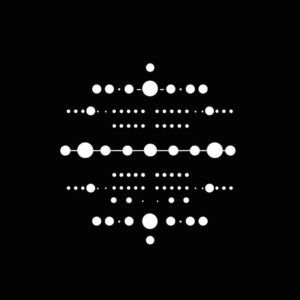
Convert words and numbers into Morse Code or decode messages back into text. Works in any language.

Provide a finished example of an ideal output and get a custom prompt or template that will reproduce the result.

Turn any quote into eye-catching graphic art for sharing in social media, presentations, signage, and more.
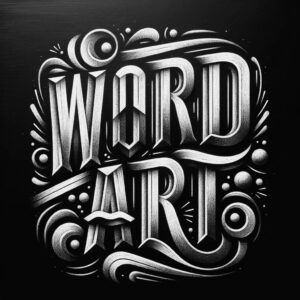
Generate word art from any text you enter in any style you choose or describe.

Design a unique emoji for any occasion by providing a simple description.

Generate a series of social media posts for your organization.

Generate a YouTube-style thumbnail for your videos. Enter the headline and describe an image to get a custom cover in seconds.
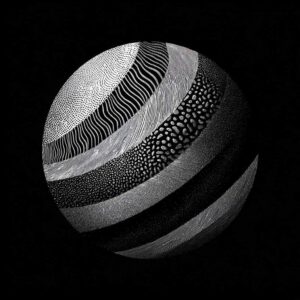
Generate custom textures and backgrounds to use in graphic design and 3D projects.
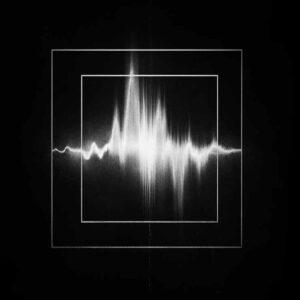
Generate unique cover art for a podcast with endless style variations.

Provides a list of potential interview questions based on the job description and offers sample answers.
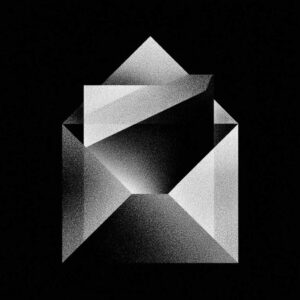
Create custom event invitation flyer graphics instantly for bu
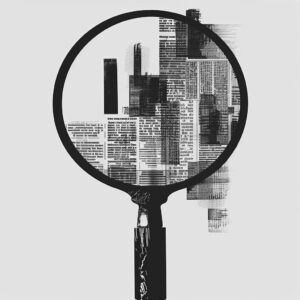
Provides detailed etymological backgrounds and historical usage of any word you input, along with interesting trivia.

Create amazing collage art in seconds with a variety of presets and styles.

Generate a movie poster concept in any style you can imagine.

This AI image tool generates delightful coloring pages based on any description you provide.