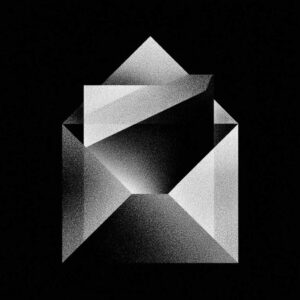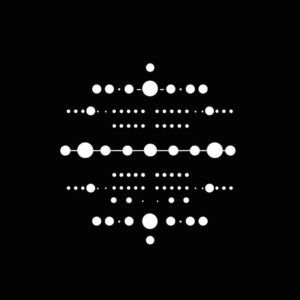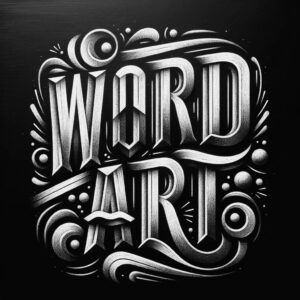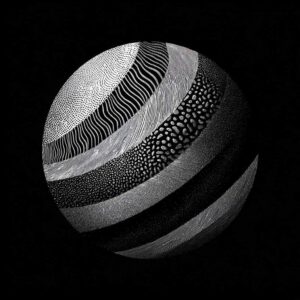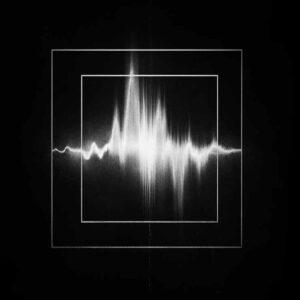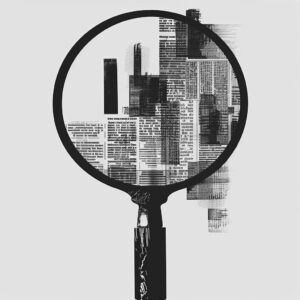Creating compelling ad copy is an art form that balances creativity with strategic messaging. The Ad Copywriter tool by word.studio streamlines this process with its AI-powered capabilities. This guide will walk you through each step of the tool, ensuring that you maximize its potential to craft effective ad copy quickly.
Step-by-Step Usage
- Brand Name or Product: Begin by entering the name of the brand or the specific product you want to advertise. Be exact to help the AI understand the context.
- Target Audience: Specify who you’re aiming the ad at. Understanding your audience is crucial for the tone and language of the copy. Include demographics, interests, or any relevant characteristics of your ideal customer.
- Core Message of Your Ad: Here, articulate the main message you wish to convey. Whether it’s a sale, a unique selling proposition, or a brand mission, the core message should be impactful and concise.
- Inspired by: If you have an ad style or a particular brand in mind that you want to emulate, mention it here. Alternatively, you can let the AI choose for you to be inspired by a wide range of successful ad copies.
- Length: Select the length of your ad. The tool offers various options like 15 seconds, which is typical for video or audio format ads. Choose the length that suits the medium and the complexity of your message.
- Format: Decide on the format of your ad copy. It could be for a video script, a radio spot, or a print ad, among others. The format will influence how the copy is structured and presented.
- Channel: Indicate where the ad will be displayed or broadcasted. Options like ‘Internet’, ‘Television’, or ‘Radio’ help the AI tailor the language and style to the platform’s norms.
- Tone: Choose the tone that you want the ad copy to reflect. It could be humorous, serious, inspirational, or any tone that aligns with your brand voice and campaign goals.
- Generate: Once all fields are filled, click “Write an Ad” to generate your copy. The AI will process your inputs and provide you with a draft.
Best Practices
- Refinement: Use the regenerate feature to tweak the ad copy until it meets your satisfaction.
- Specificity: Be as specific as possible with your inputs to get the most relevant copy.
- Consistency: Ensure the tone and message are consistent with your overall brand strategy.
- Test and Learn: Experiment with different inputs to see how they affect the generated copy and learn what works best for your brand.
This Ad Copywriter tool is designed to make ad creation accessible and efficient. By following this guide and understanding each field’s purpose, you can leverage the AI’s capabilities to produce ad copy that resonates with your audience and aligns with your marketing objectives. Use this tool as a starting point for creativity, and remember that the final touch of human insight can turn a good ad into a great one.