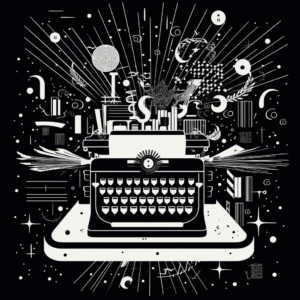Guide to Using the “Perspective Converter” Tool
The Perspective Converter tool is designed to help writers quickly change the point of view in their texts. Whether you’re converting a passage from first person to third person or shifting to second person for more direct engagement, this tool simplifies the task while ensuring the original meaning, tone, and intent remain intact. Follow these steps to use the tool effectively:
Step 1: Paste Your Text
In the main text box labeled “Paste text here”, you can input the writing you’d like to modify. Simply copy your existing text from your document and paste it into this field. This could be a short sentence or an entire passage, depending on your needs.
Step 2: Select Your Desired Perspective
Under “Convert the perspective to:”, use the dropdown menu to choose the new perspective for your text. The tool provides three options:
- First Person Perspective (Uses “I”, “we”, or “us”): Use this if you want to make the writing more personal and subjective.
- Second Person Perspective (Uses “you” or “your”): Ideal for instructions or directly addressing the reader.
- Third Person Perspective (Uses “he”, “she”, “they”, or “it”): This is useful for more objective storytelling or descriptions.
Click on the perspective that best suits your goal for the text conversion.
Step 3: Convert the Perspective
After selecting the desired perspective, click the “Convert the Perspective” button. The tool will process your input and rewrite the text according to your selection. Make sure to review the result for any necessary adjustments, ensuring it still aligns with the intended tone and message.
Best Practices
- Review the Original Text’s Intent: Always check the original perspective of your text before conversion. This will help you maintain the context and nuance of the message.
- Choose the Right Perspective for Your Audience: Think about the relationship you want to create with your reader. First-person is personal, second-person is direct and engaging, while third-person is more detached and narrative.
- Check for Natural Flow: After conversion, make sure the sentence structure and flow are coherent in the new perspective. Minor tweaks may be needed to ensure the text sounds natural.
By following these steps, you can effectively switch the narrative style of your writing while preserving its original essence.