Please note: Some transformed outputs may not display properly on platforms and browsers that don’t support extended Unicode characters. You can copy and paste these outputs and characters will be retained. Test them out!

Please note: Some transformed outputs may not display properly on platforms and browsers that don’t support extended Unicode characters. You can copy and paste these outputs and characters will be retained. Test them out!
Looking to transform your plain text into something more expressive, stylish, or even cursed? This Fancy Text Generator Tool works by converting normal plain text into eye-catching and unique aesthetic styles. Whether you’re updating your Discord name, crafting a trendy Instagram bio, or just want to explore Unicode and cool text effects, this tool makes it easy to get 𝓕𝓪𝓷𝓬𝔂 with your words. With simple inputs and a range of preset styles, you can copy-paste generated text across social media, gaming profiles, or personal projects.
Here’s a breakdown of each preset style available, with definitions and example outputs for the phrase “Hello World”.
Looks like: H̷͓͎͍͙̻e̶̦͎̱l̴̪͎l̷̳̻̖̞o̸͓̪̘̙̞ ̶̻̦W̸͍͉̱o̴̦͕̪̖r̴̪̜̗̟l̸͙̗̳̘d̷͙̘̫̘
This Zalgo text generator style distorts characters using diacritical marks and combining characters. Often called “cursed text” or “glitch text,” it gives a chaotic and corrupted appearance.
Looks like: Hello World
Inspired by the vaporwave aesthetic, this style uses fullwidth Unicode characters to create a wide, spaced-out look. It’s minimal, clean, and trending among aesthetic users.
Looks like: ᴴᵉˡˡᵒ ʷᵒʳˡᵈ (superscript)
The tiny text generator uses Unicode superscripts and subscripts to shrink your words. This can be great for X comments, Discord status lines, or creative formatting.
Looks like: 𝓗𝓮𝓵𝓵𝓸 𝓦𝓸𝓻𝓵𝓭
Elegant and flowing, this style mimics handwritten script or calligraphy fonts using fancy Unicode characters. Ideal if you want a fancy font for Instagram bio or stylish text generator effects.
Looks like: HεŁ𝕃๏ 𝒲ØгŁÐ
Combines multiple Unicode font variants, creating a disjointed, techy, and unpredictable appearance. Think of it as a less cursed but still “broken” style.
Looks like: (。♥‿♥。) Hello World (¬‿¬)
Wraps your message in kaomojis, which are basically Japanese-style emoticons, for a cute or expressive vibe.
Looks like: H3ll0 W0r1d
Short for “leet speak,” this style replaces letters with similar-looking numbers or symbols. A classic among gamers and hacker aesthetics.
Looks like: ᚺᛖᛚᛚᛟ ᚹᛟᚱᛚᛞ
Uses Runic alphabets or other ancient symbols to give your text a mystical, fantasy-inspired look.
With just a few clicks, you can convert plain text into fancy fonts using the preset dropdown or even write your own style ideas. This text to fancy font tool acts as a:
Whether you want to create an aesthetic username, tweak your Instagram font, or just explore how to make glitchy text, this fancy text generator tool makes it simple. With styles ranging from cute to chaotic, and support for custom requests, you’ll can dial in your own 𝕱𝖆𝖓𝖈𝖞 𝕿𝖊𝖝𝖙 anywhere.
Sometimes when you use the fancy text generator, the output might look broken — characters may show up as boxes (□), question marks (�), or blank spaces. This can make it seem like the tool didn’t work.
The generated text uses extended Unicode characters, many of which rely on your device or app to support them visually. If the current display (like your browser or phone) can’t render those characters, it will show placeholders instead. However, the characters themselves are still there — they’re just not being displayed properly on that specific platform.
Let’s say the Zalgo version of “Hello World” shows up as:
H□e□l□l□o□ □W□o□r□l□d□
That doesn’t mean the Unicode is gone — it just means your current browser or font doesn’t support displaying it. If you copy that text and paste it into Discord chat or a modern web app, you’ll probably see the correct rendering.Your output is highly portable, even if it doesn’t look right at first. So don’t be fooled by broken previews. Your fancy text is still there, and it may look perfect once pasted into the right place!
How did this tool work for you? How can we make it better? Please send us your feedback by using the form below and include as many details as you can.
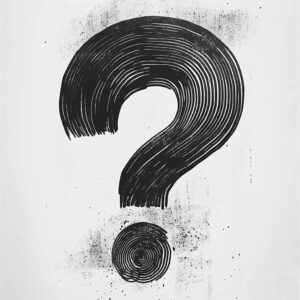
Build brain-teasing riddles based on your chosen theme and difficulty level.
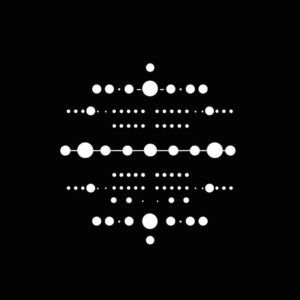
Convert words and numbers into Morse Code or decode messages back into text. Works in any language.

Write song lyrics in any style with simple instructions and custom presets for a variety of genres.
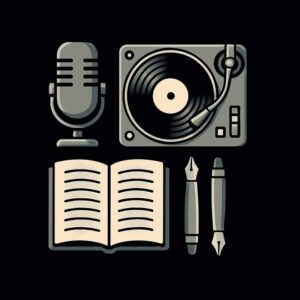
Unlock the flow, let the AI rhyme ignite, A freestyle tool spittin’ lyrics so tight. Enter your story, your theme, or your strife, click the button, let the rhymes come to life.

Create amusing and intricate tongue twisters that are perfect for speech practice, parties, or just a good laugh.

Mix words together to create fun and totally unique portmanteaus perfect for brand names or creative projects.

Write a unique comedy sketch based on your chosen setting, characters, themes and tone.

Transform your text into a hilariously slang-stuffed remix! Choose from a lineup of pre-tuned slang styles or describe your own.

Deliver positive and uplifting words of appreciation with incredible style. There’s no easier way to make someones day.
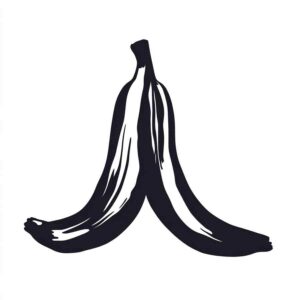
A pun-stoppable AI pun generator serving up fresh, punny jokes and comments for any occasion.

How intelligent is AI? Play a game of 20 Questions with a bot primed to win.

Embark on a fascinating journey through time. Enter any date and location to explore historical places, people and cultures.